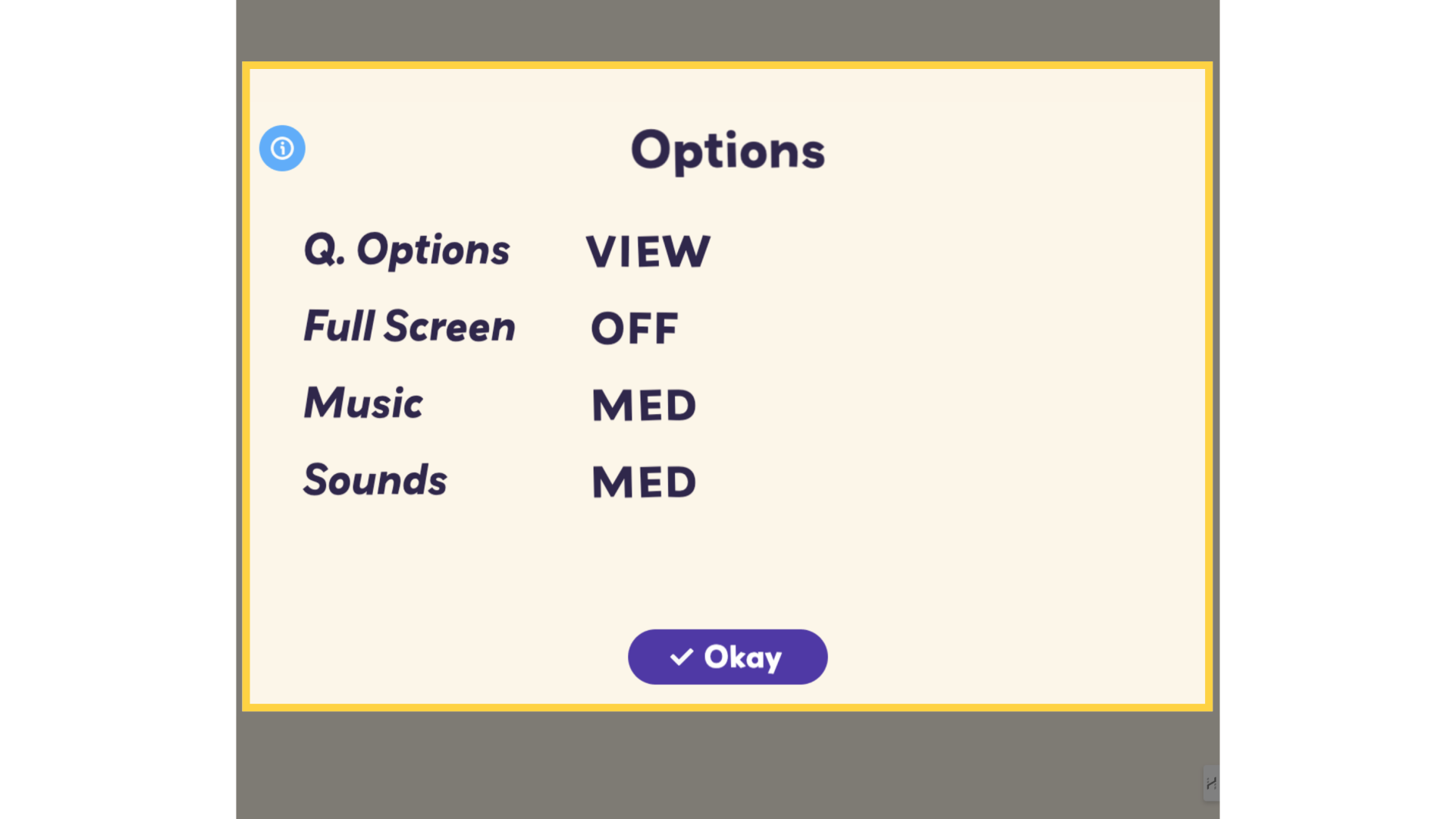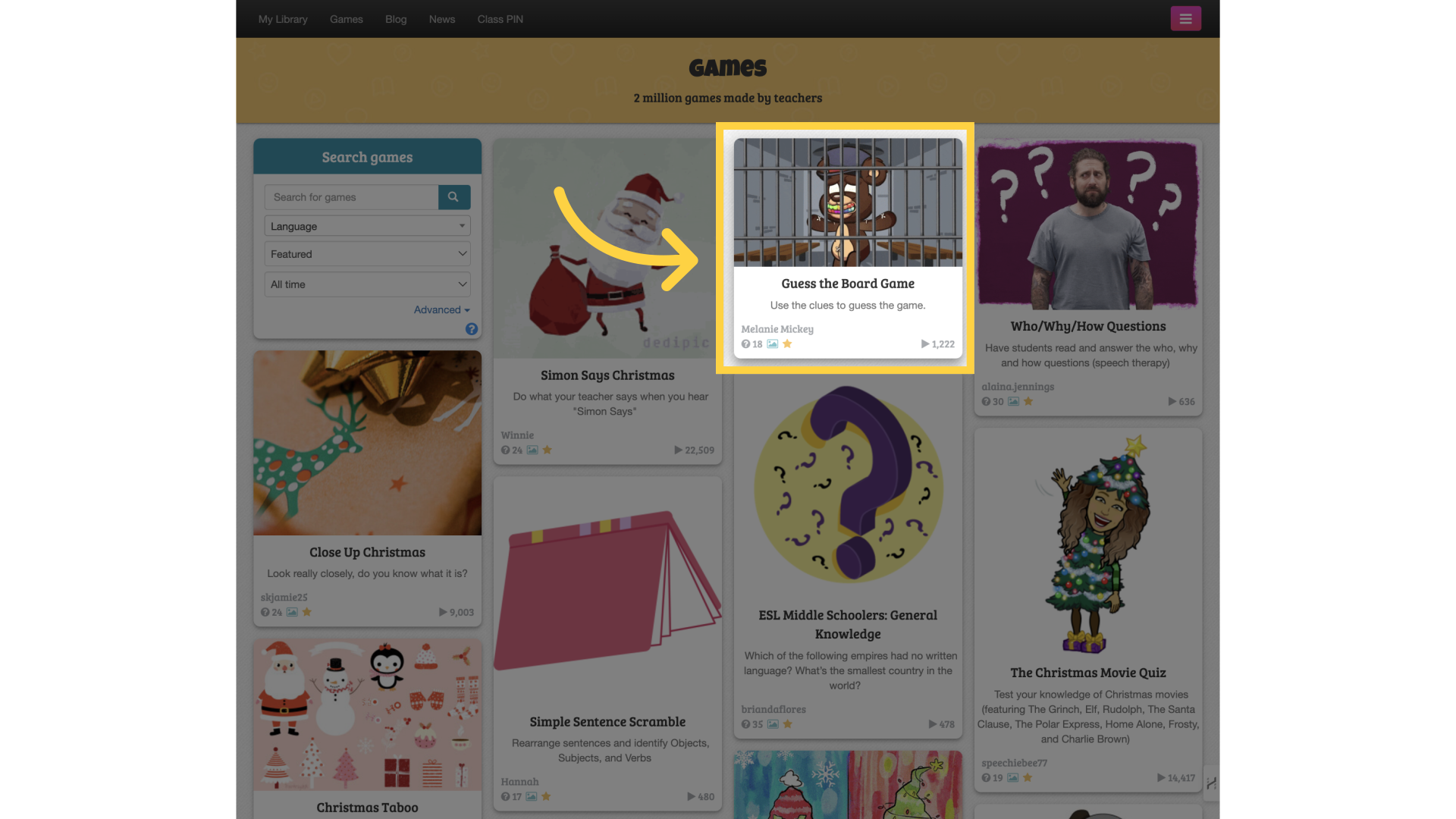
Choose a game to get started.
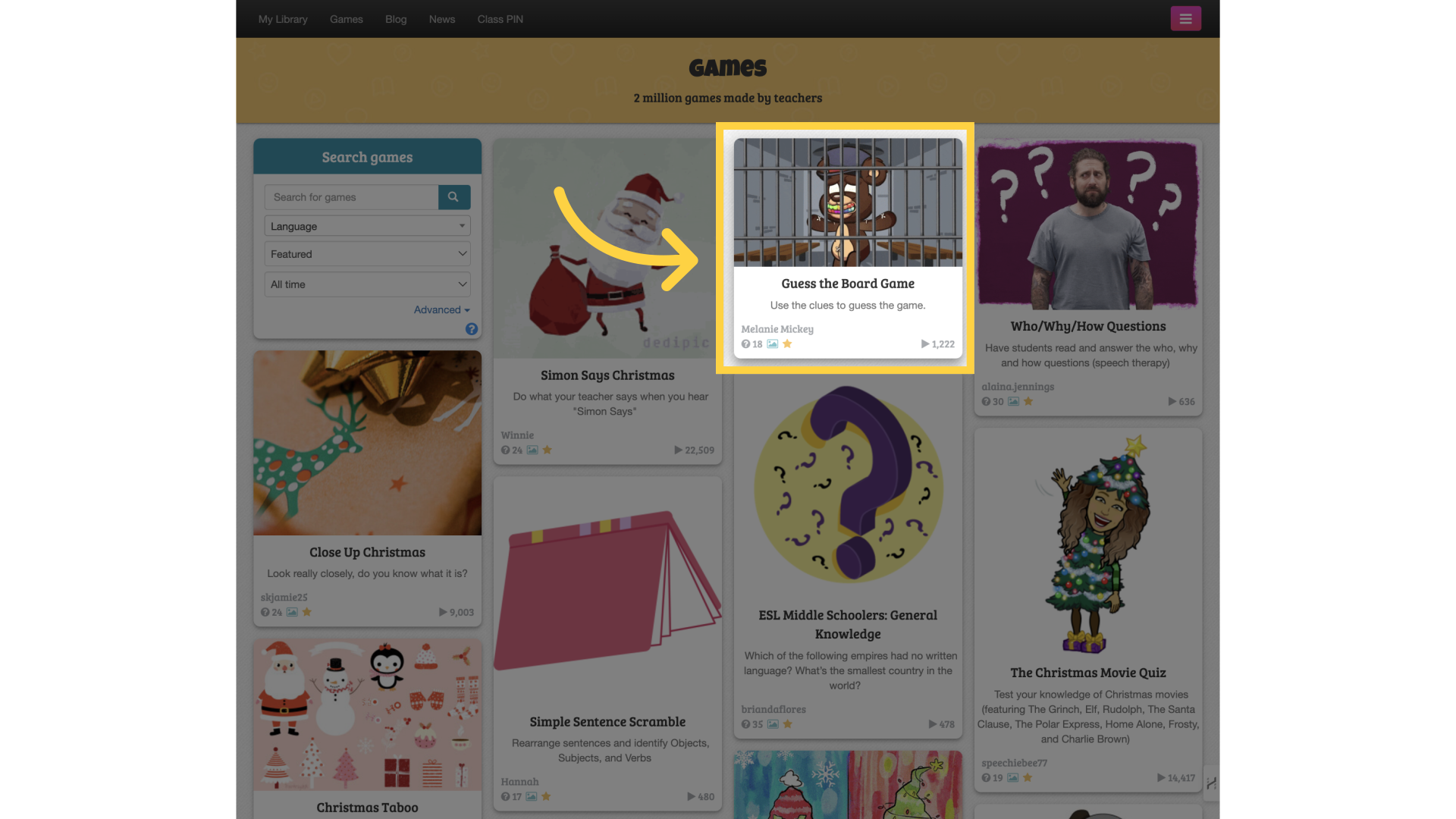
Click on the "Play" button.
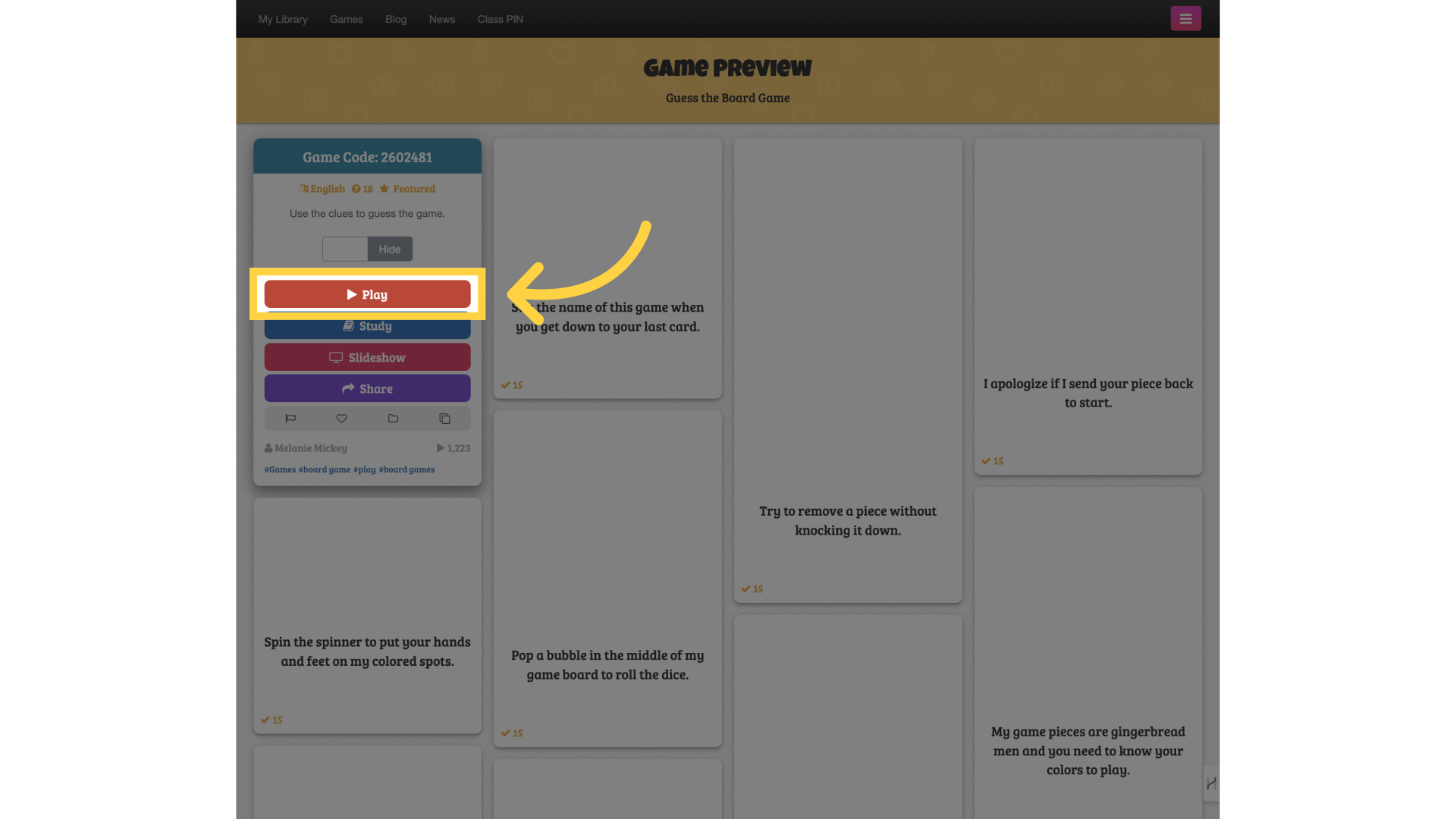
Locate the "Tic Tac Toe" game and click on it.

Enter team names and select colors.

Click the "Options" button to configure the game settings.
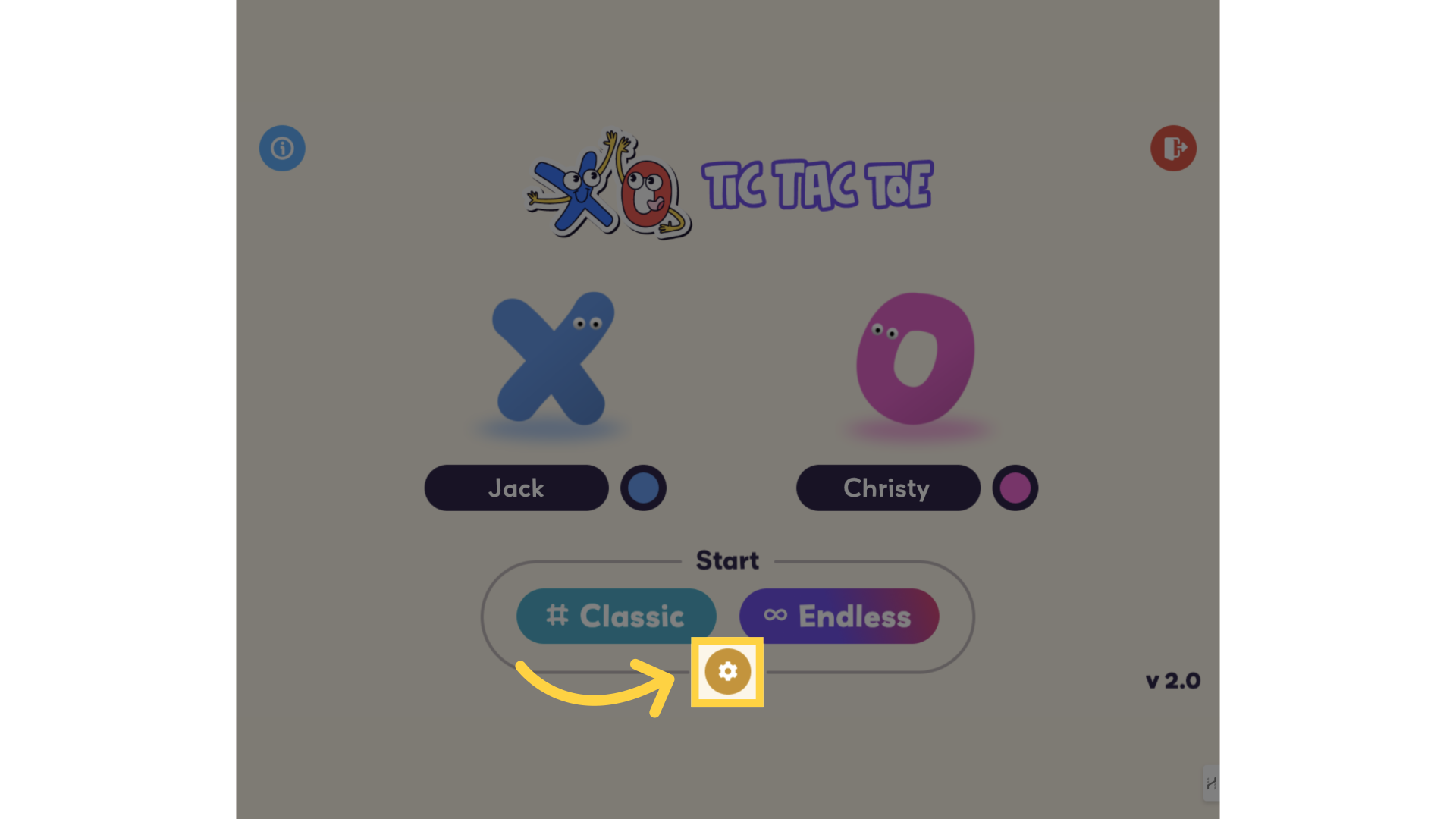
In the menu, customize your settings by choosing whether to answer questions, setting the number of questions per turn, and using a timer. You can also adjust volume and sound. Once done, click "Okay" to proceed.