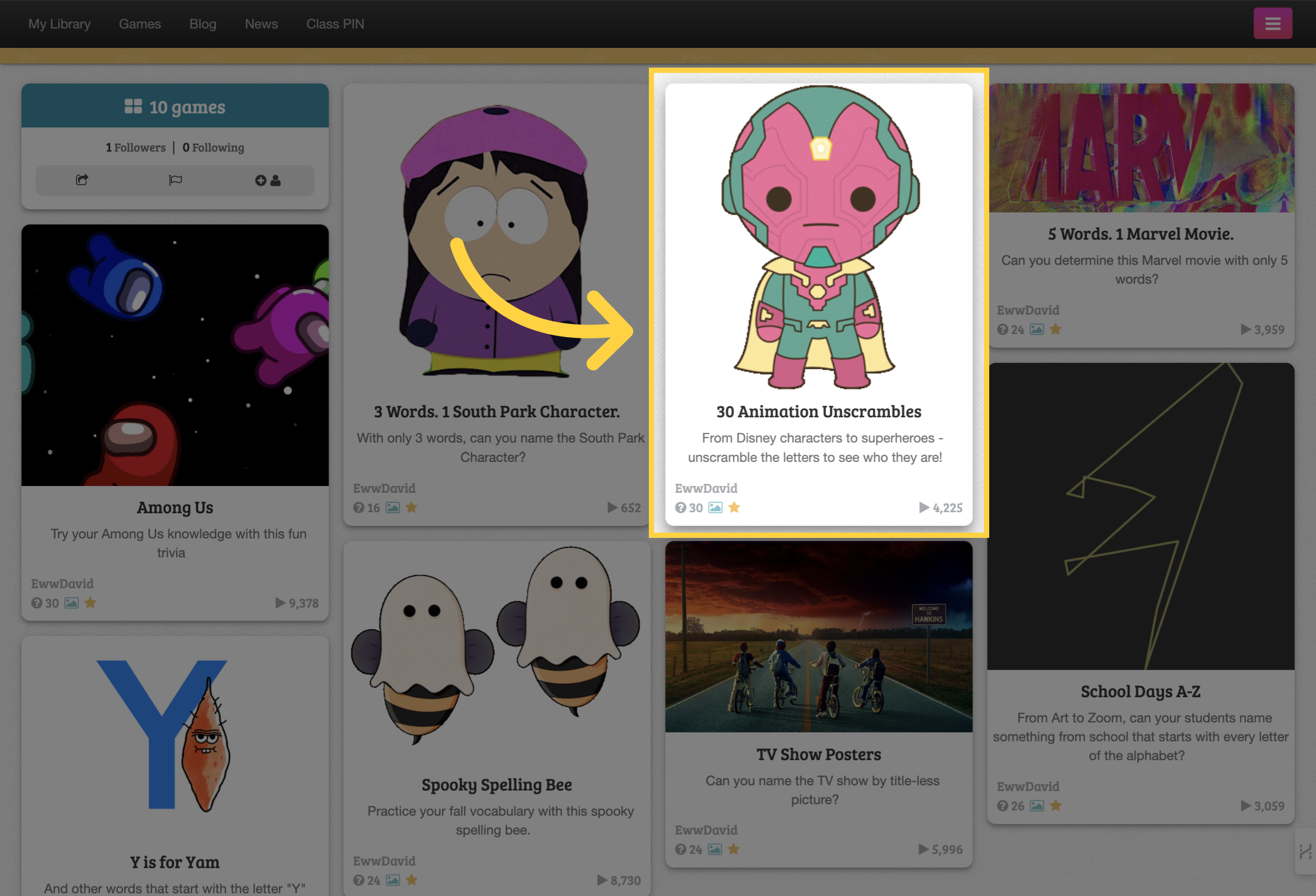
Choose a game to get started.
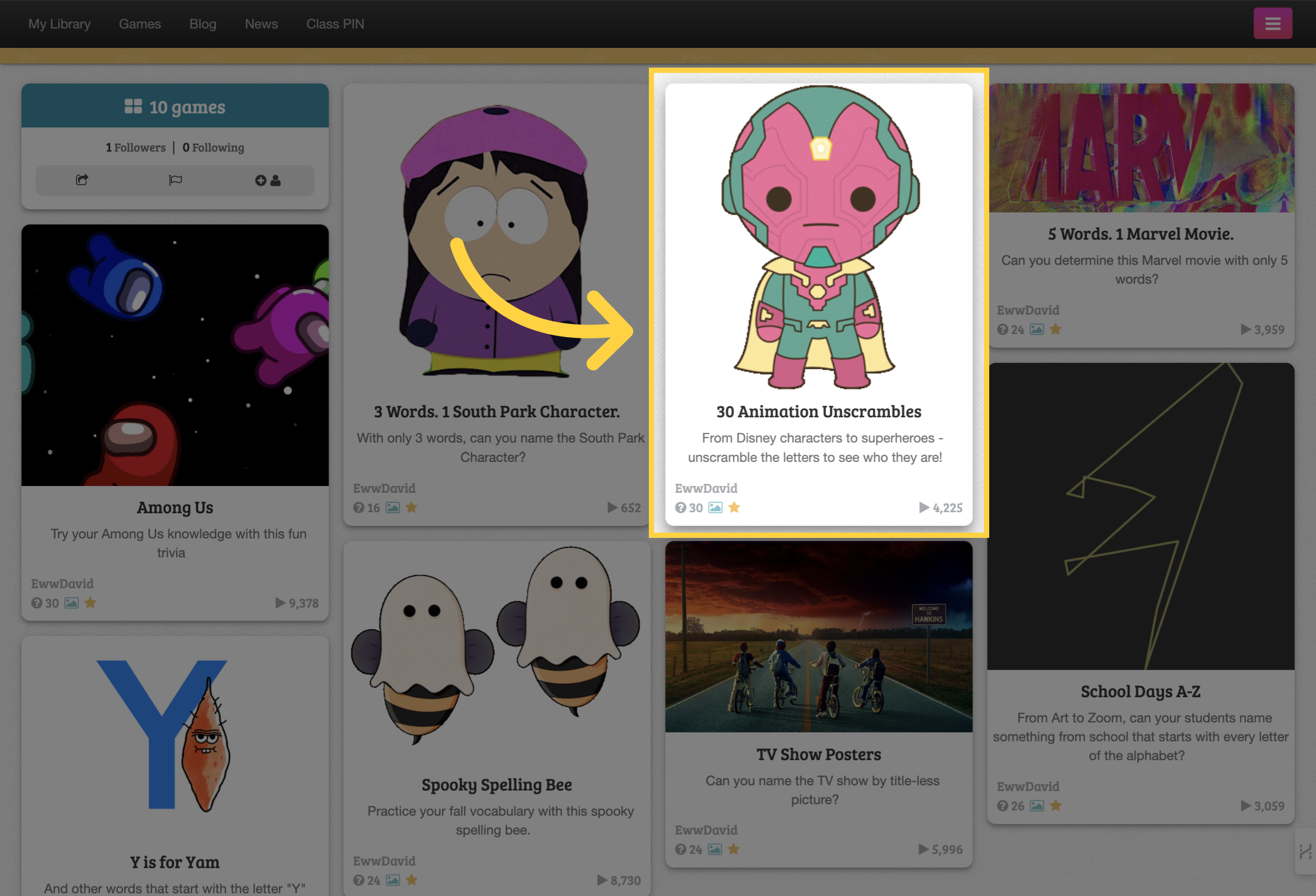
Click on "Play" button.
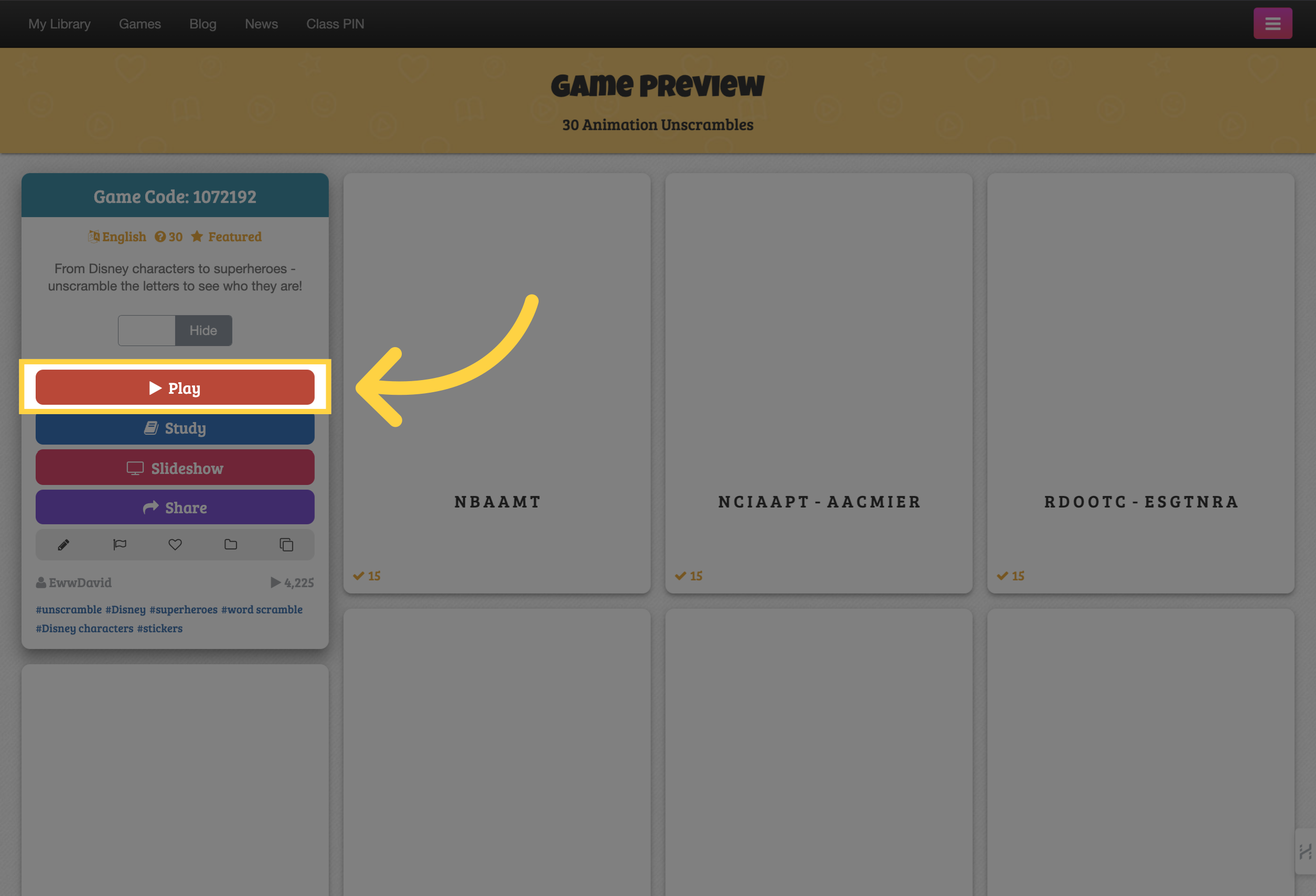
Locate the "Story Dice" game and click on it.
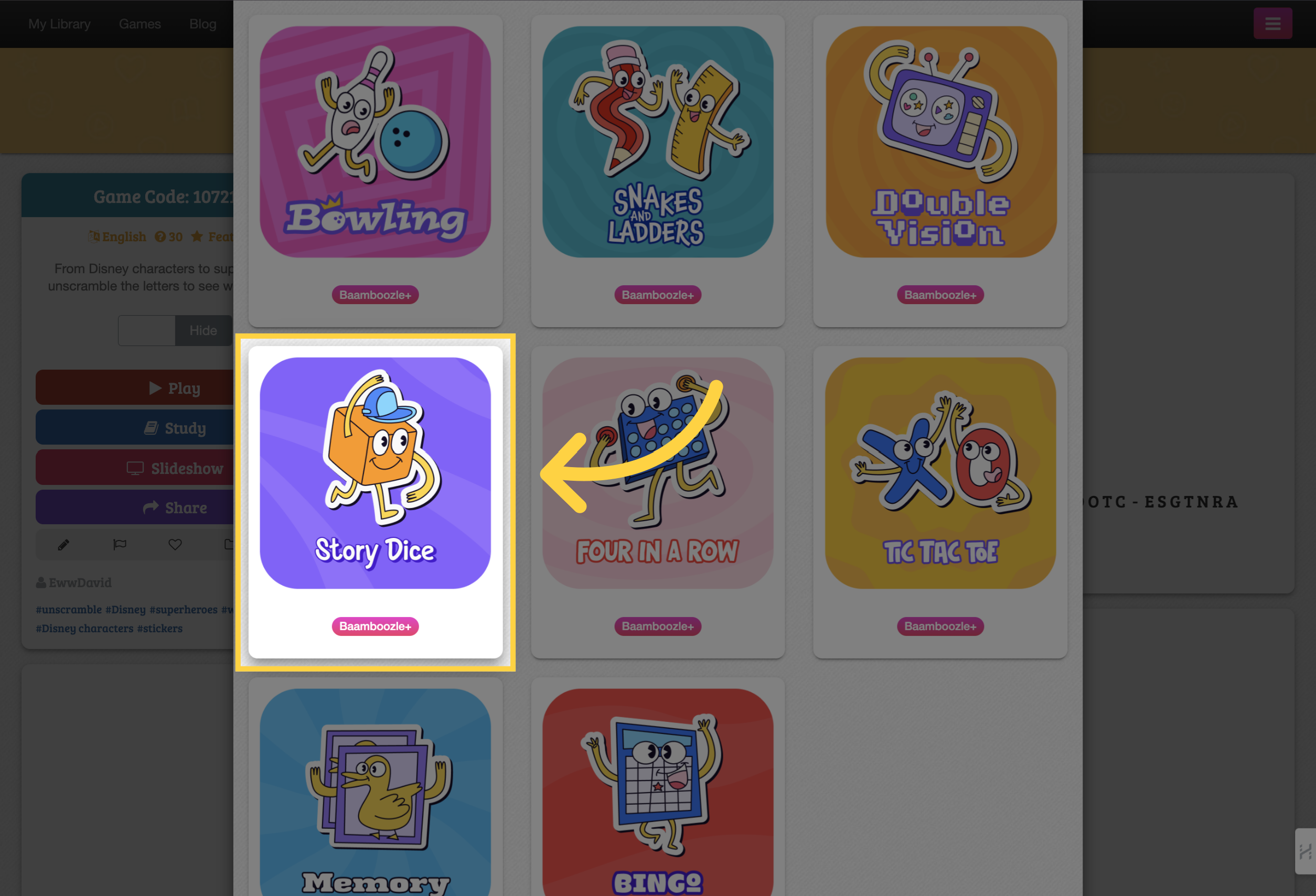
Use the "Minus" and "Plus" buttons to adjust the number of dice. When you're ready, simply click the "Roll" button in the middle to roll the dice.

When you click the "Roll" button, the images on the dice will change.
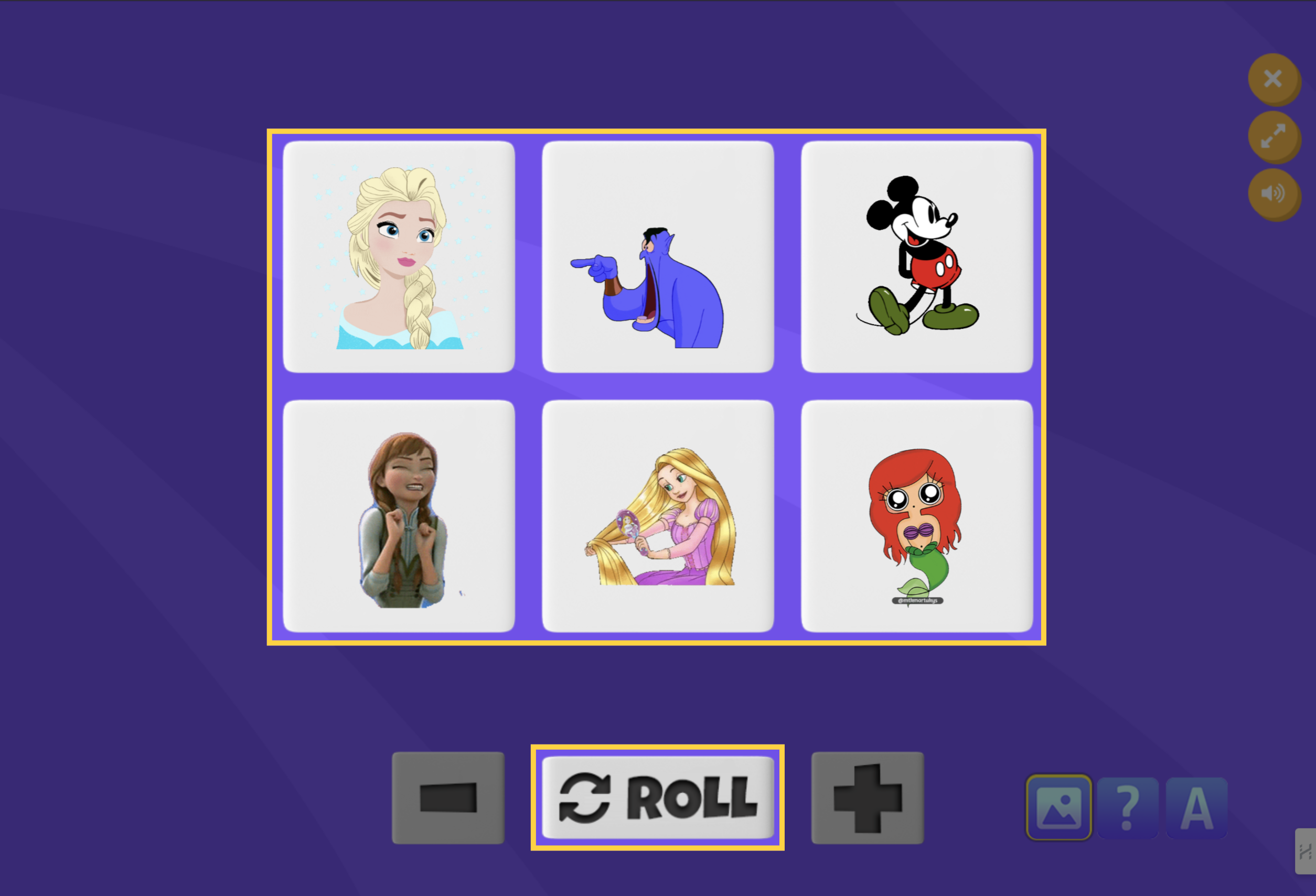
You can continue to roll the dice changing the images as many times as you would like.