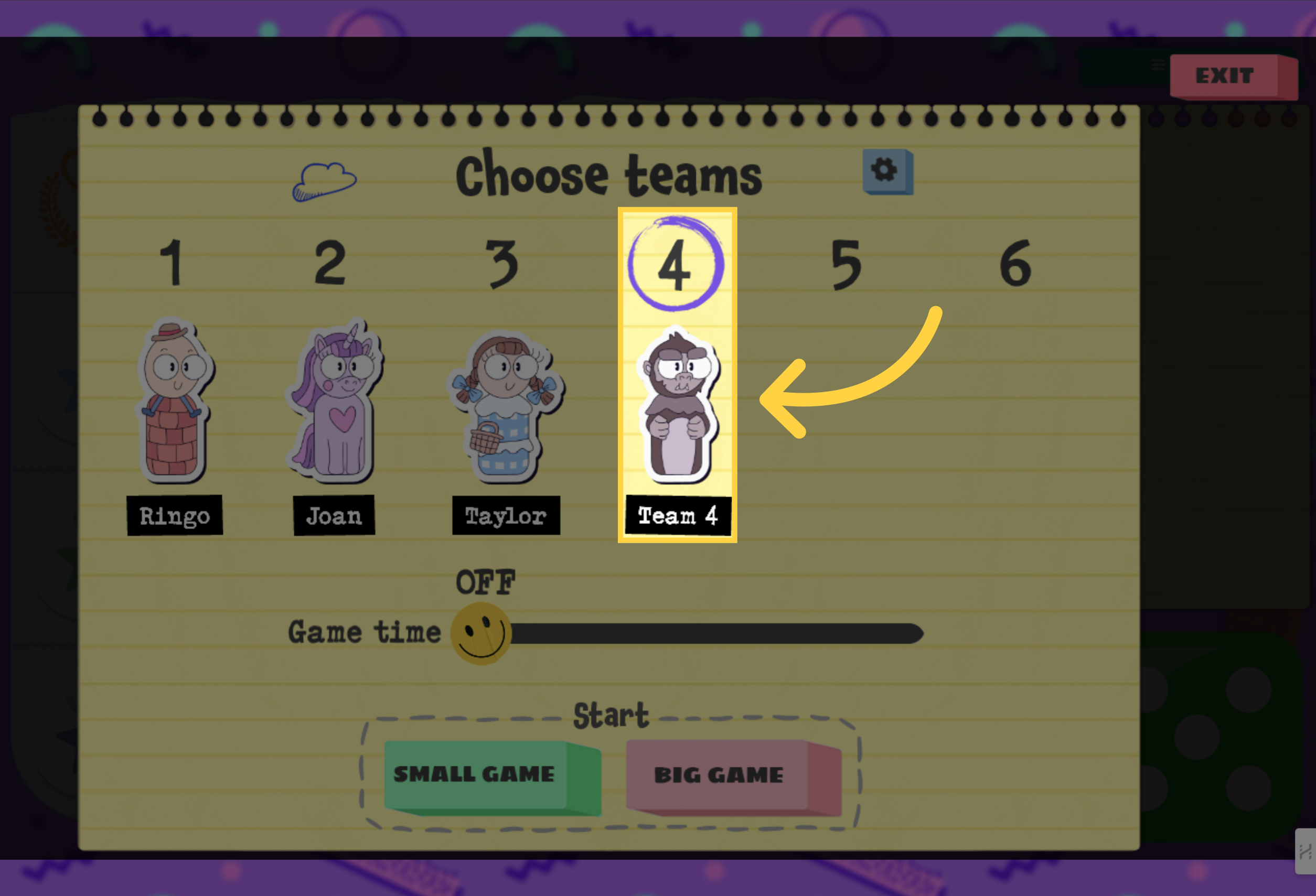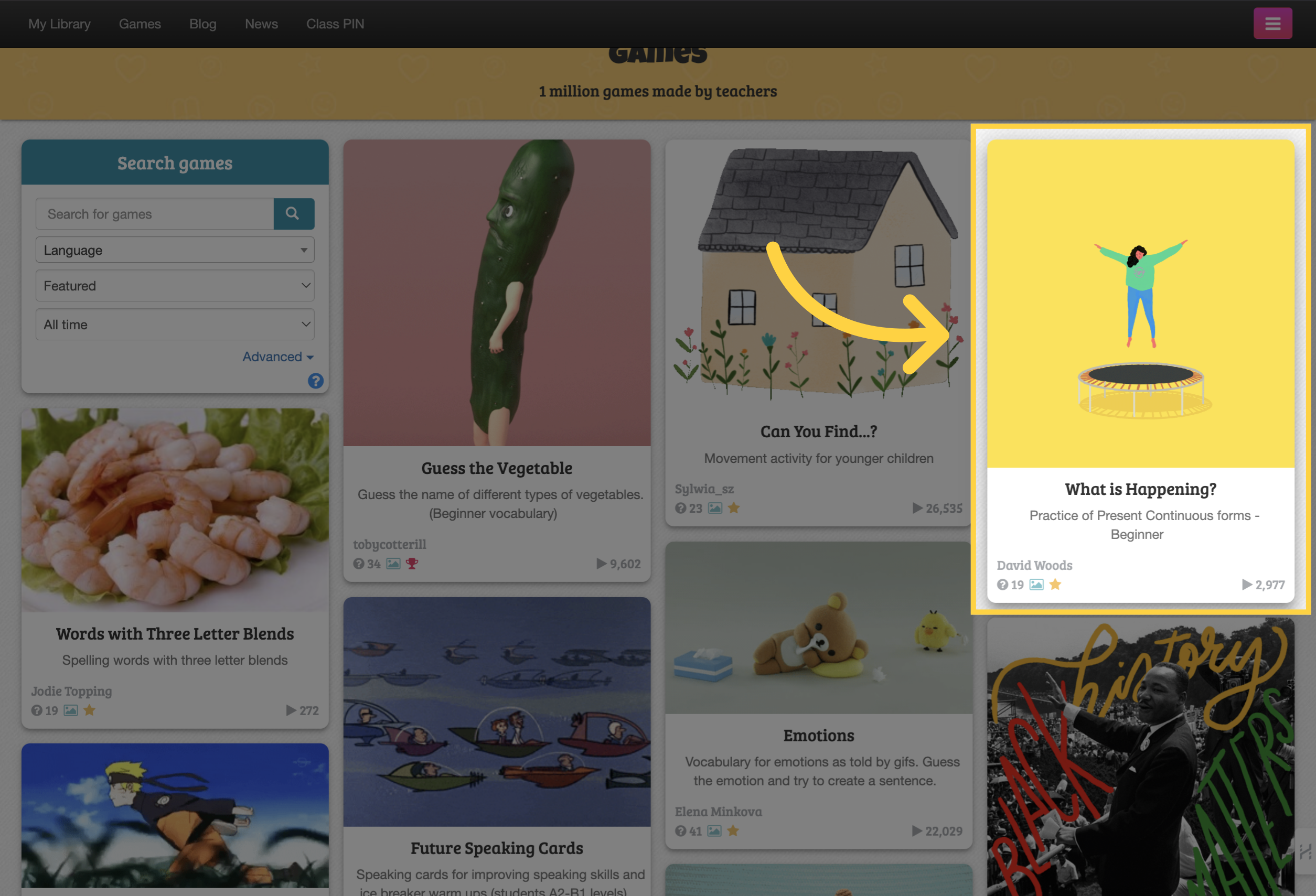
Choose a game to get started.
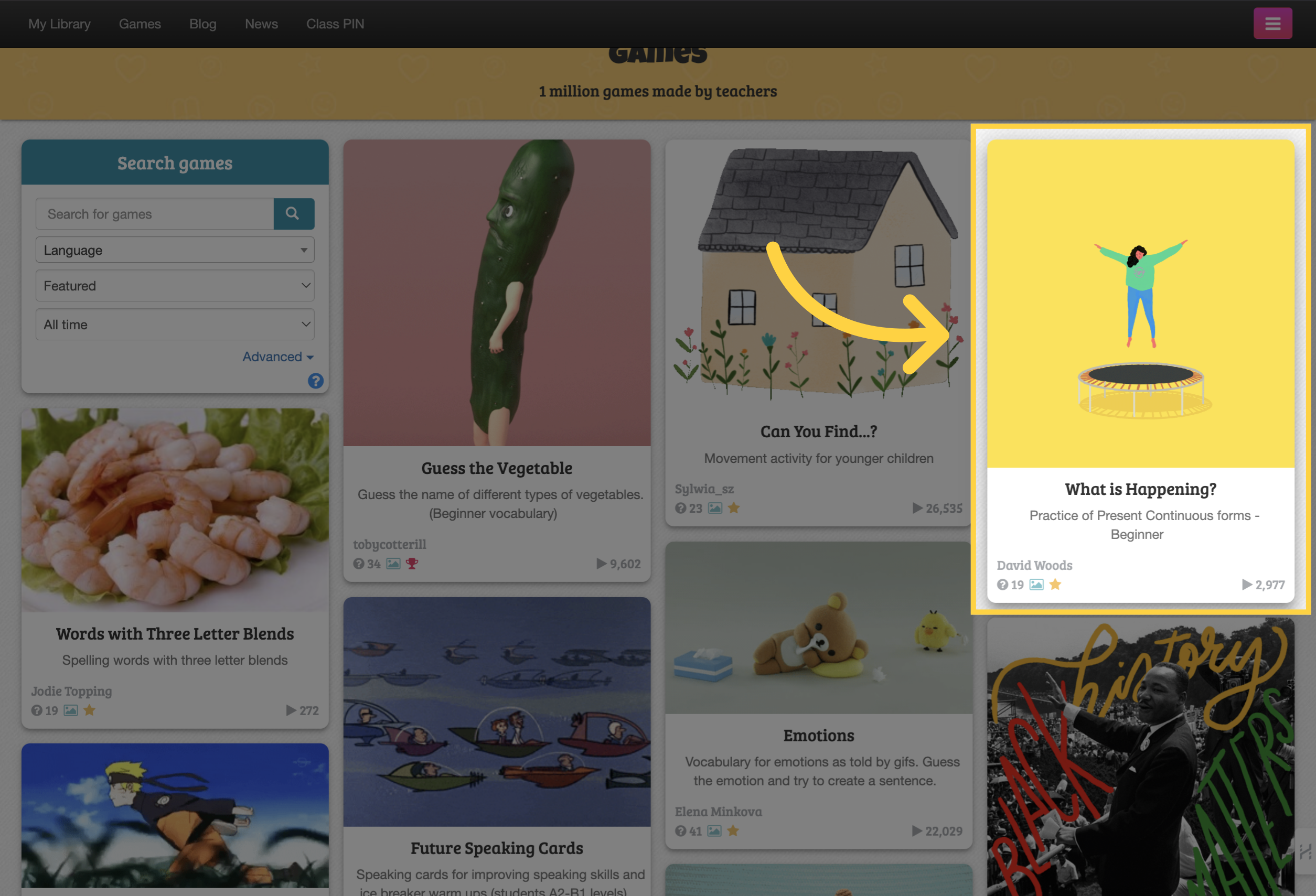
Click on the "Play" button.
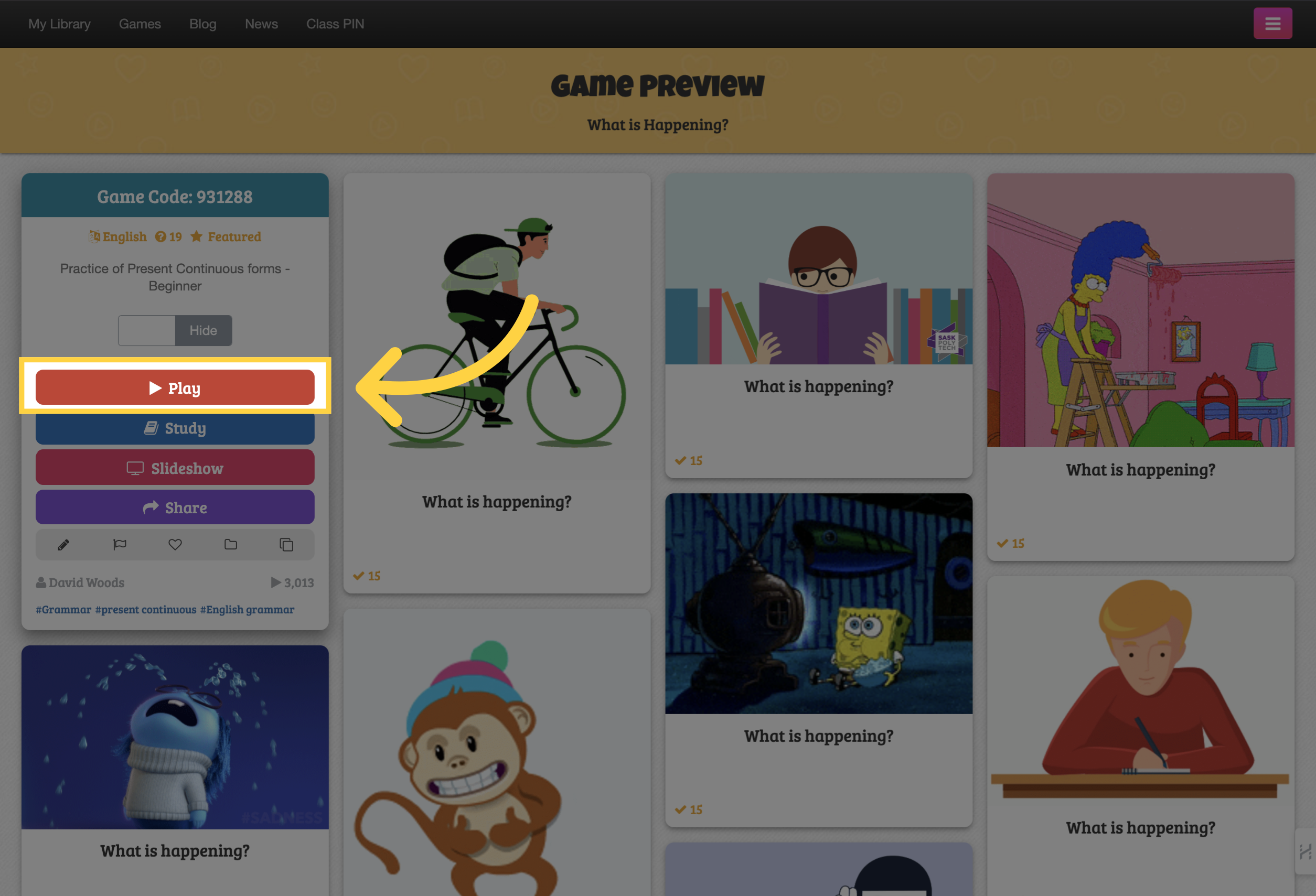
Locate the game "Snakes and Ladders" and click on it.
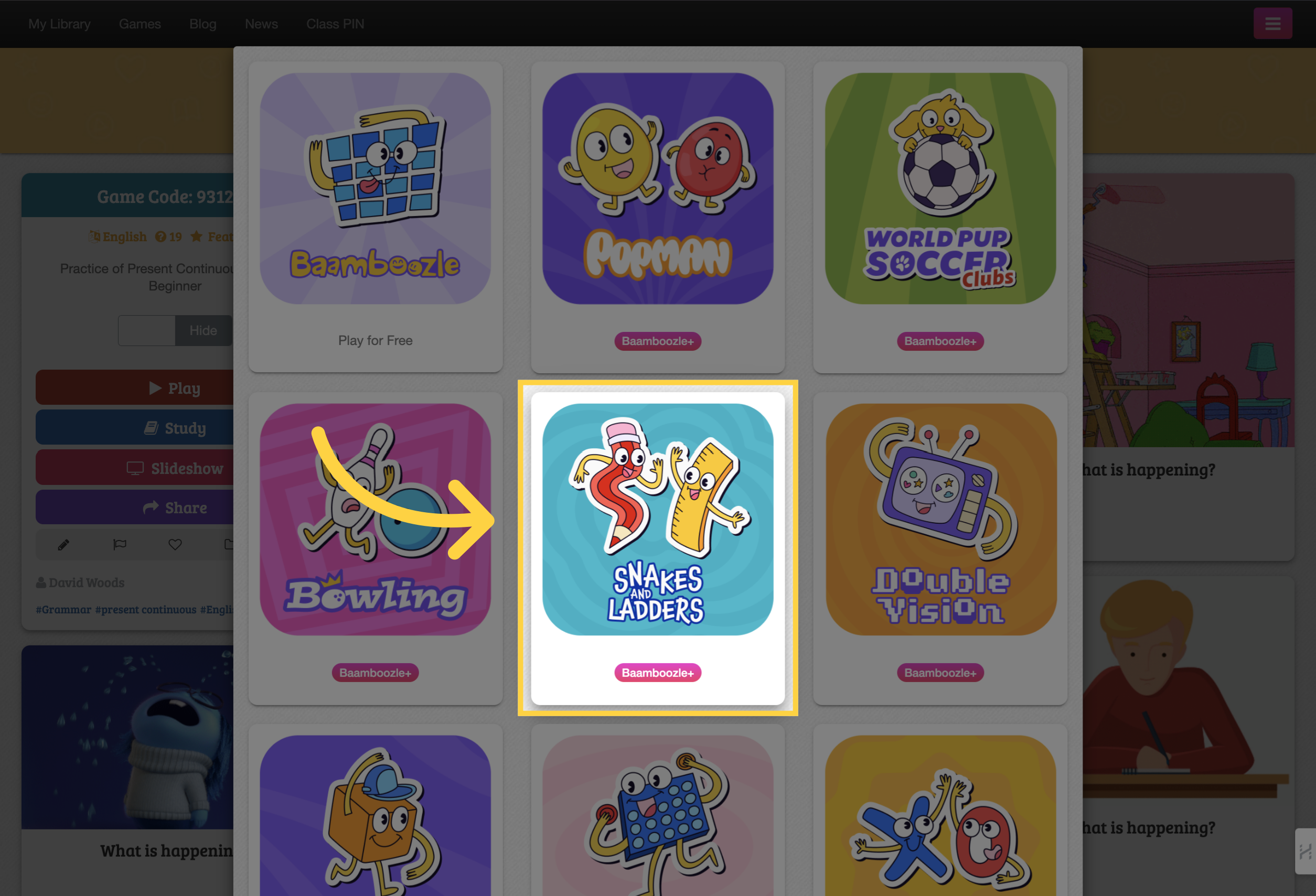
Select your game from a wide range of themed options.

You have the flexibility to choose the number of players you'd like and even select their characters.