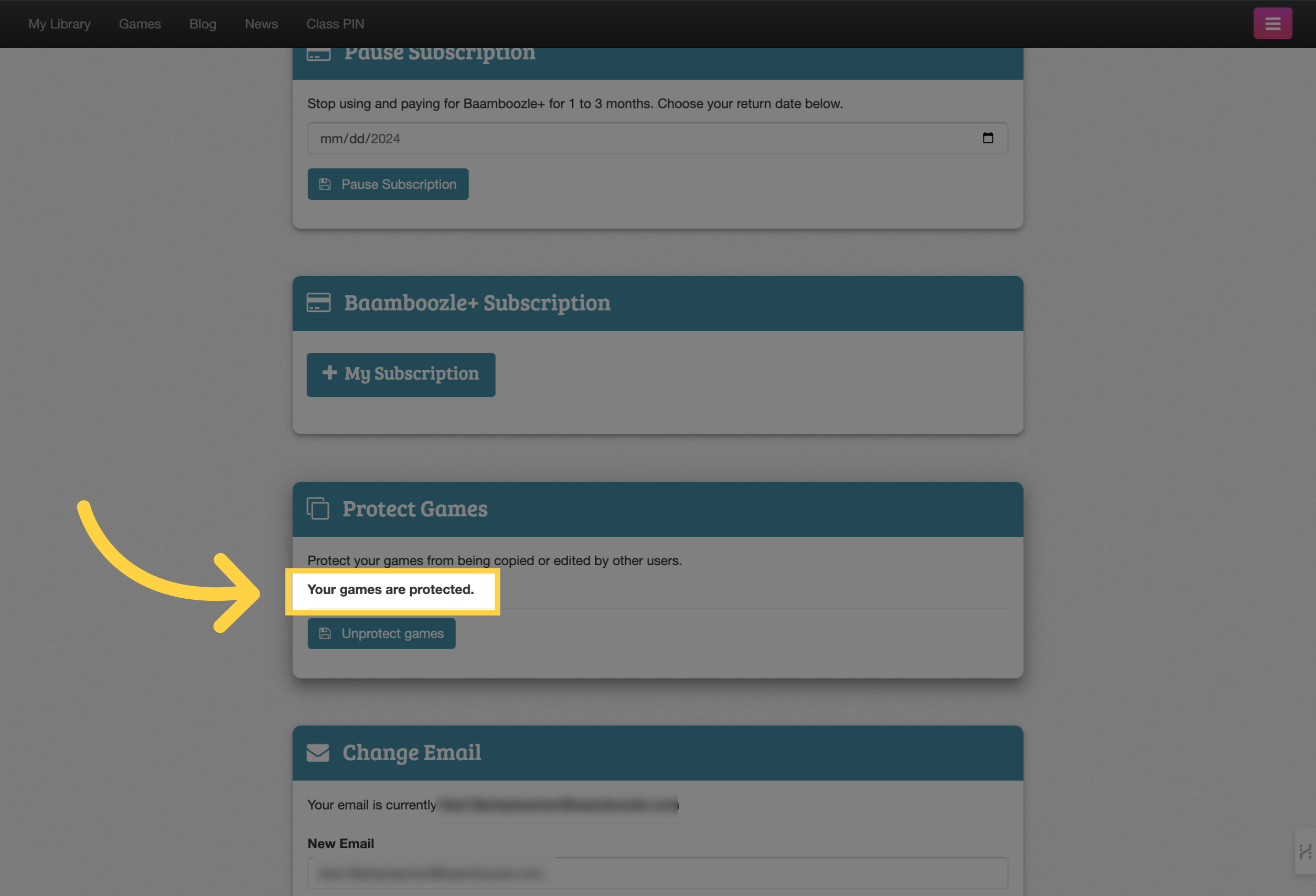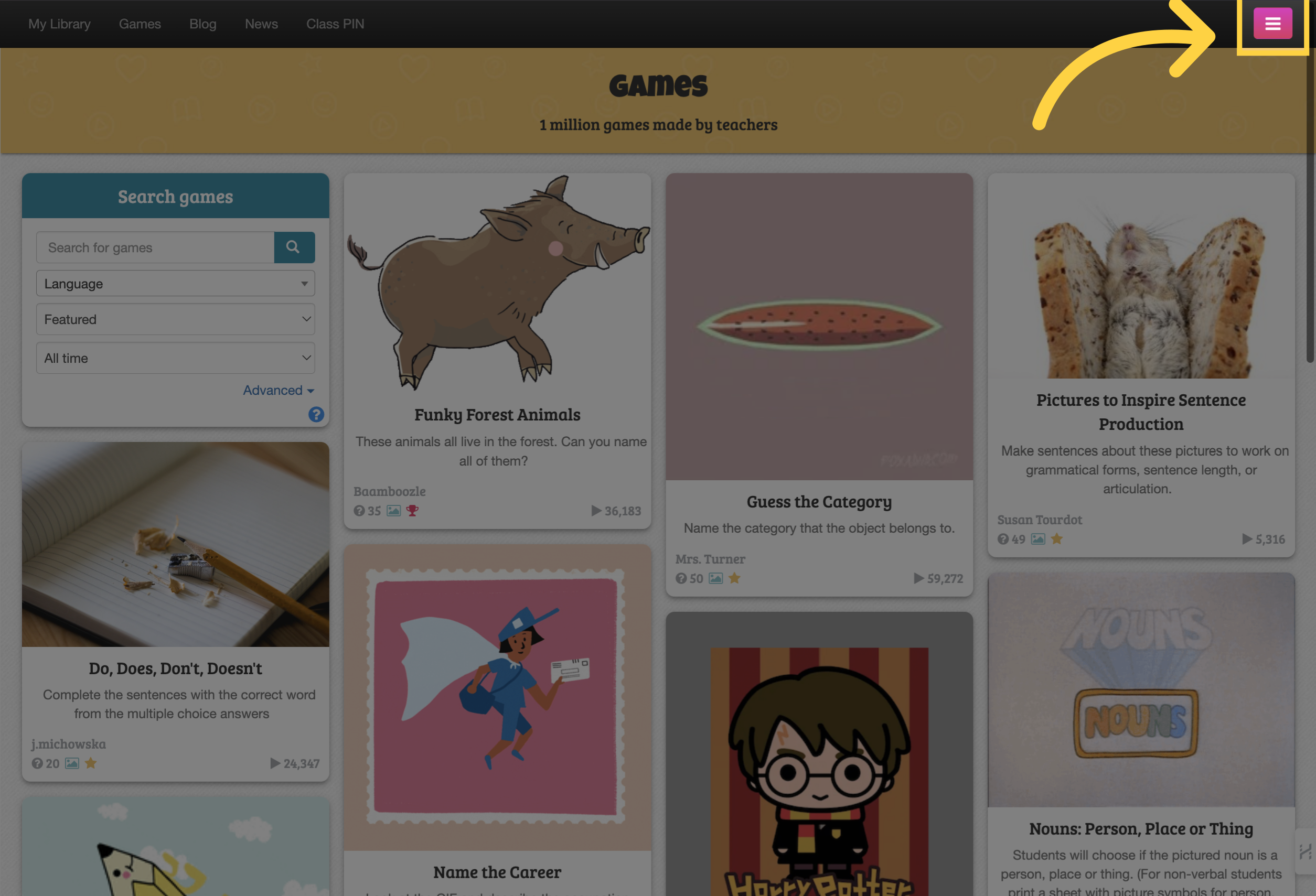
Click on the "Menu" button.
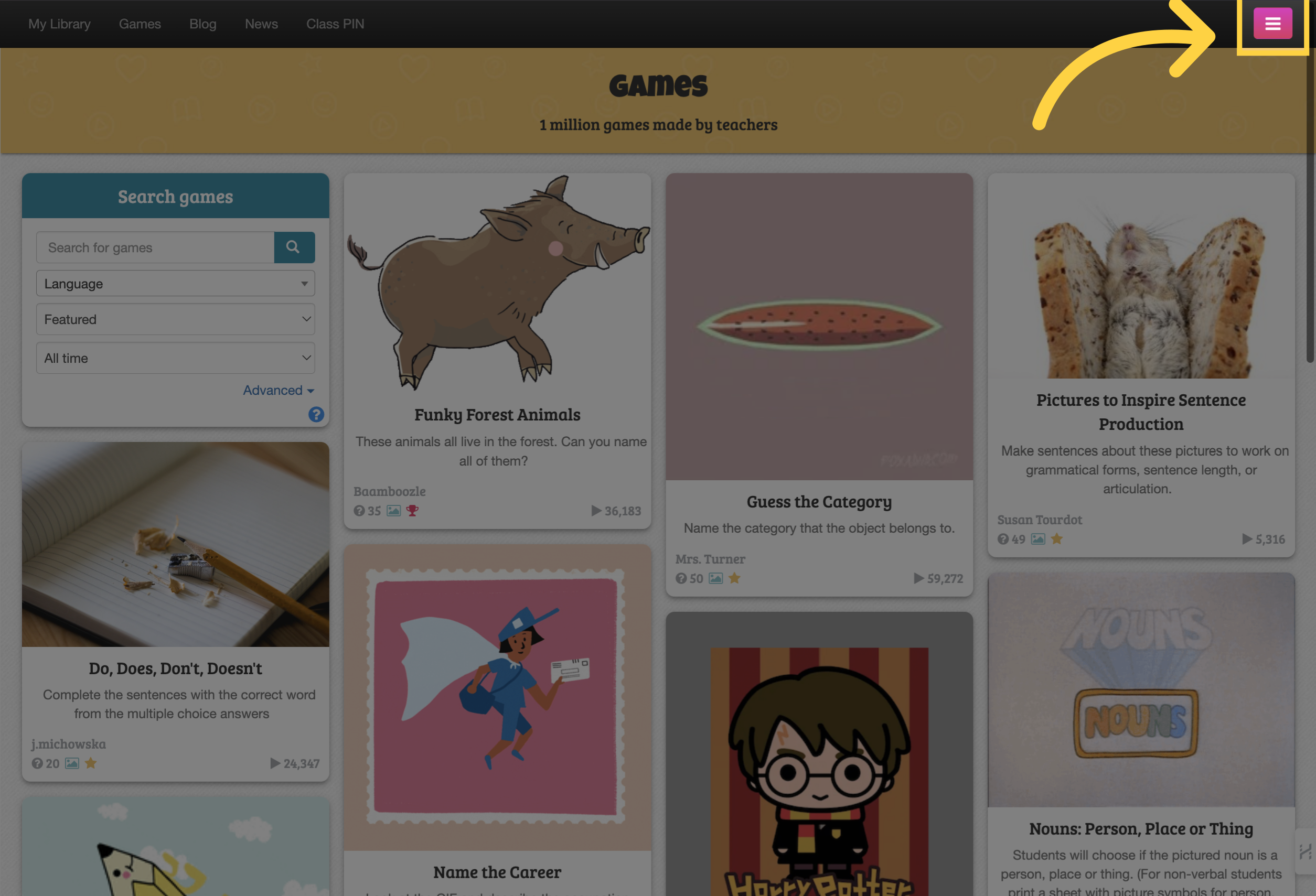
Choose "My settings" from the drop down menu.
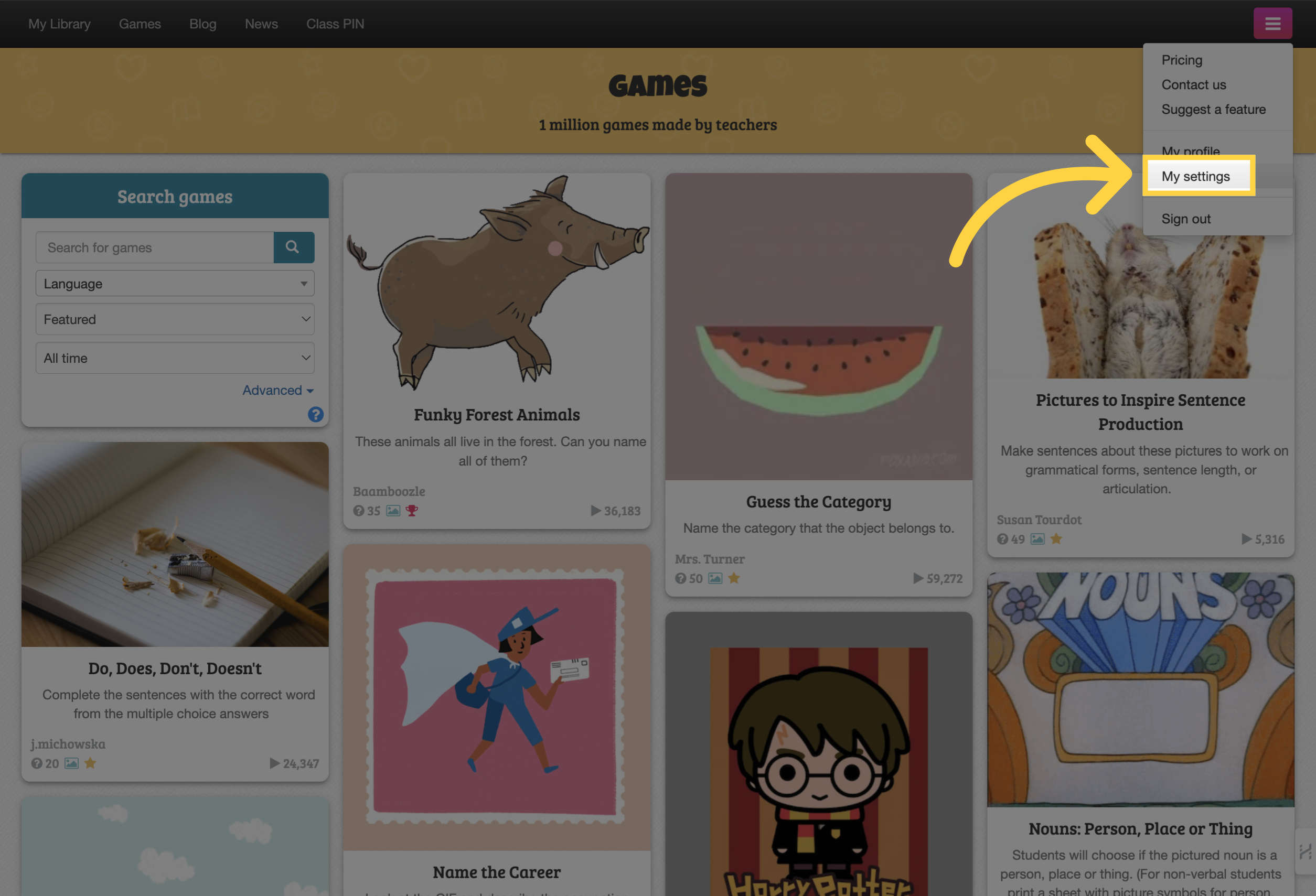
Navigate downward to the "Protect Games" section.
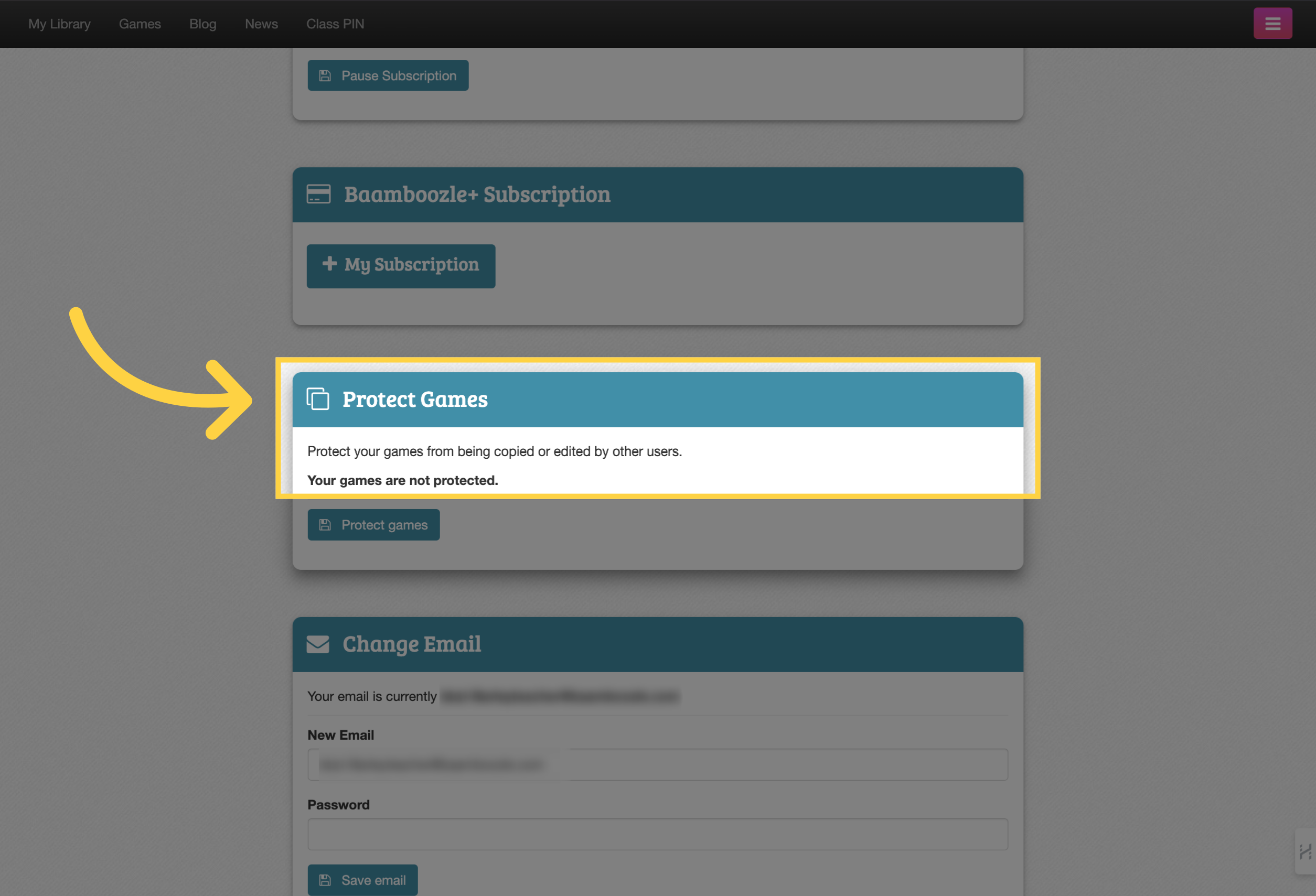
Click on "Protect Games" to turn on the game protection feature.
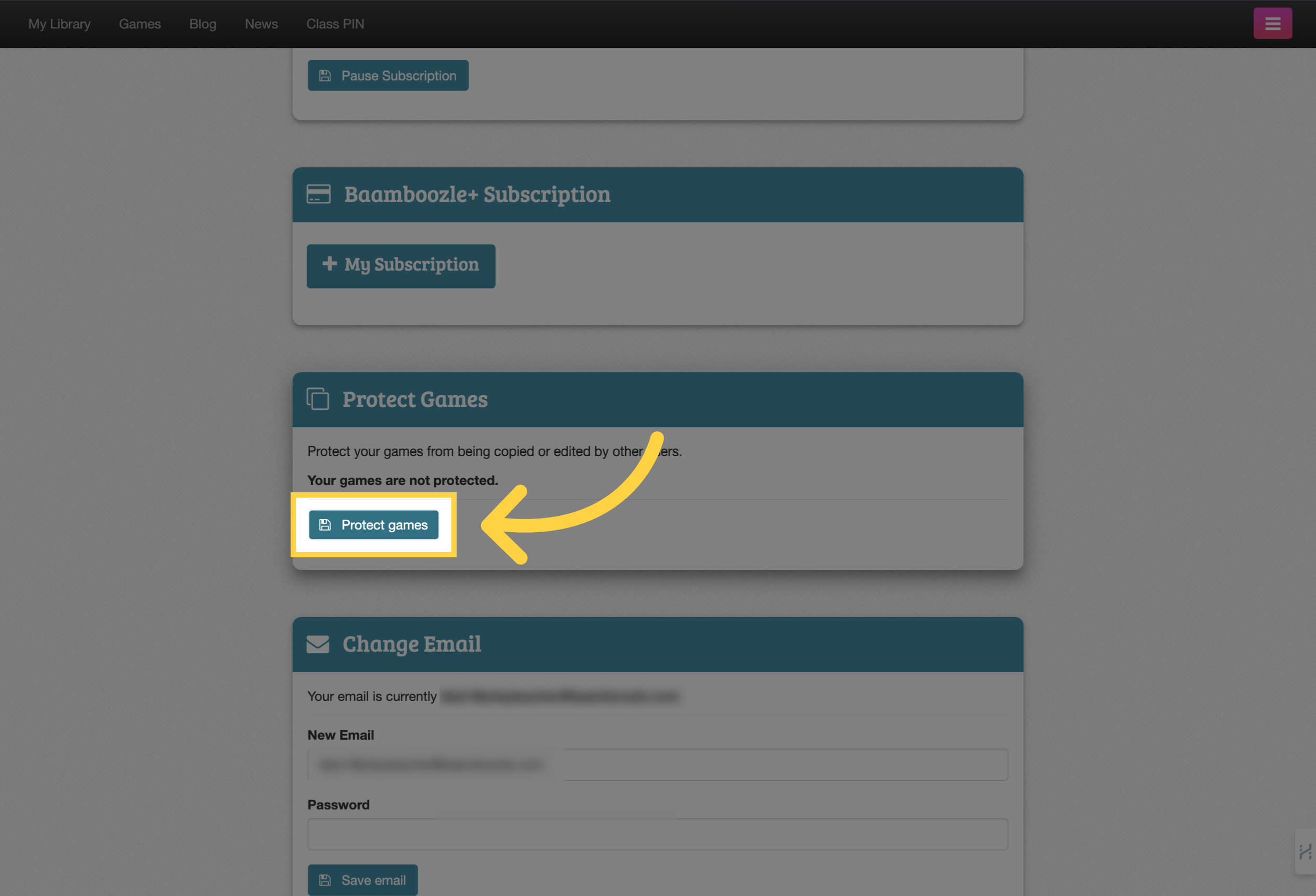
Your games will now be protected from being copied or edited by other users.