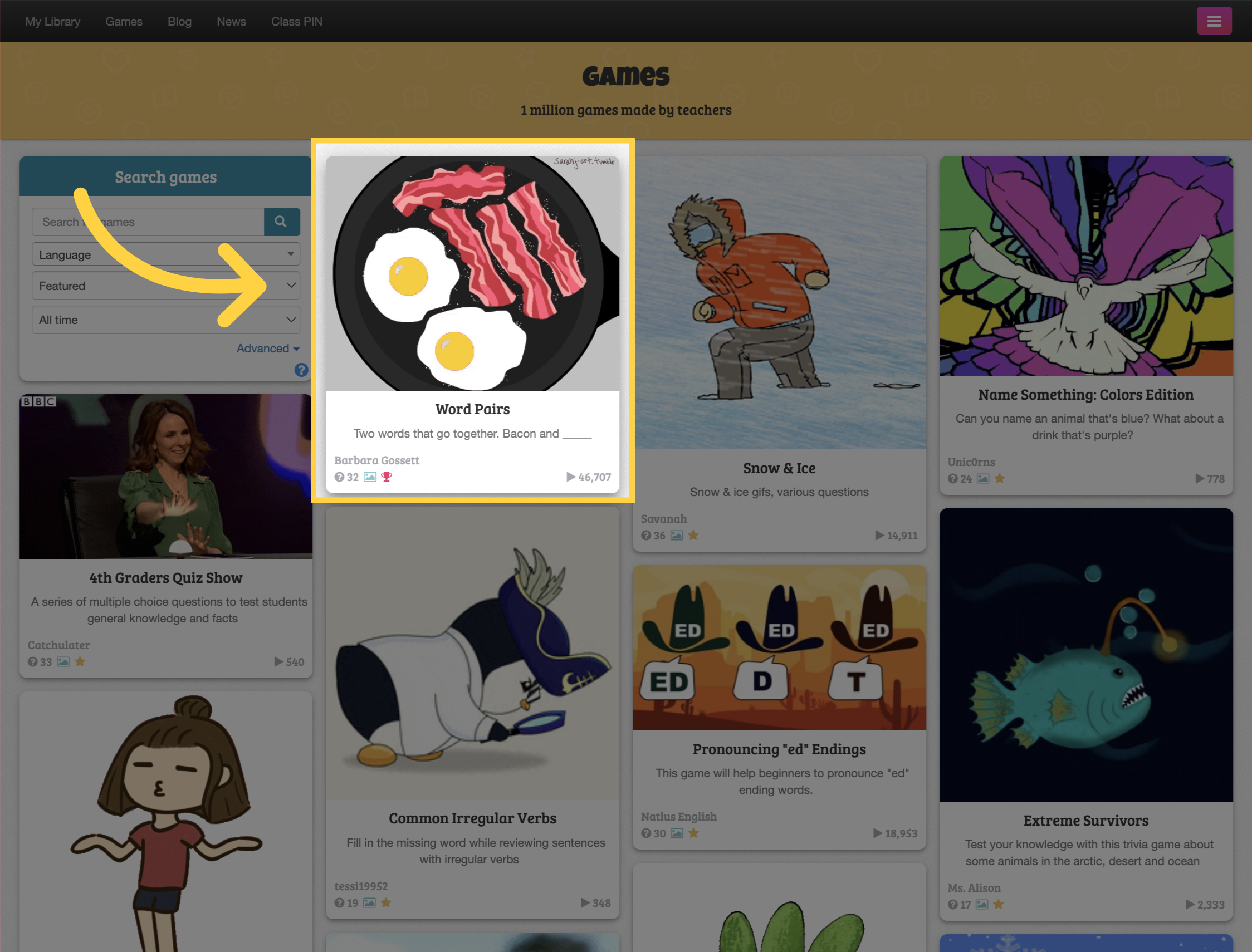
Choose a game to get started.
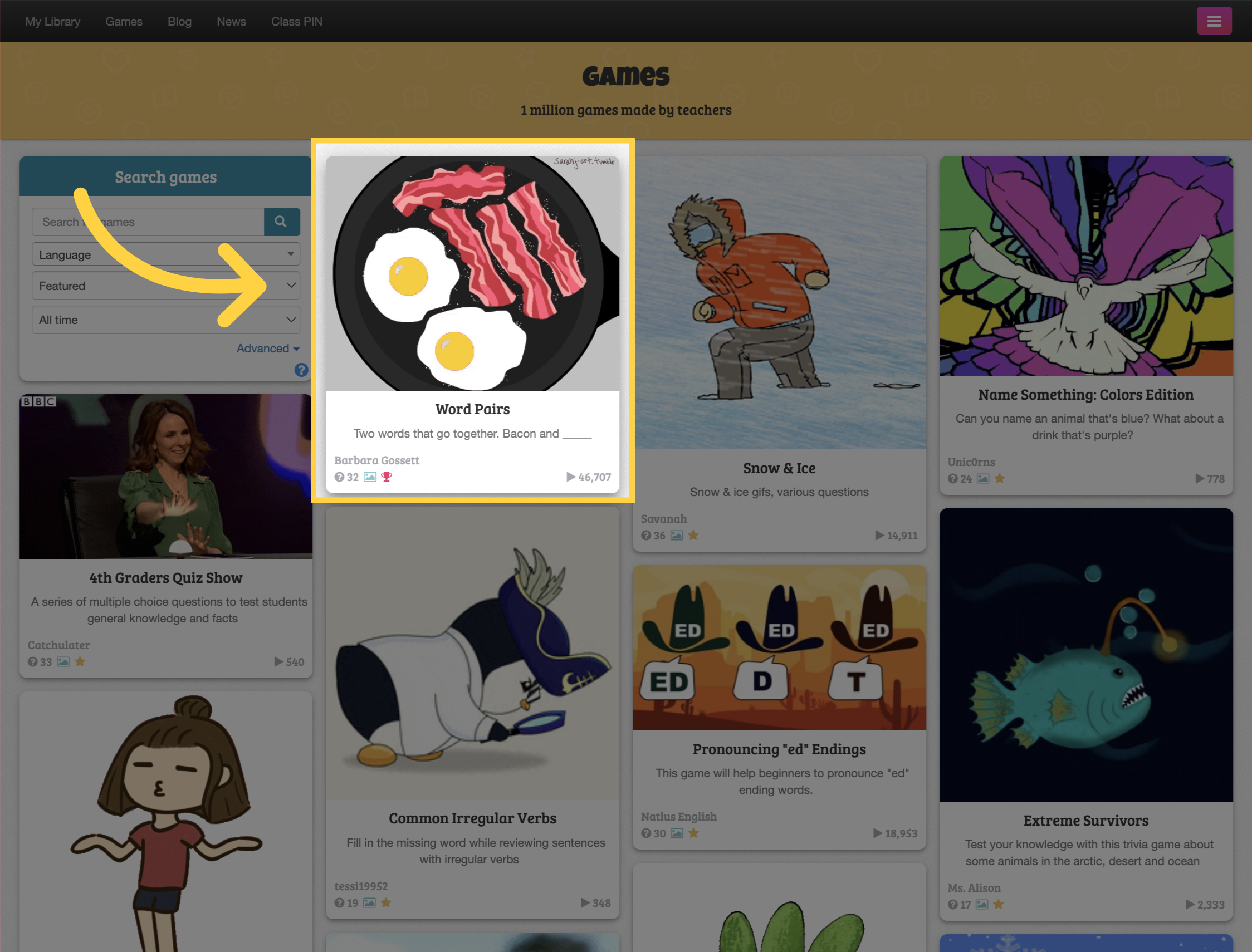
Click on the "Play" button.
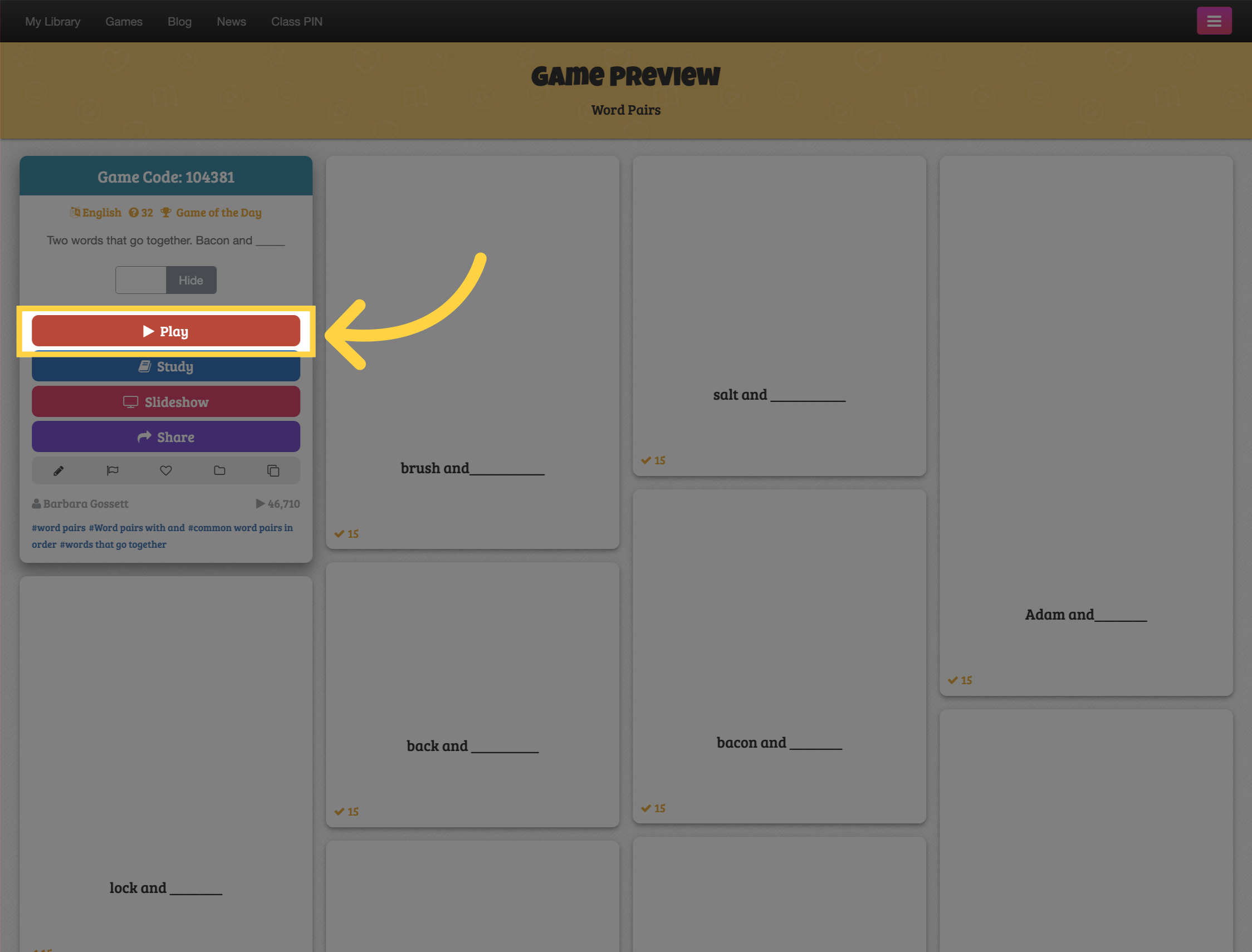
Locate the "Popman" game and click on it.
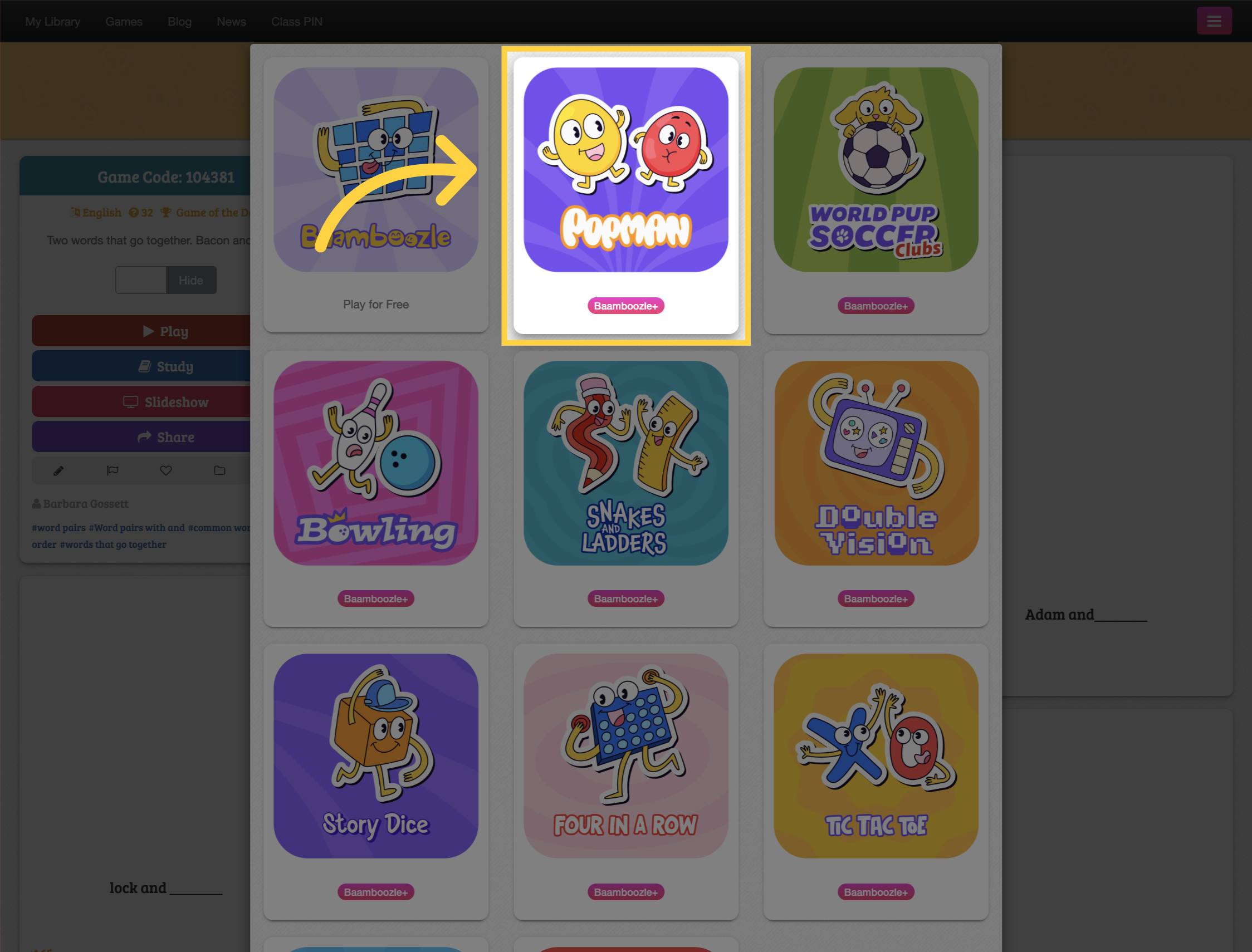
From here, you can select the number of teams you want to compete, determine the number of rounds to play, and set the number of lives for each team.
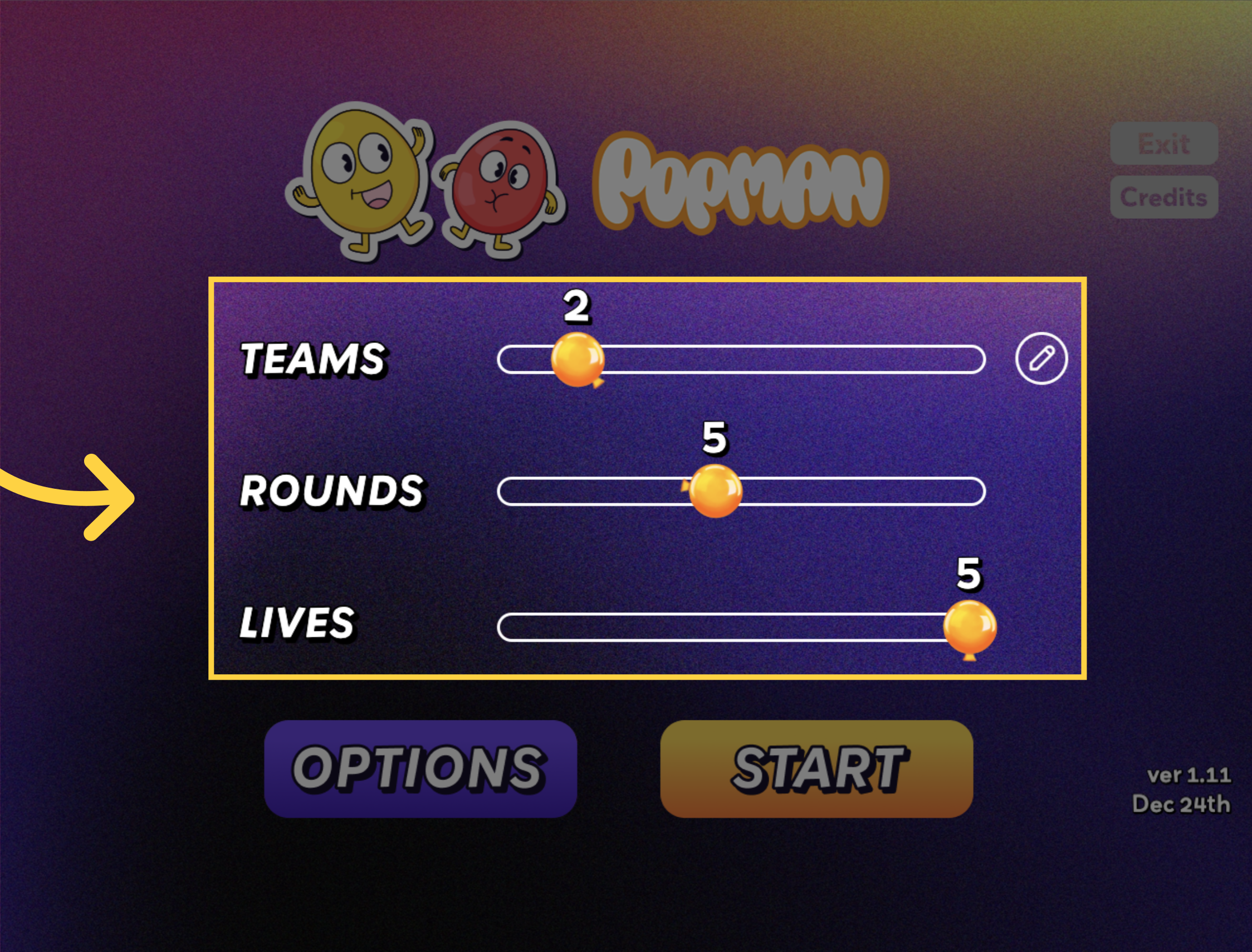
Click the "Edit" button to name your teams.

In this section, personalize your team by giving it a name and selecting the colors of the balloons. When you are finished, click the "Okay" button.