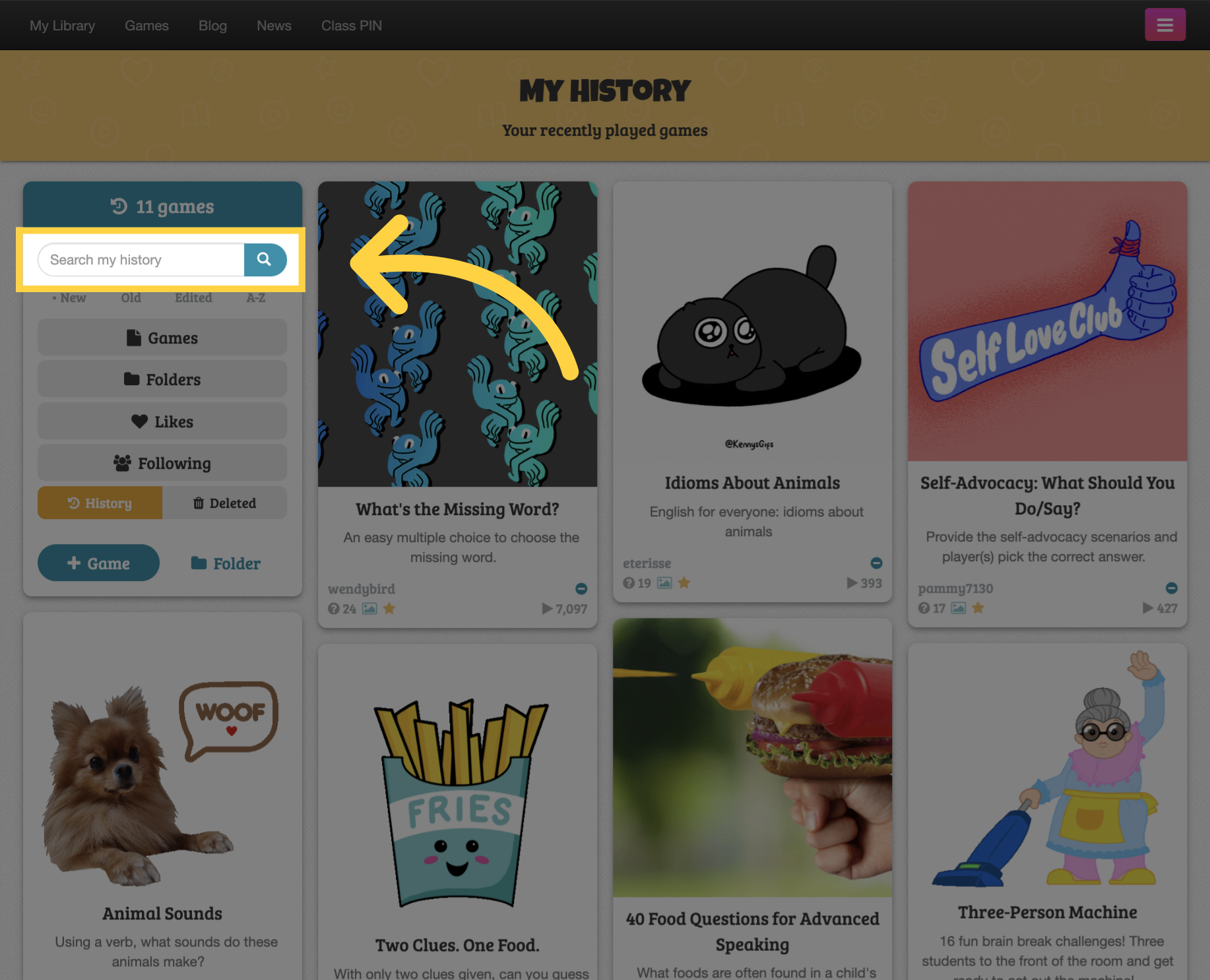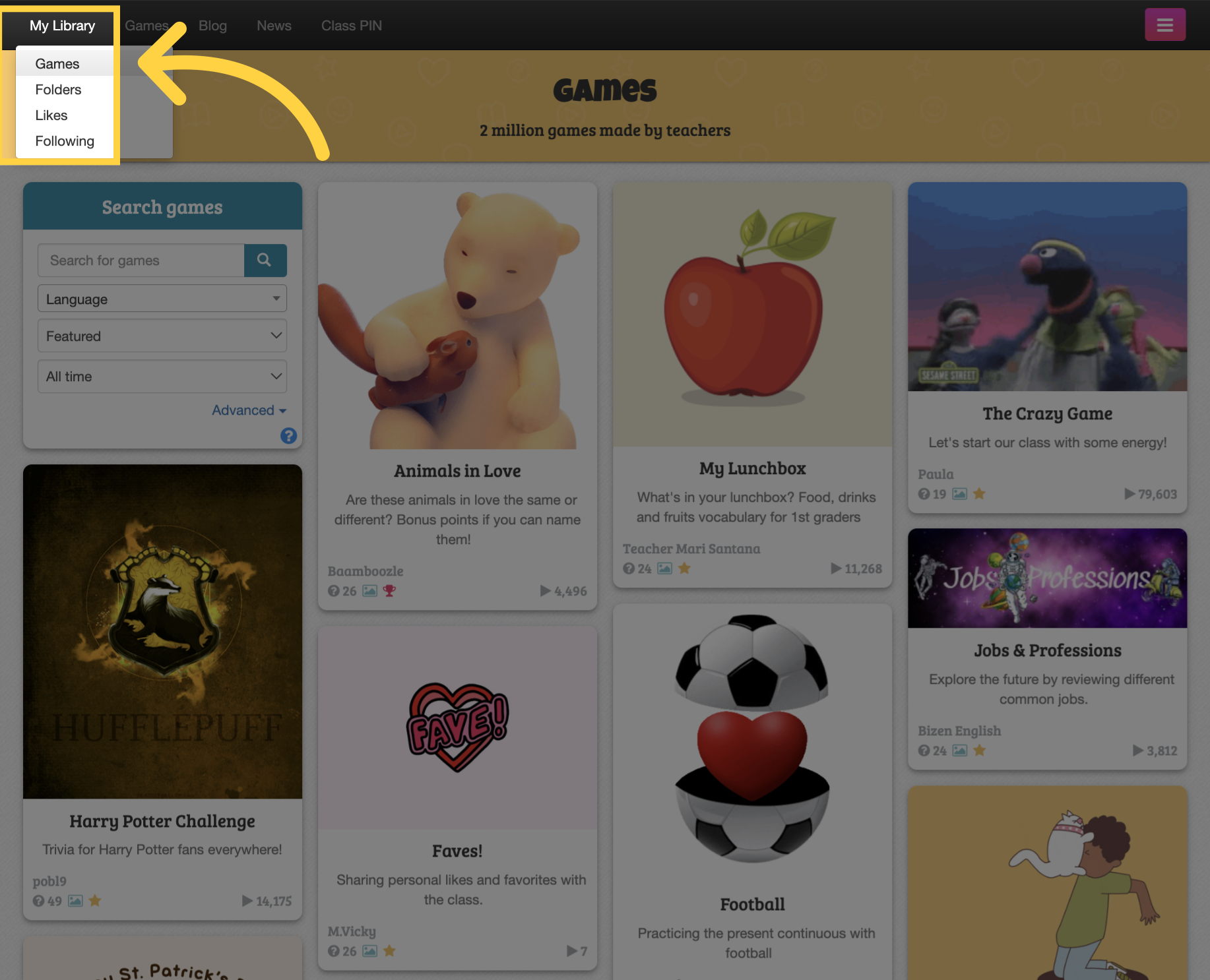
To view a history of the games you've played, select the "Games" option from the "My Library" drop-down menu.
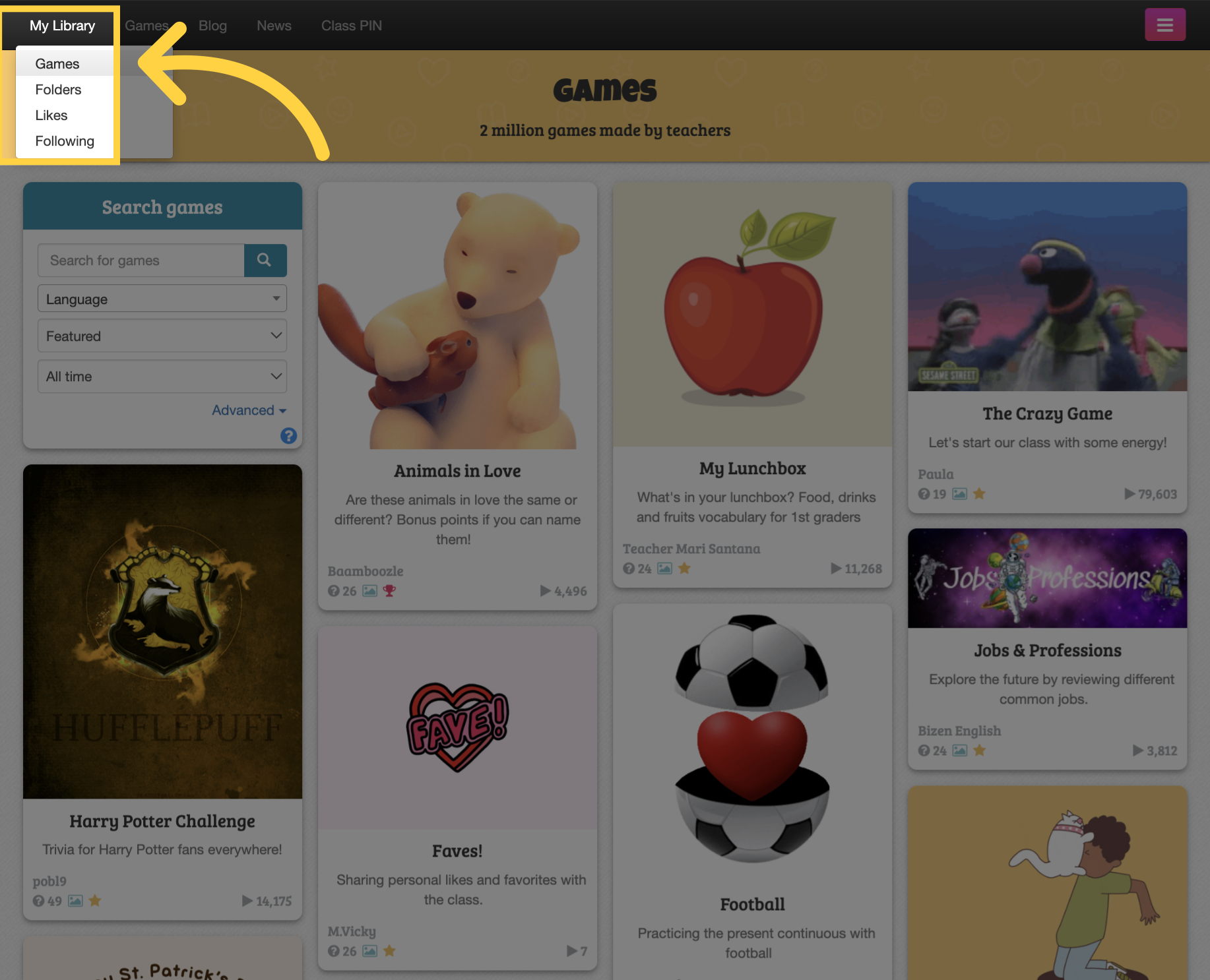
To access your game history, click on the "History" button.
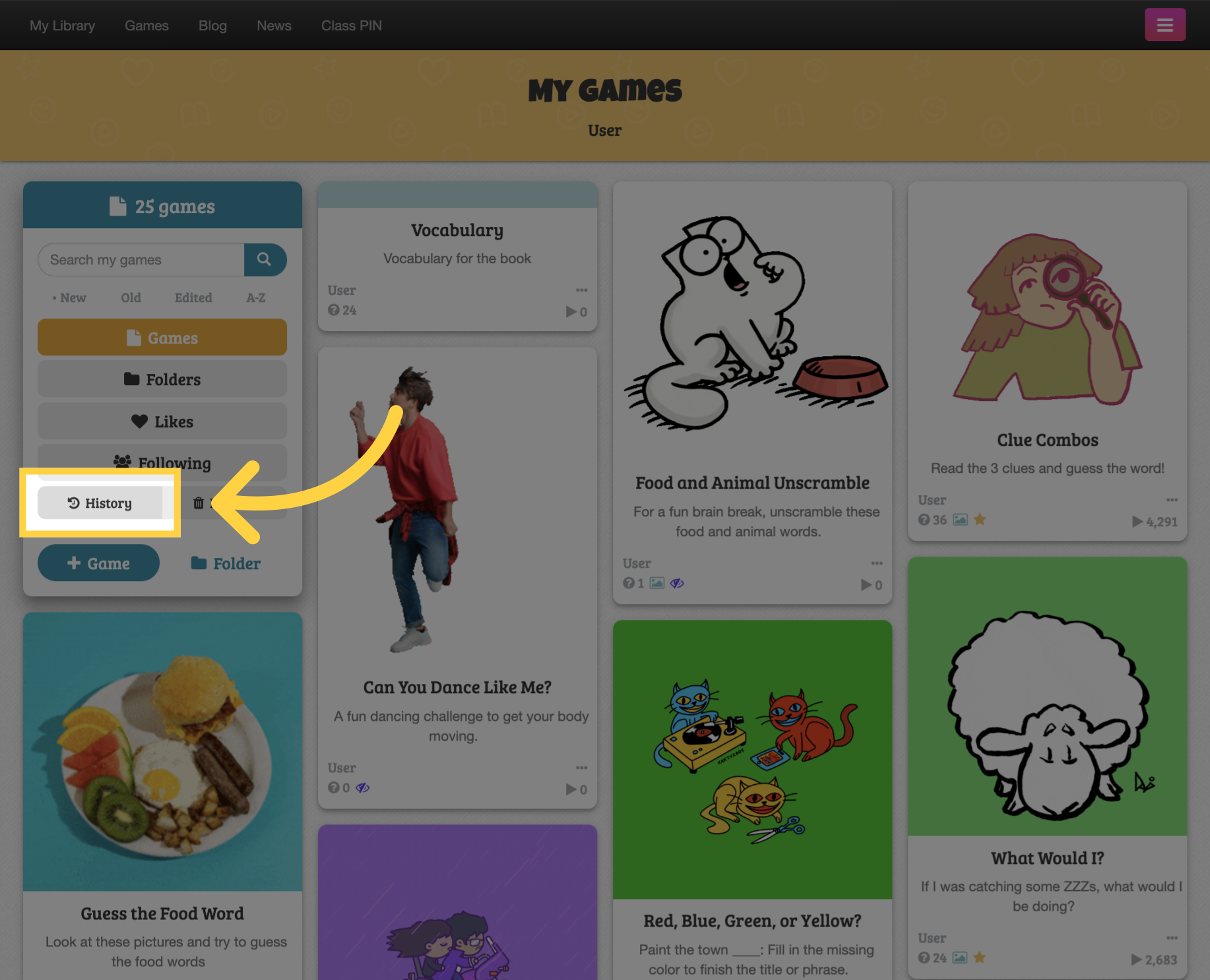
Here you'll find a library containing all the games you've played.
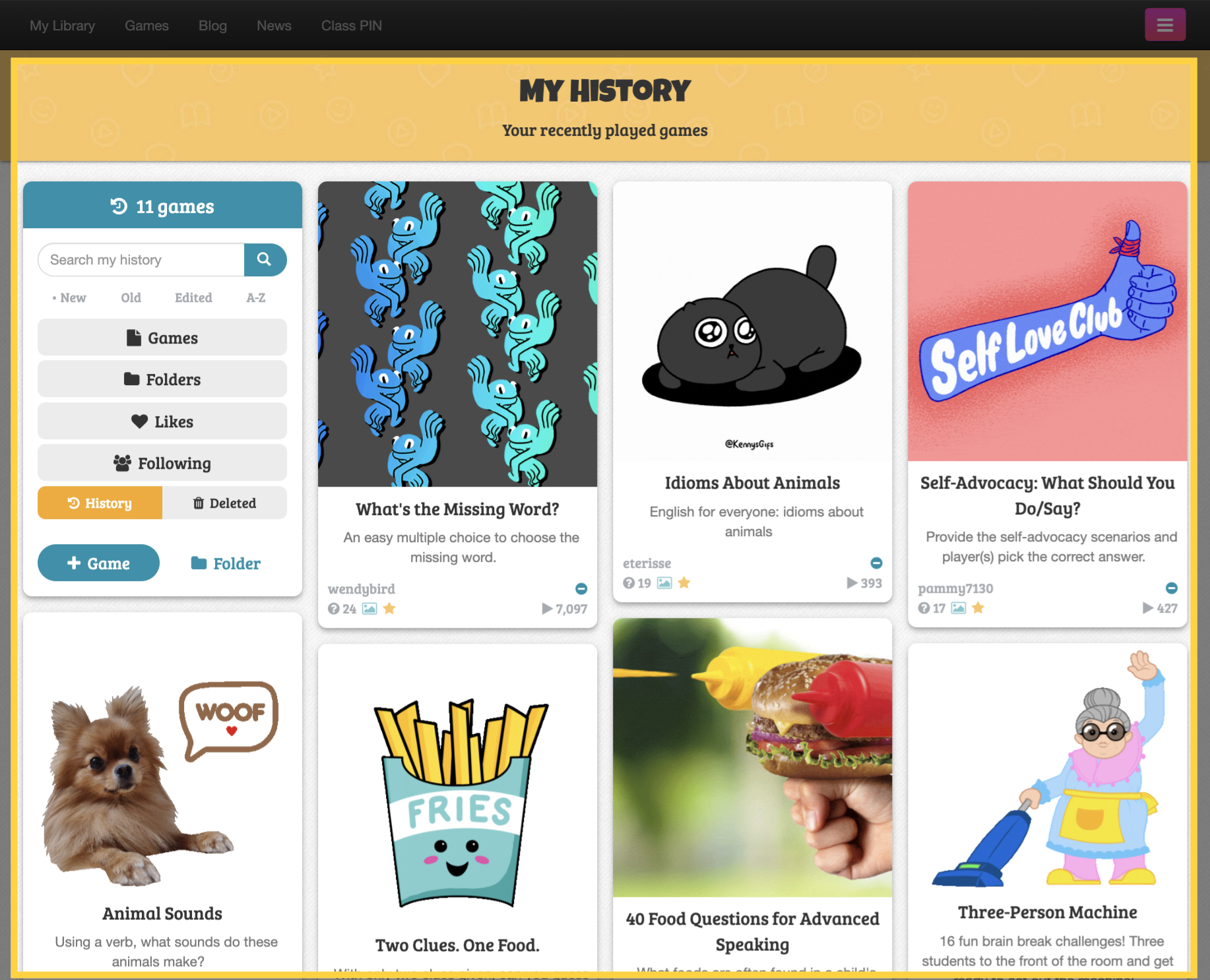
You can also utilize the search function to navigate through the library.