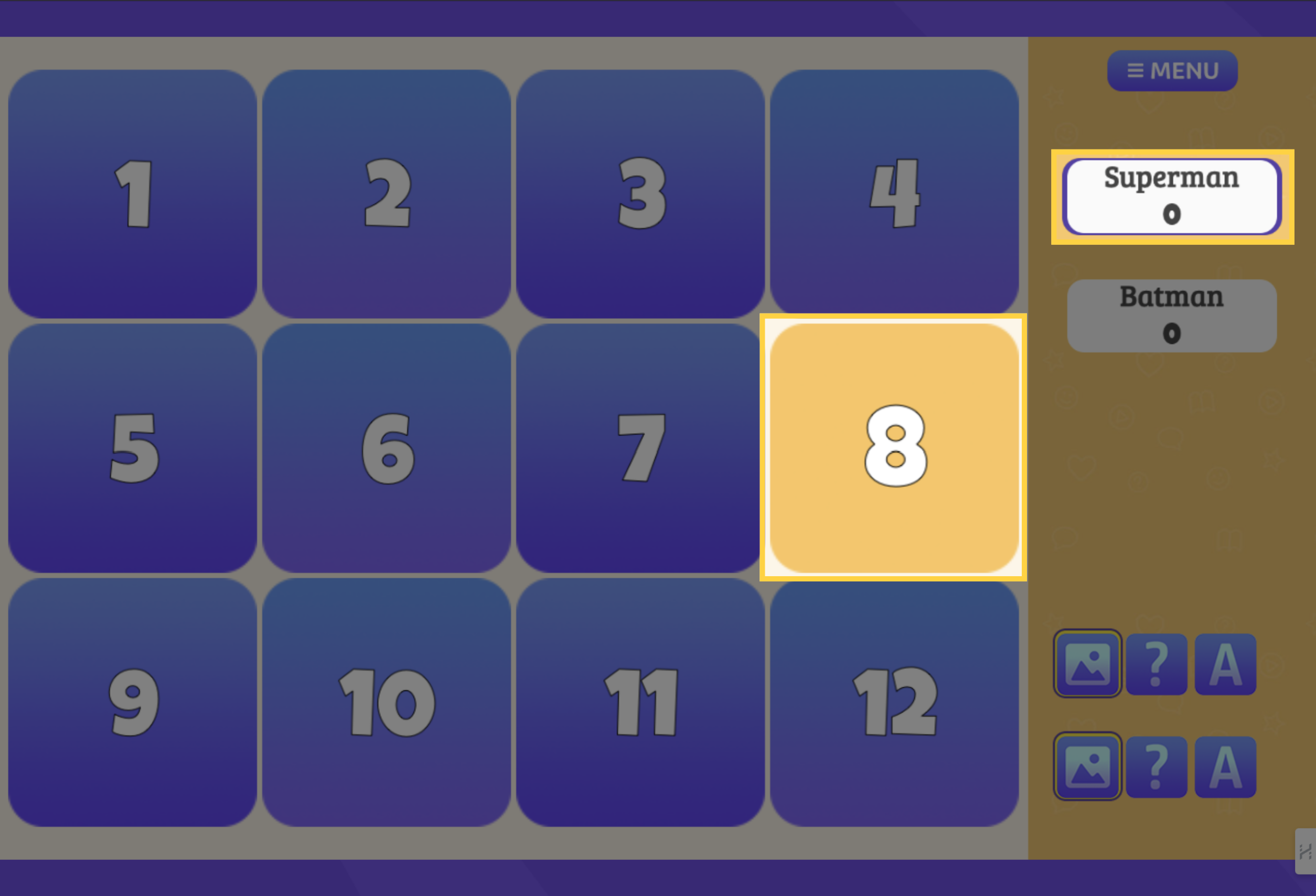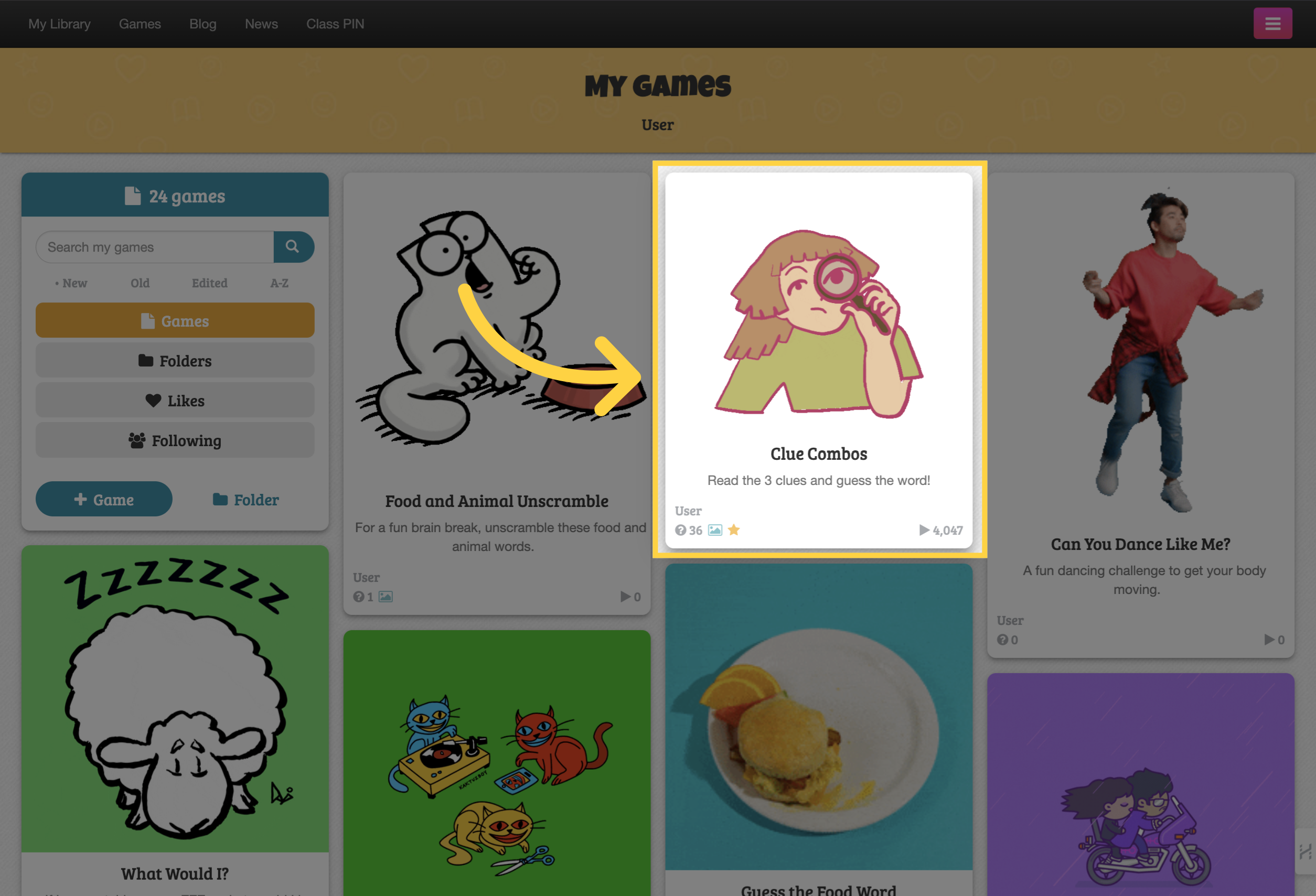
Choose a game to get started.
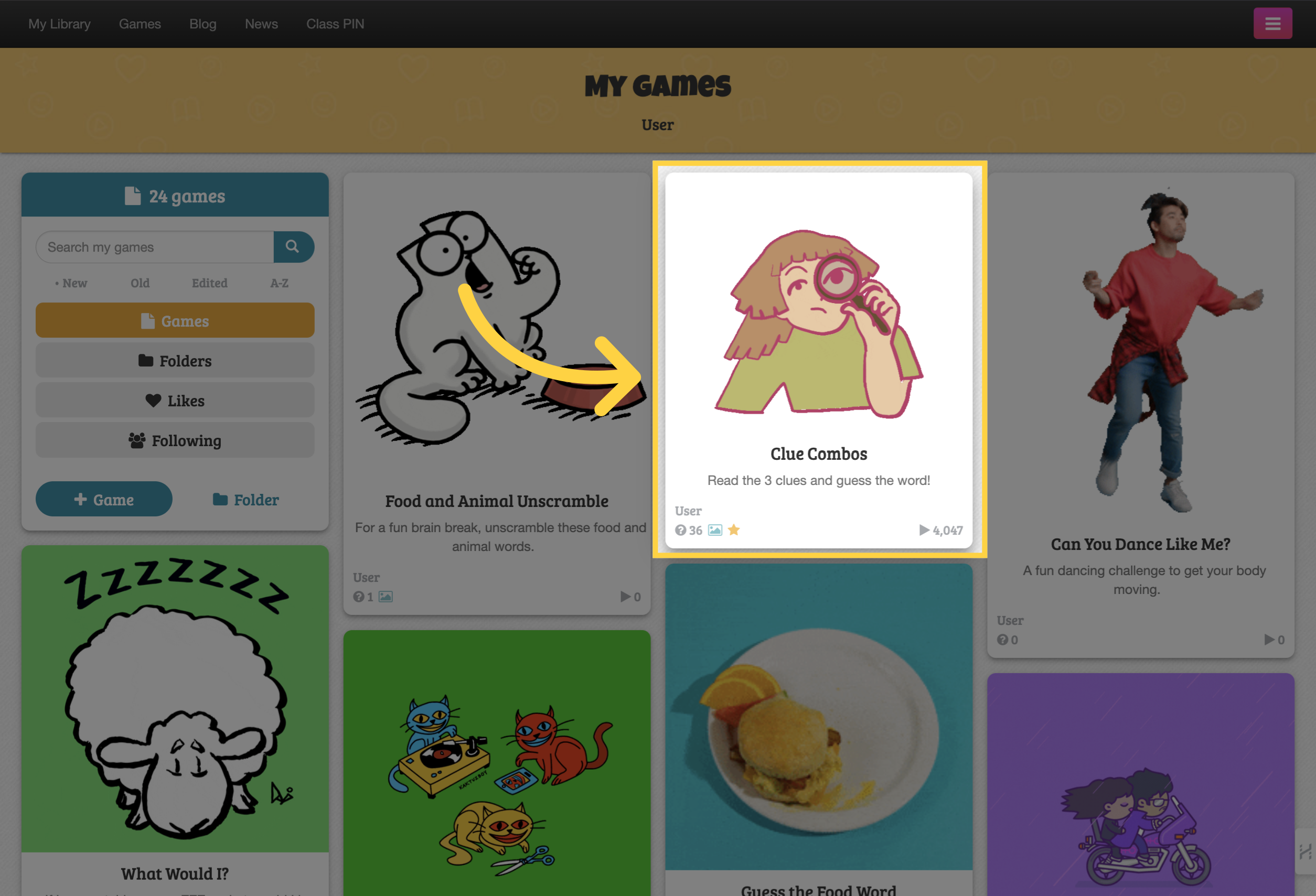
Click the "Play" button.
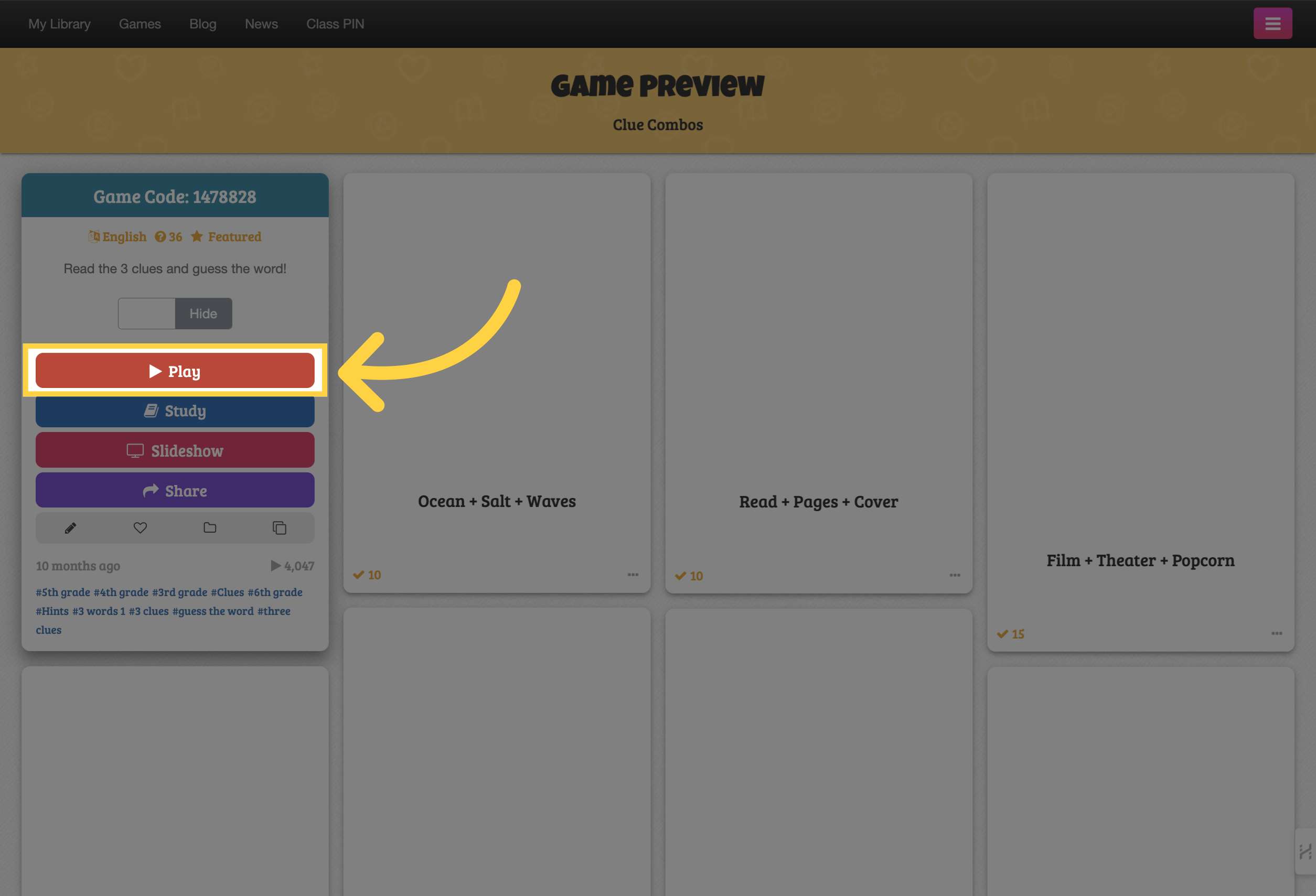
Locate the "Memory" game and click on it.
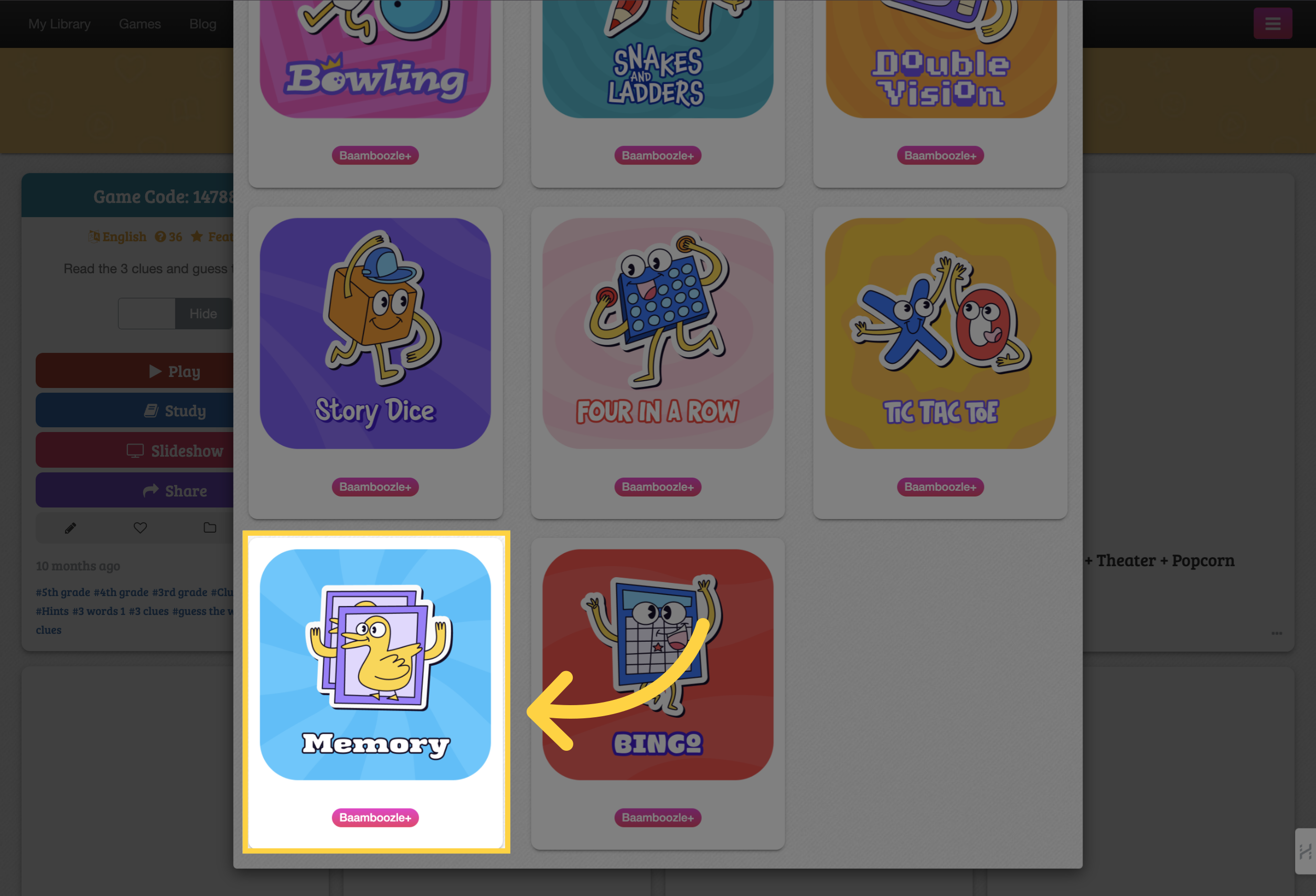
From this screen, you have the option to select the number of teams and modify their names. You can also decide whether to answer questions or not, and choose the grid size for gameplay. When you're prepared, simply click on the 'Play' button to start the game.
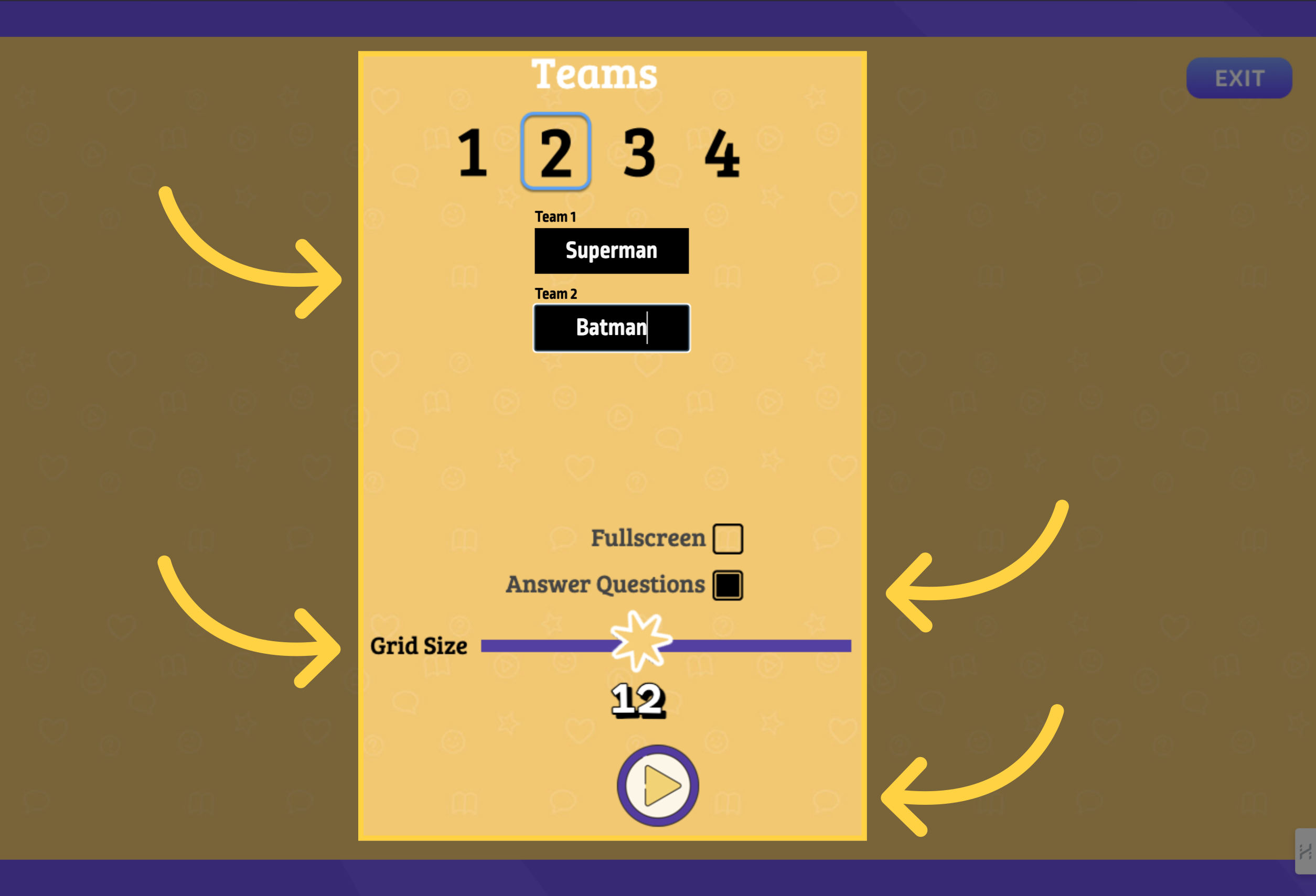
You have the option to select whether to match images, questions, or answers. You can easily change this setting during gameplay.
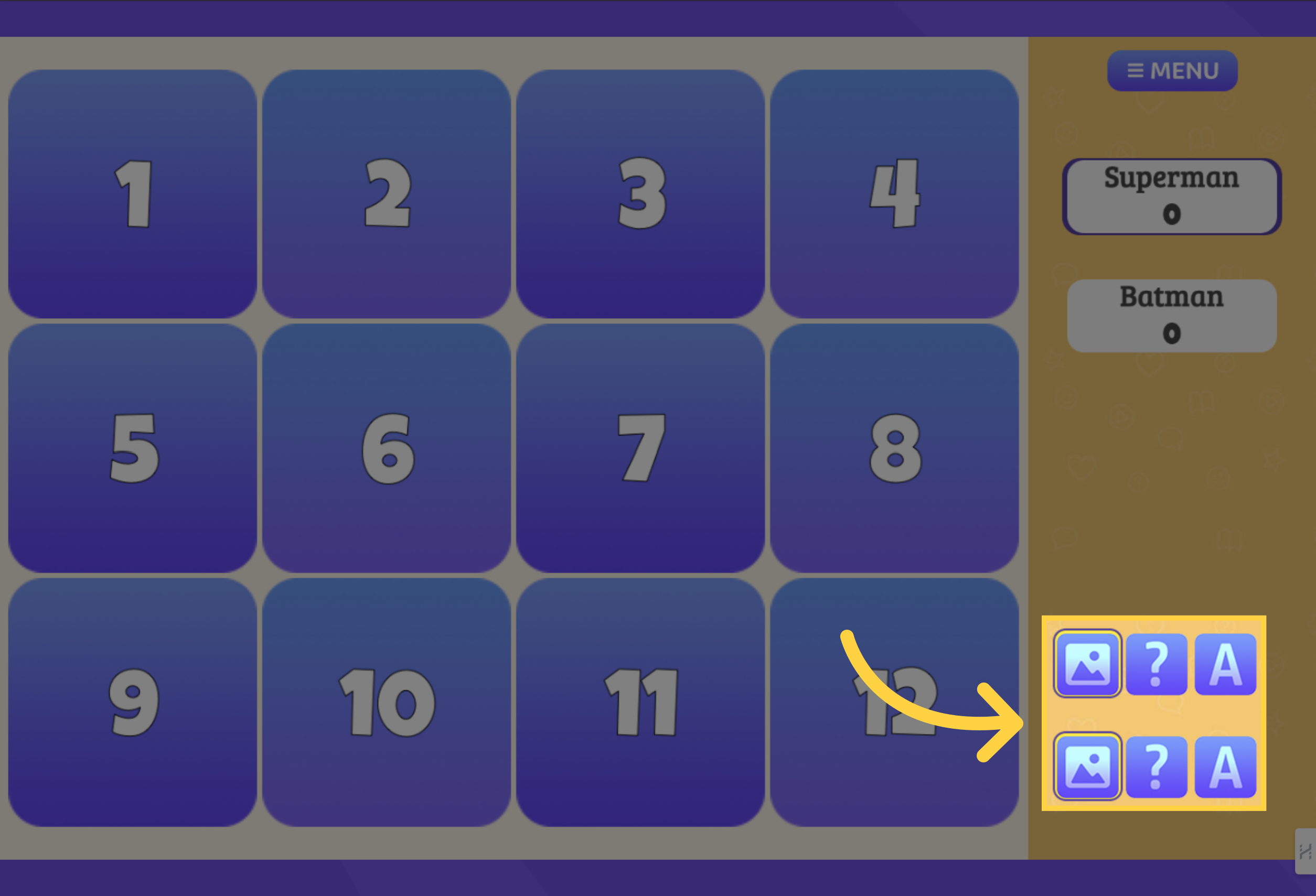
To begin the game, start with Team 1 and select a square to reveal what's underneath.