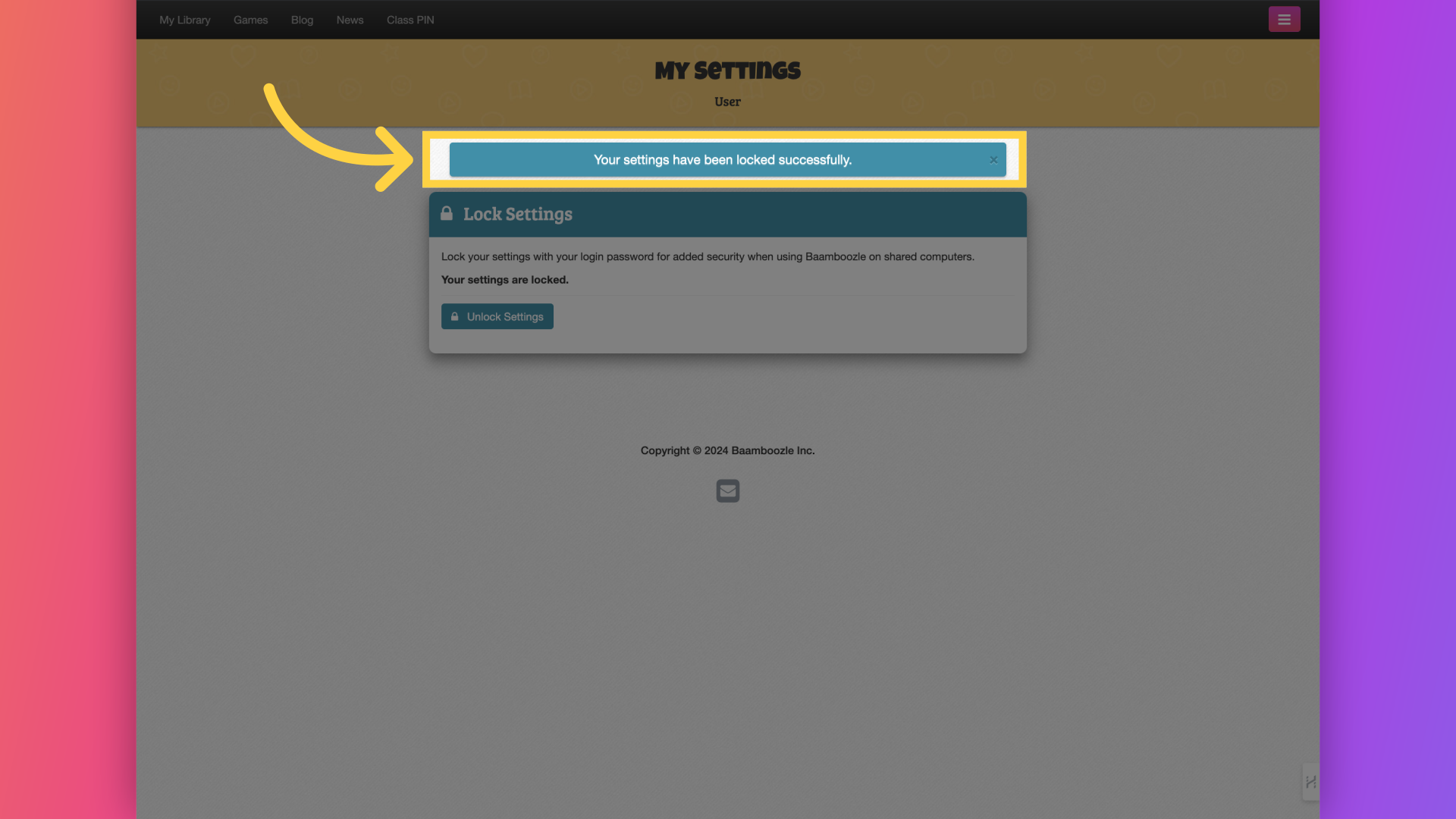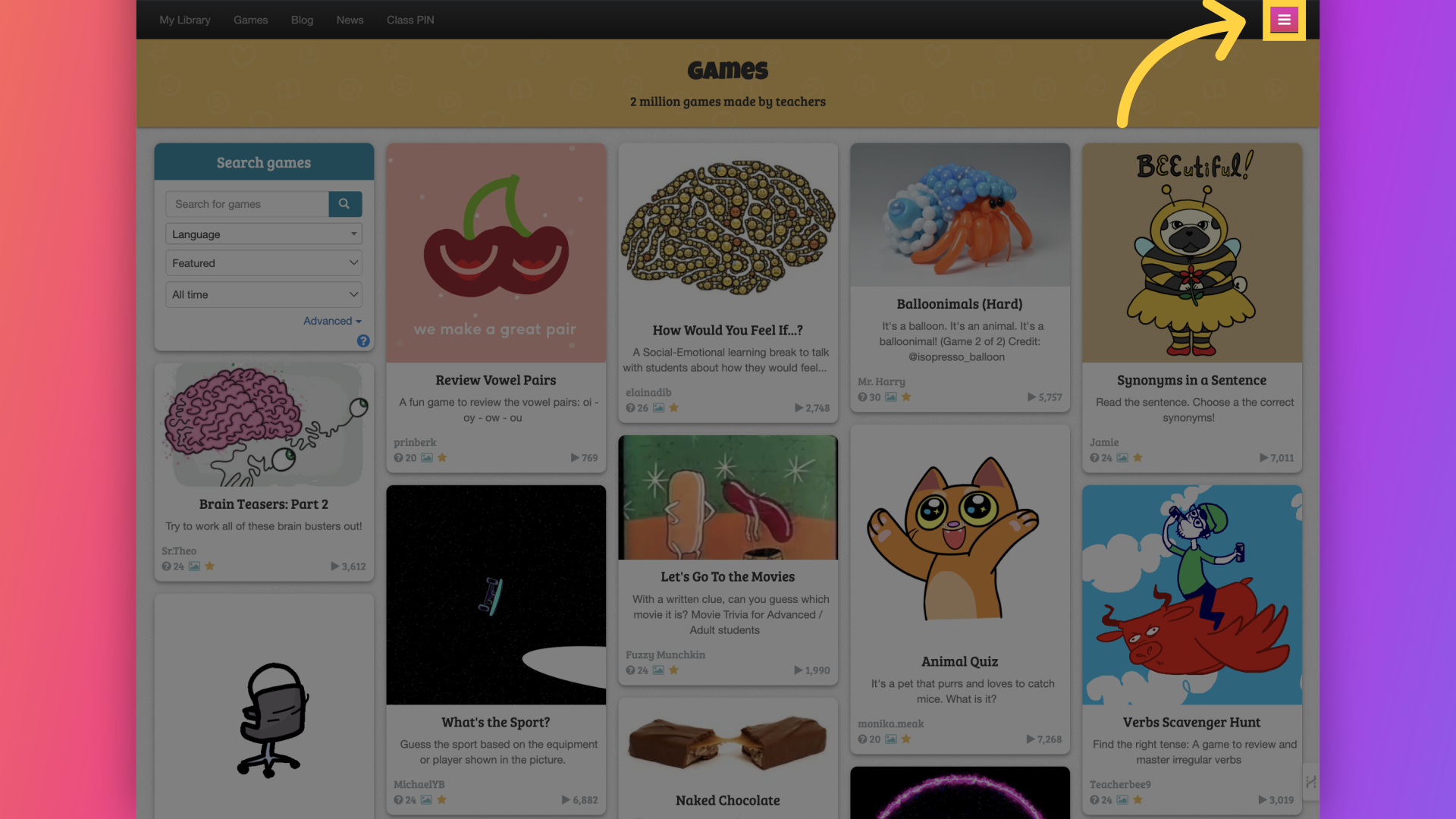
Click the "Menu" button.
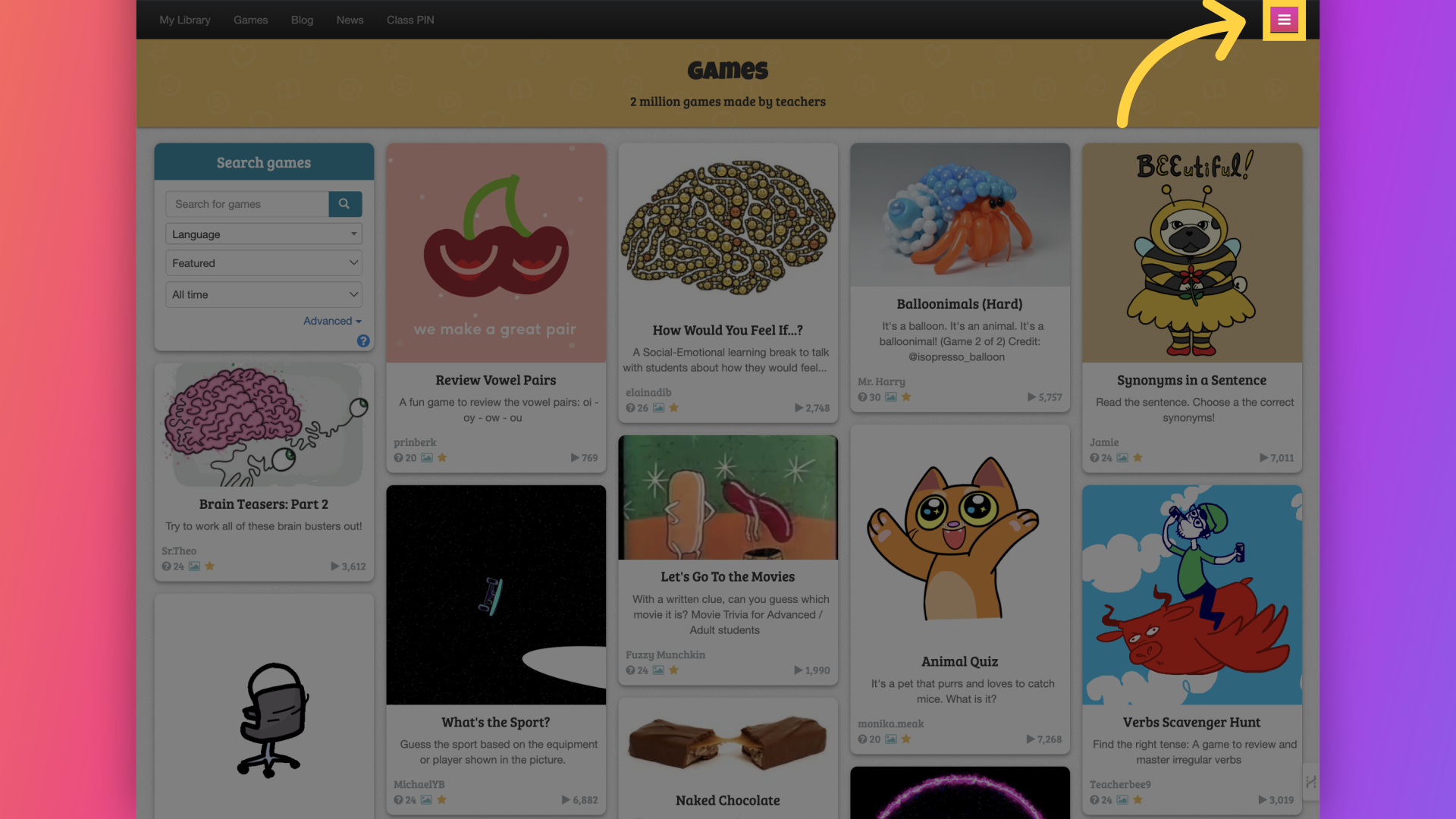
Click on the "My settings" from the drop down menu.
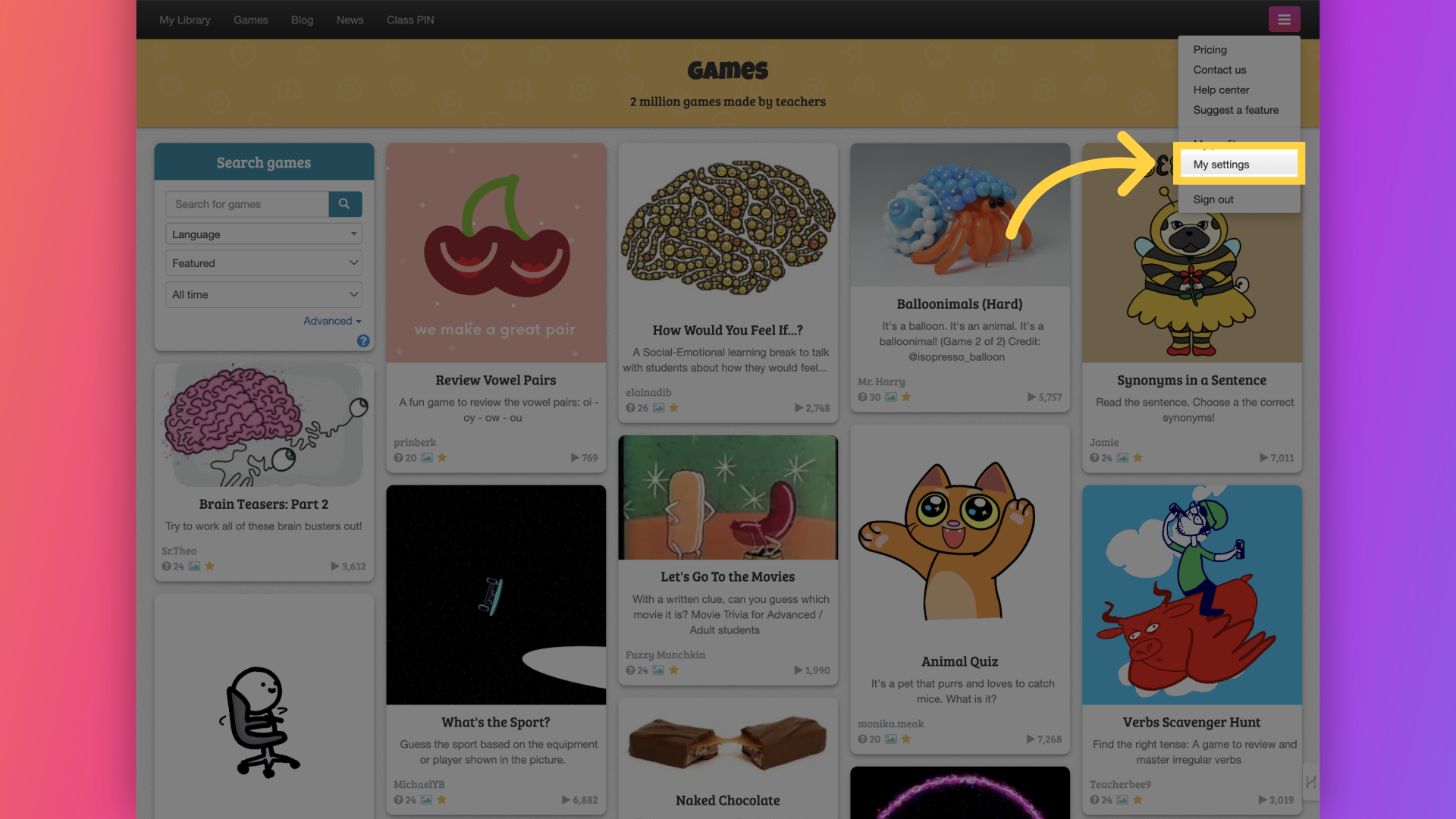
Lock your settings for added security when using a shared computer. To do this, simply click the "Lock Settings" button.
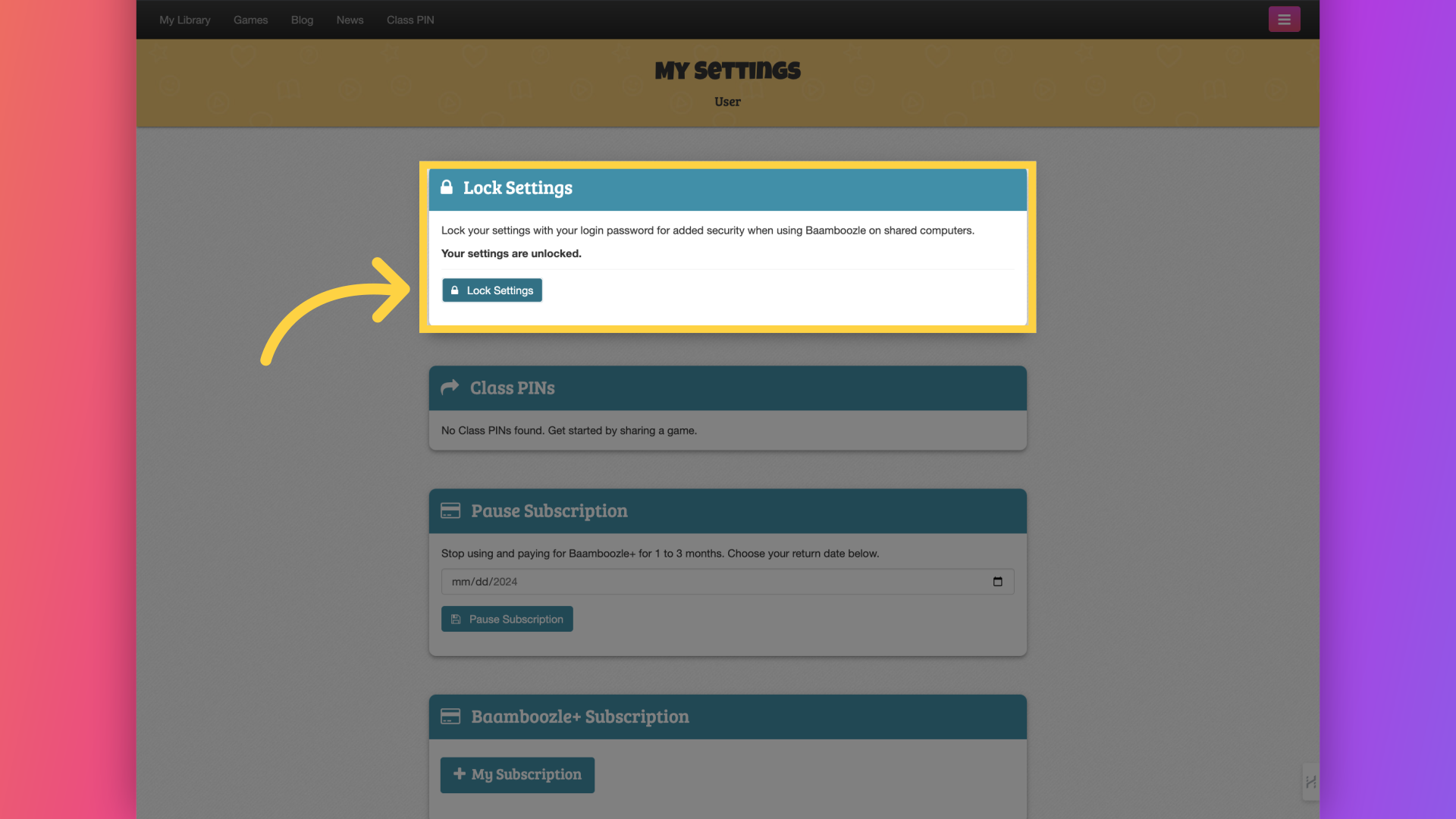
Enter your login password.
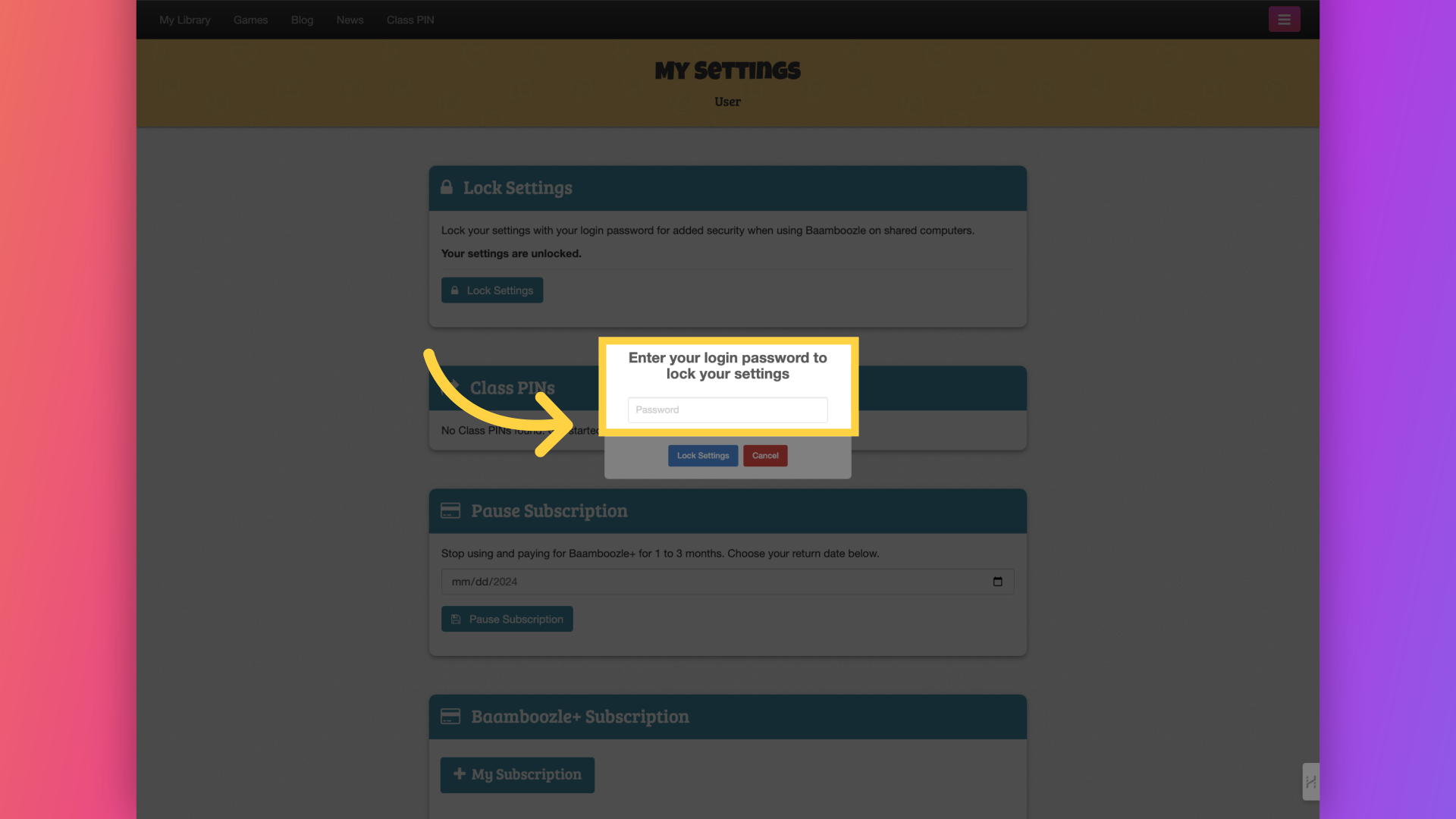
Click the "Lock Settings" button to confirm.
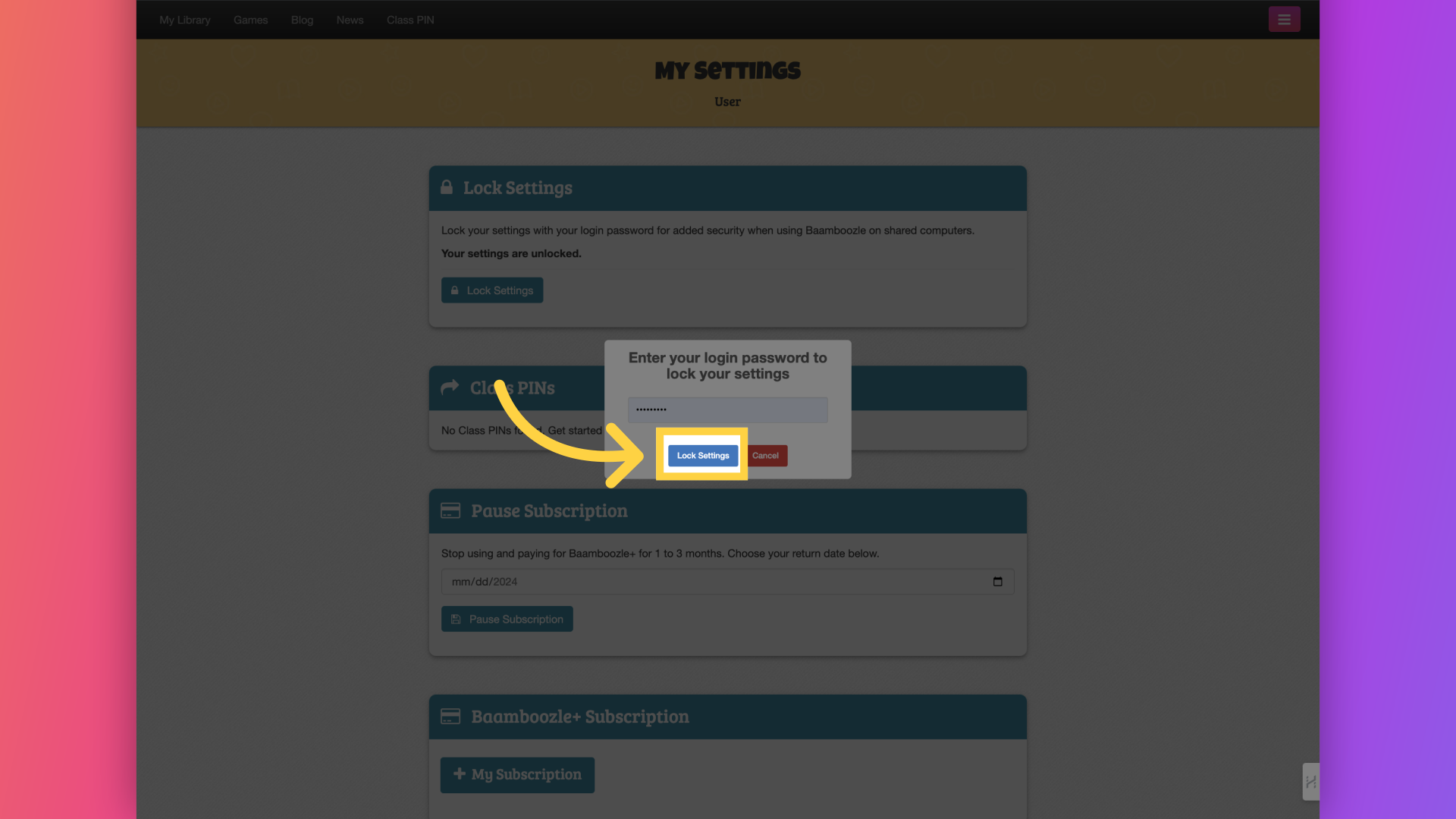
Your settings have been locked successfully. If you are using a shared computer, no one else will be able to access the settings now.