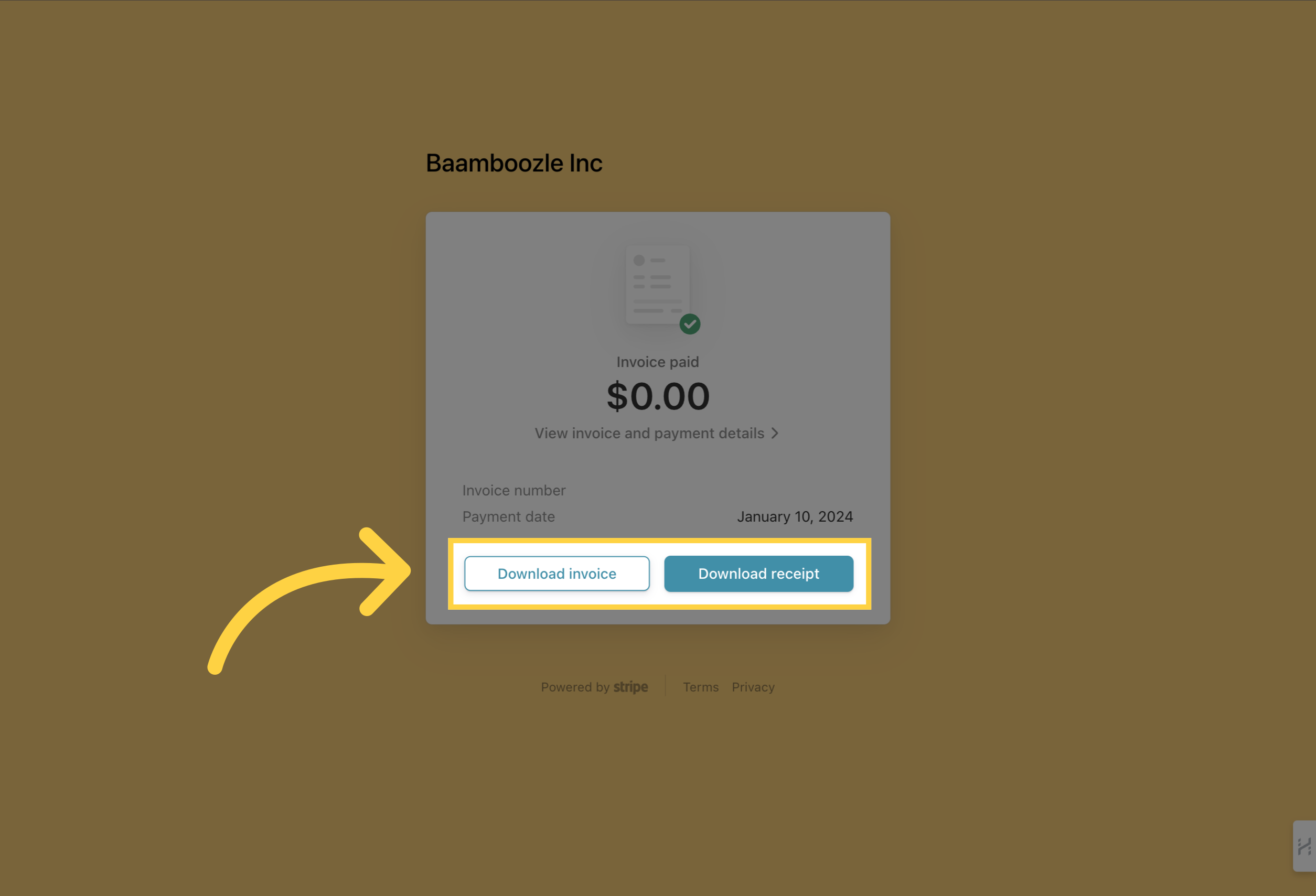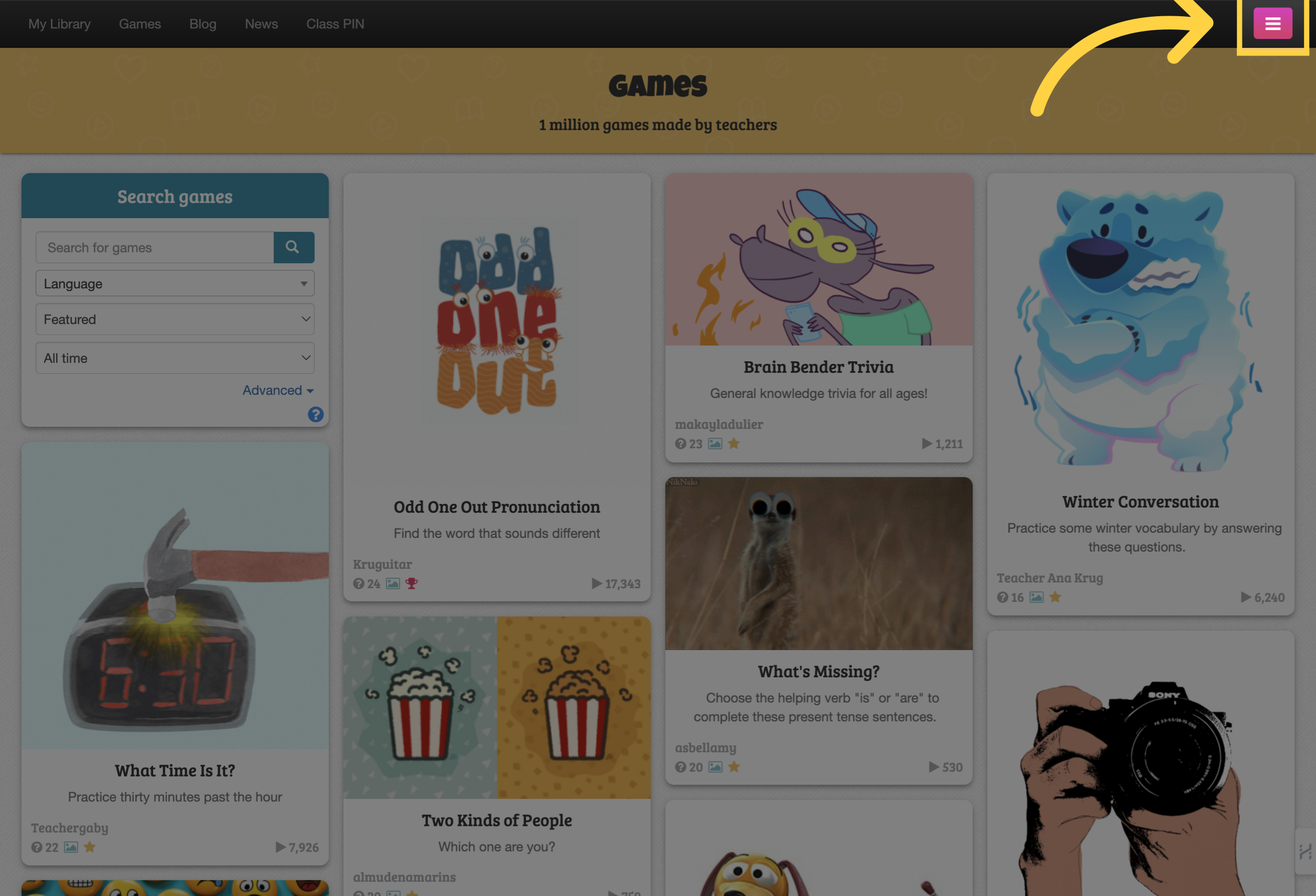
Click on the "Menu" button.
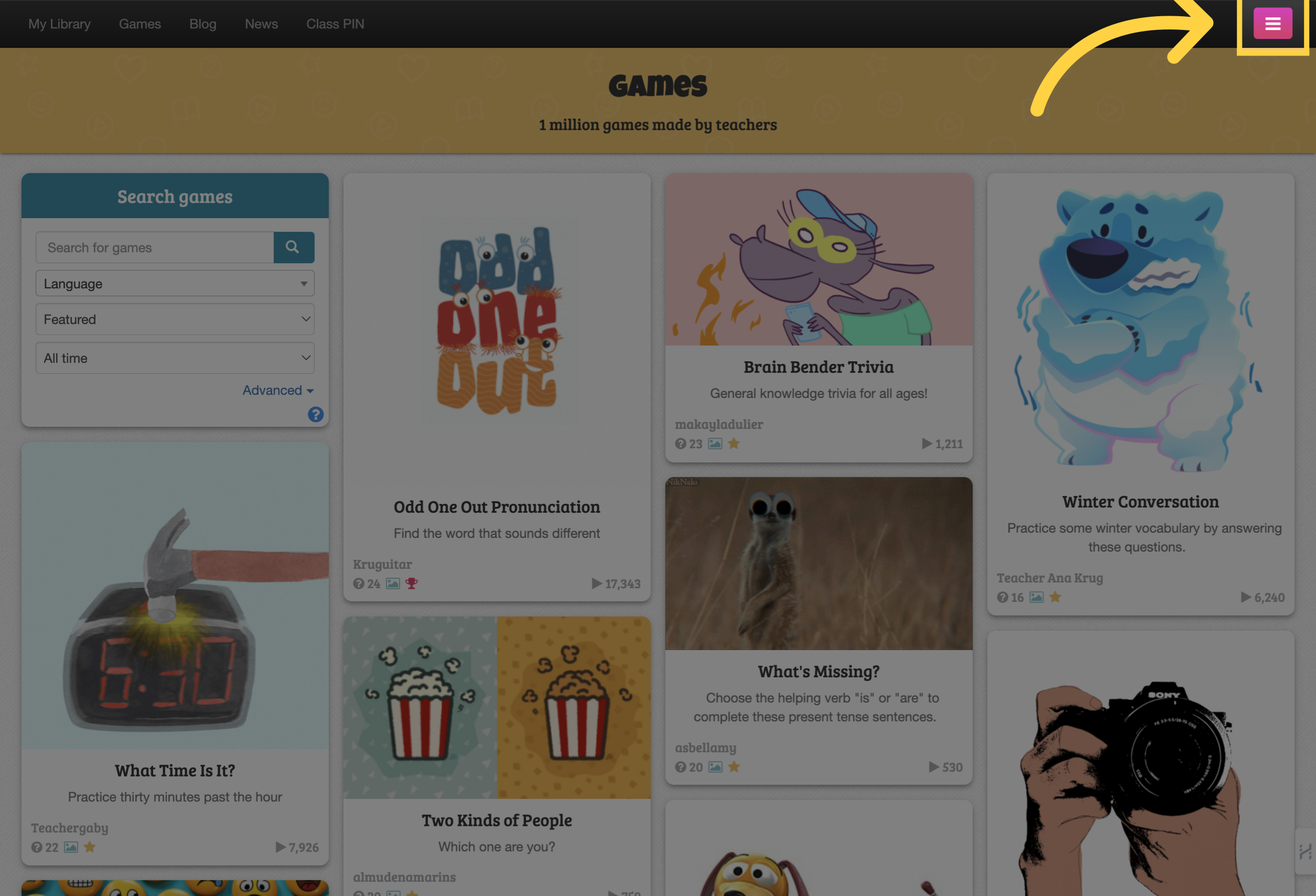
Go to the "My settings" section of the drop down menu.
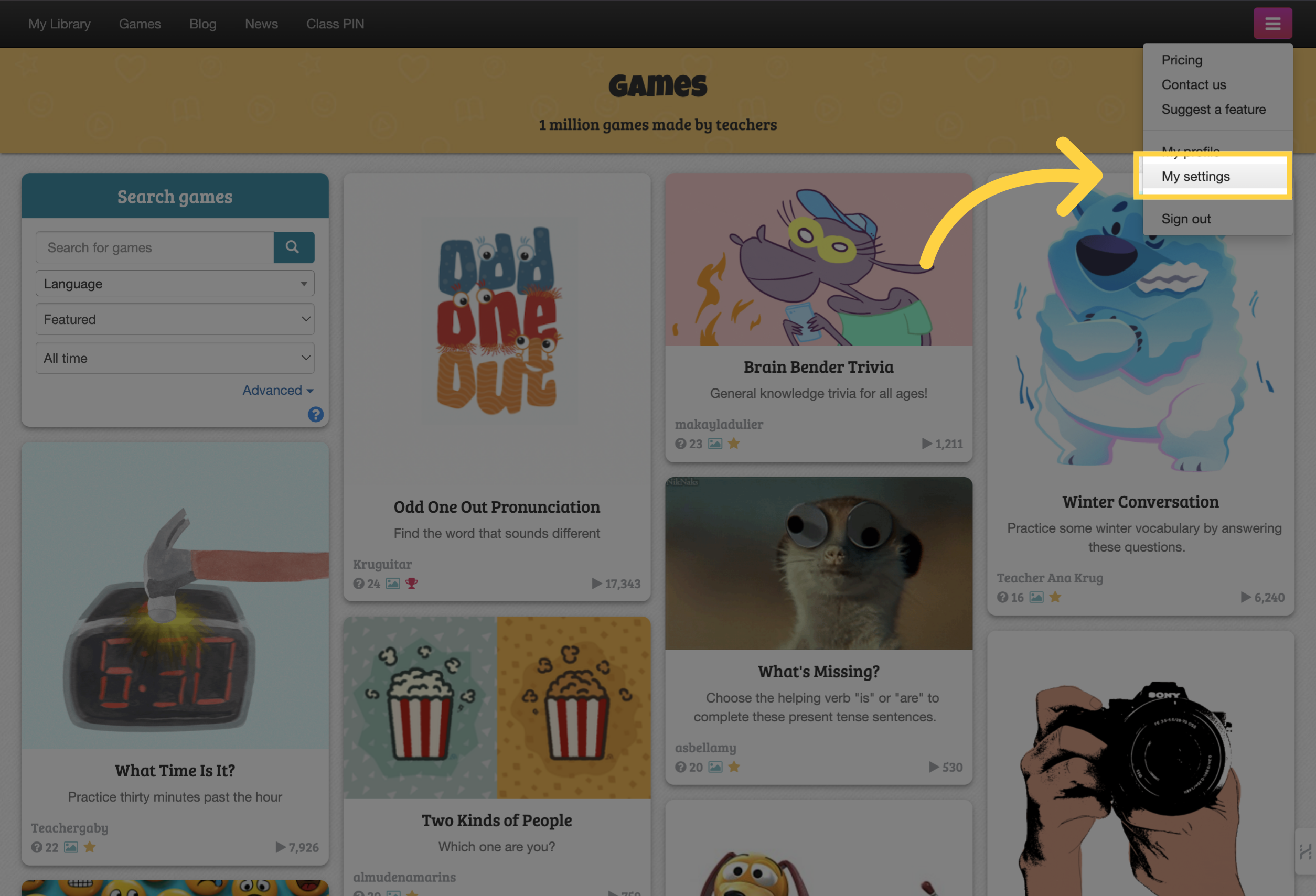
Click on "My Subscription" to access your subscription settings.
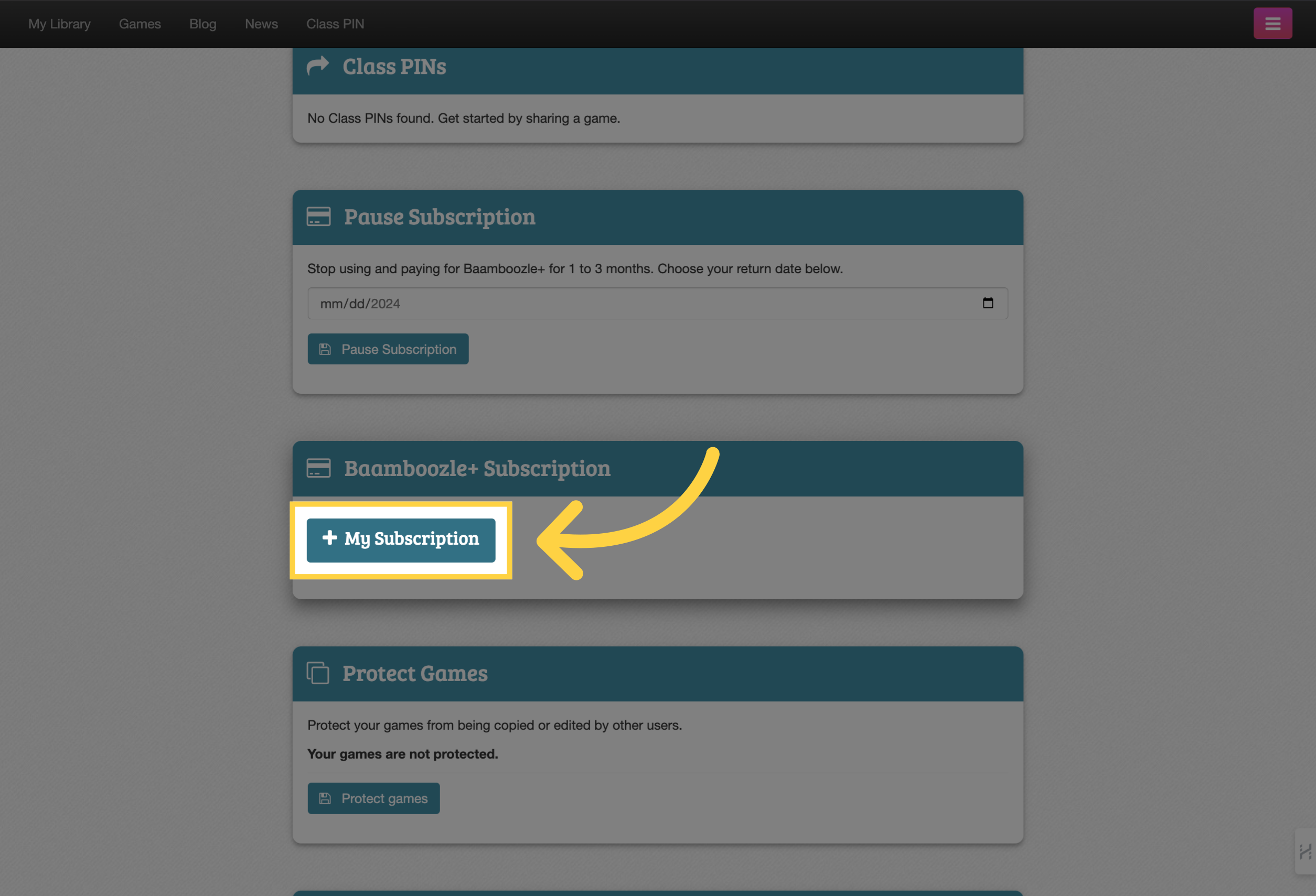
Under "Invoice History", click on the date of the invoice or receipt you would like to download.
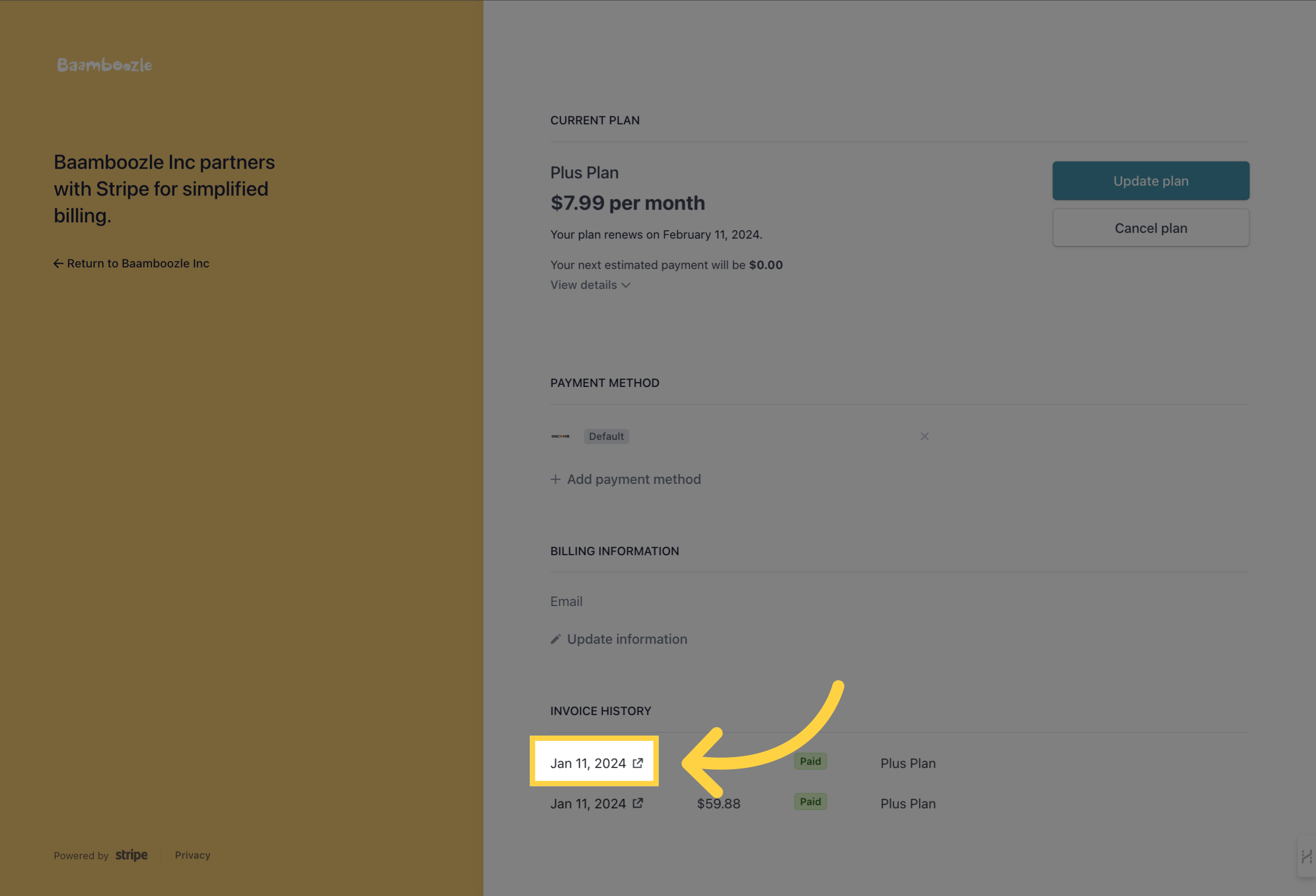
Choose the option to "Download the invoice" or "Download the receipt" and your download will begin.