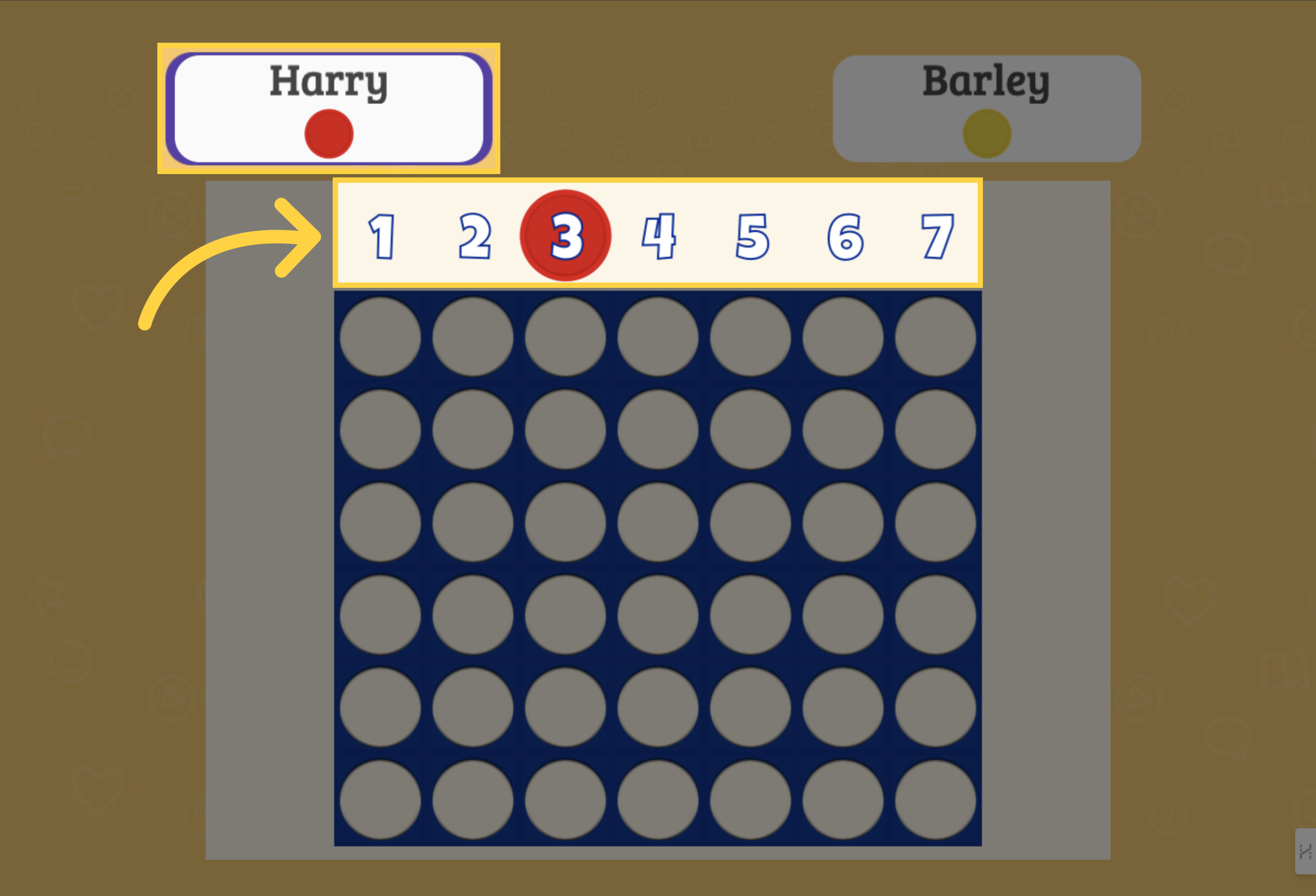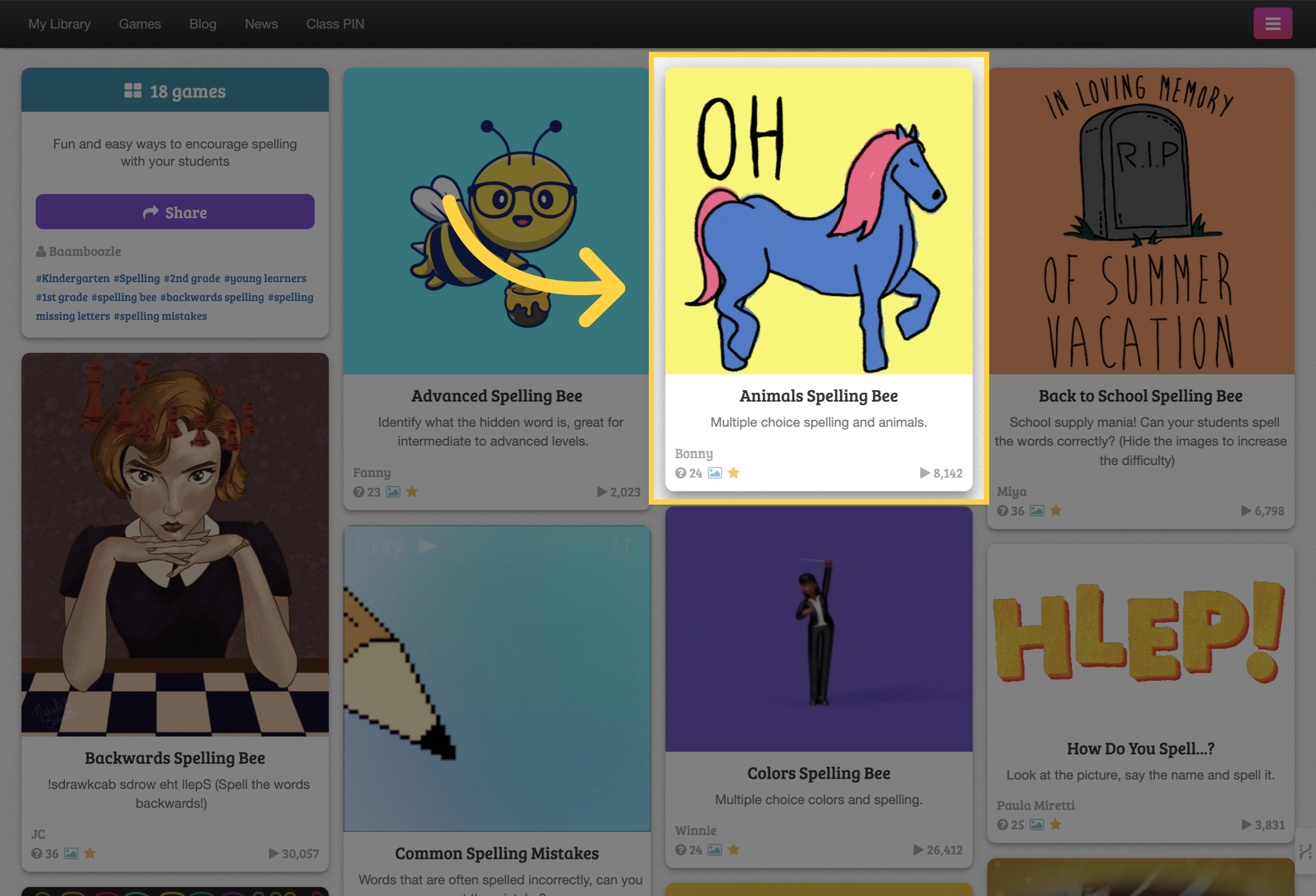
Choose a game to get started.
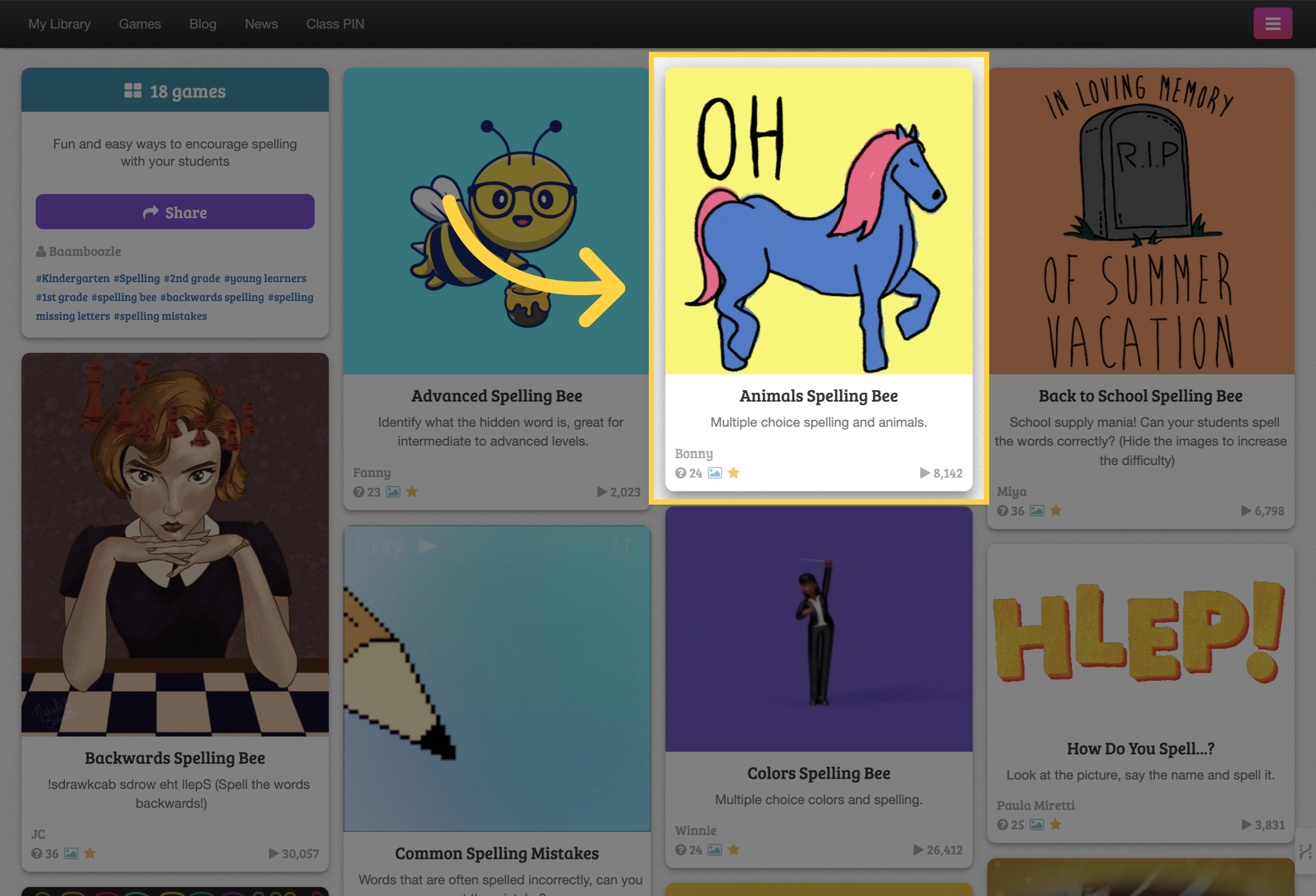
Click on the "Play" button.
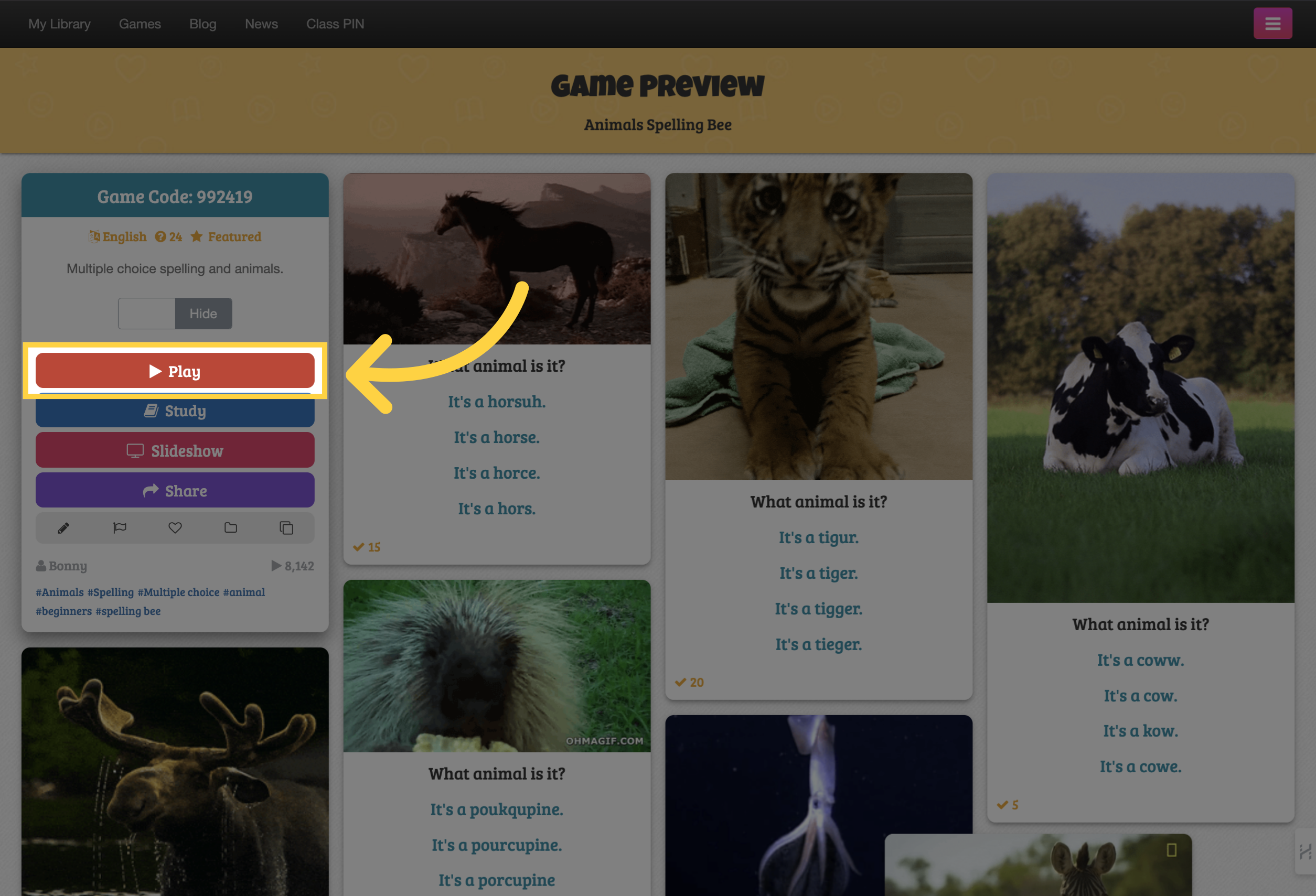
Locate the "Four in a Row" game and click on it.
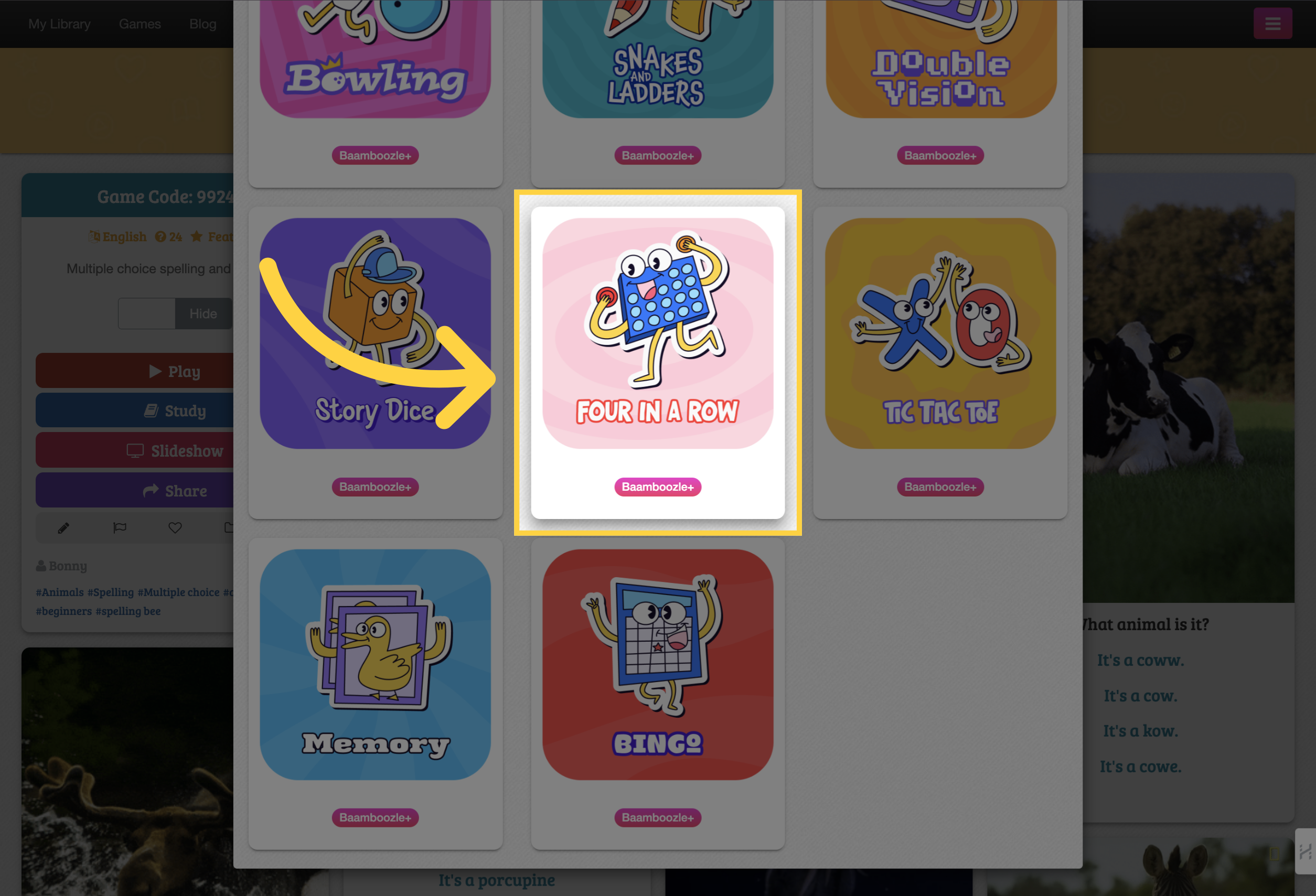
To modify your Team Names, simply click on the pencil icon.
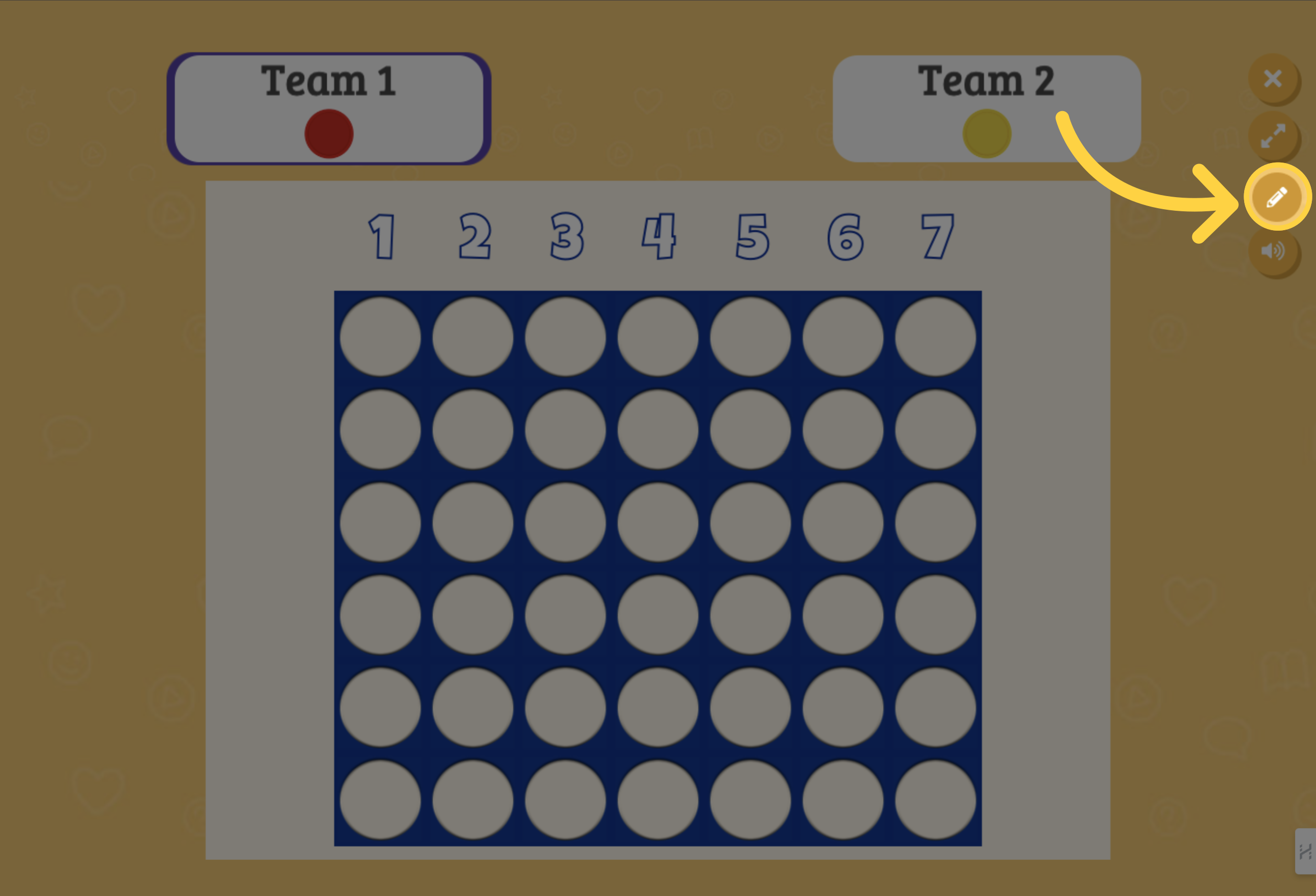
Here, you have the option to assign names to your teams. Once you're done, click 'Okay' to save your changes.
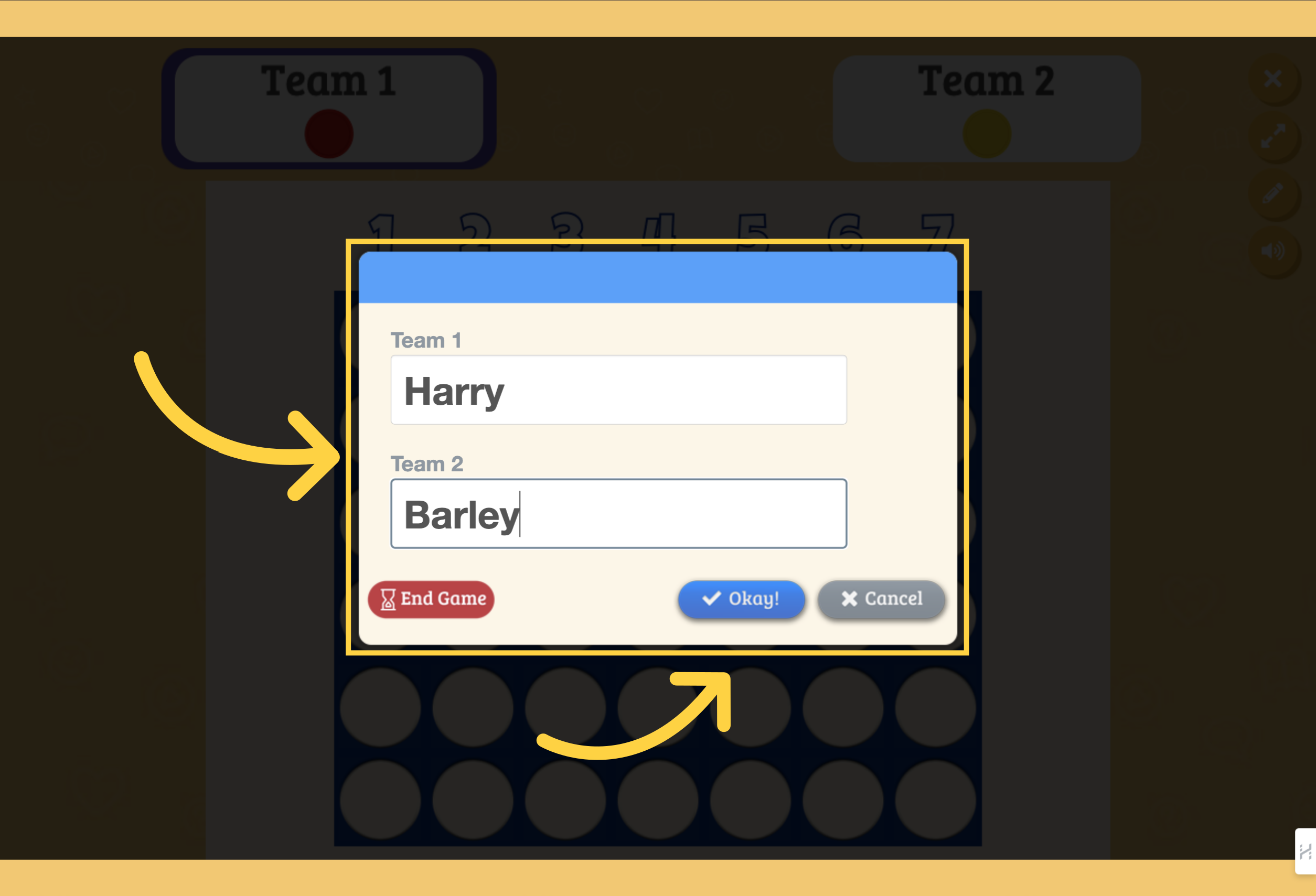
Team 1 will take the first turn. Choose the column number where you'd like to drop your token.