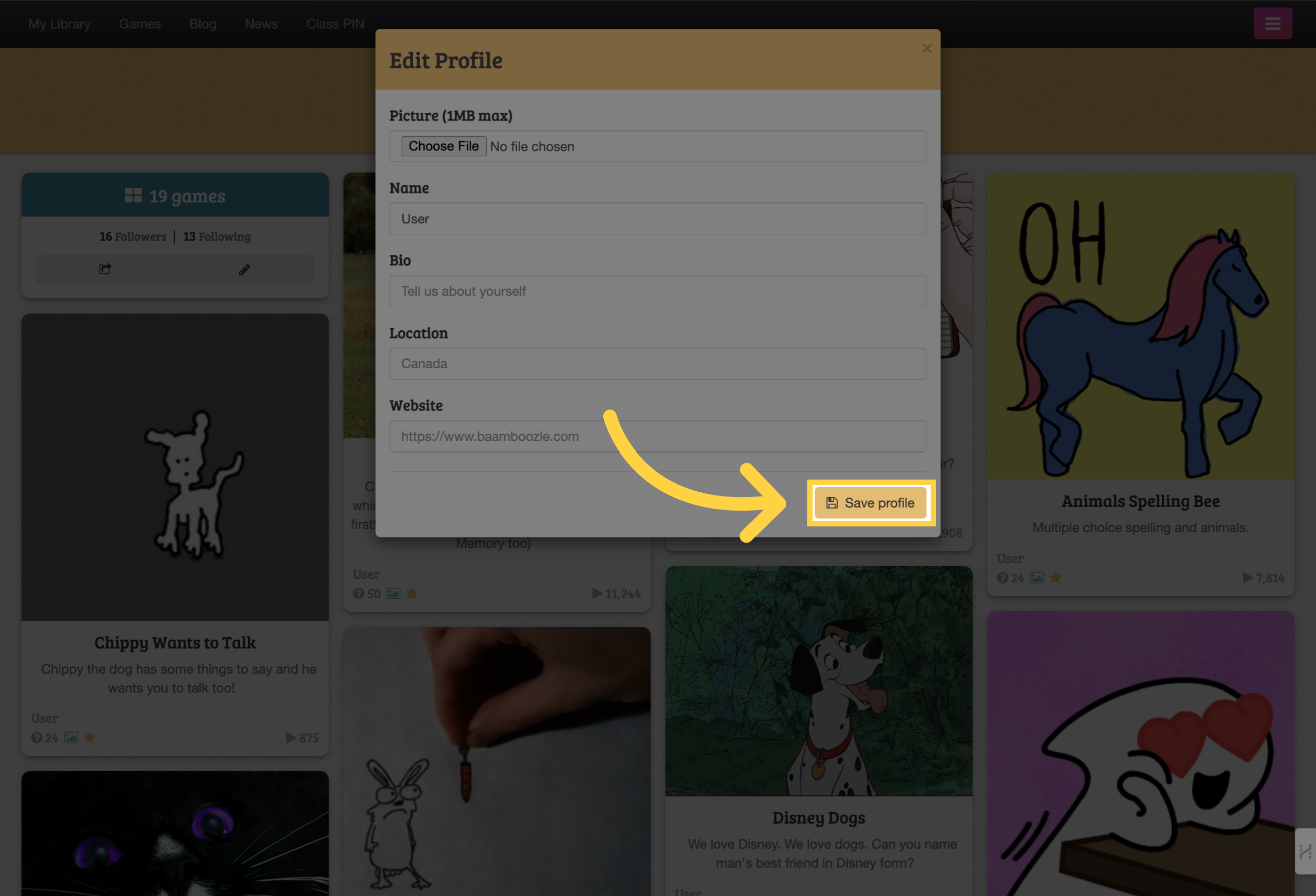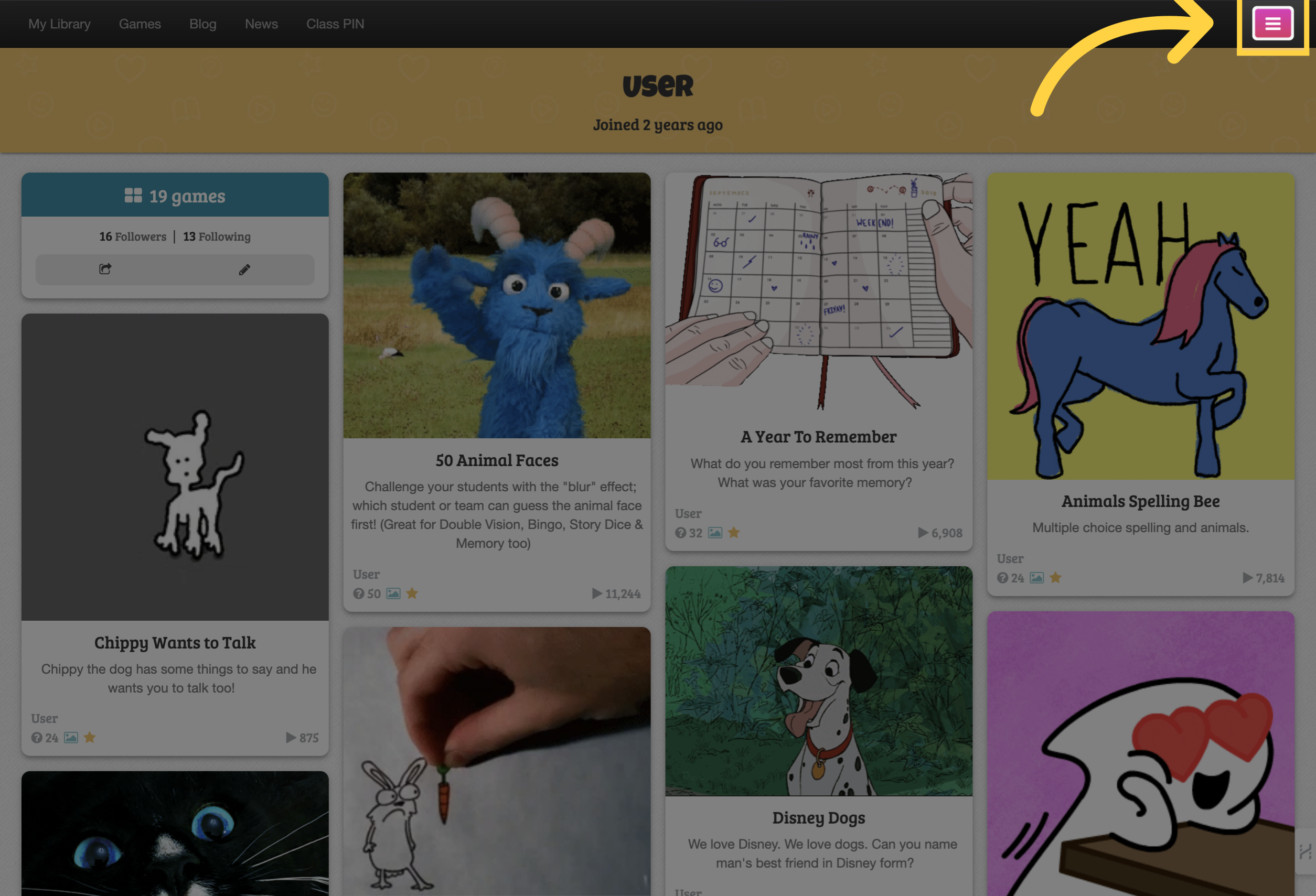
Click on the Menu box.
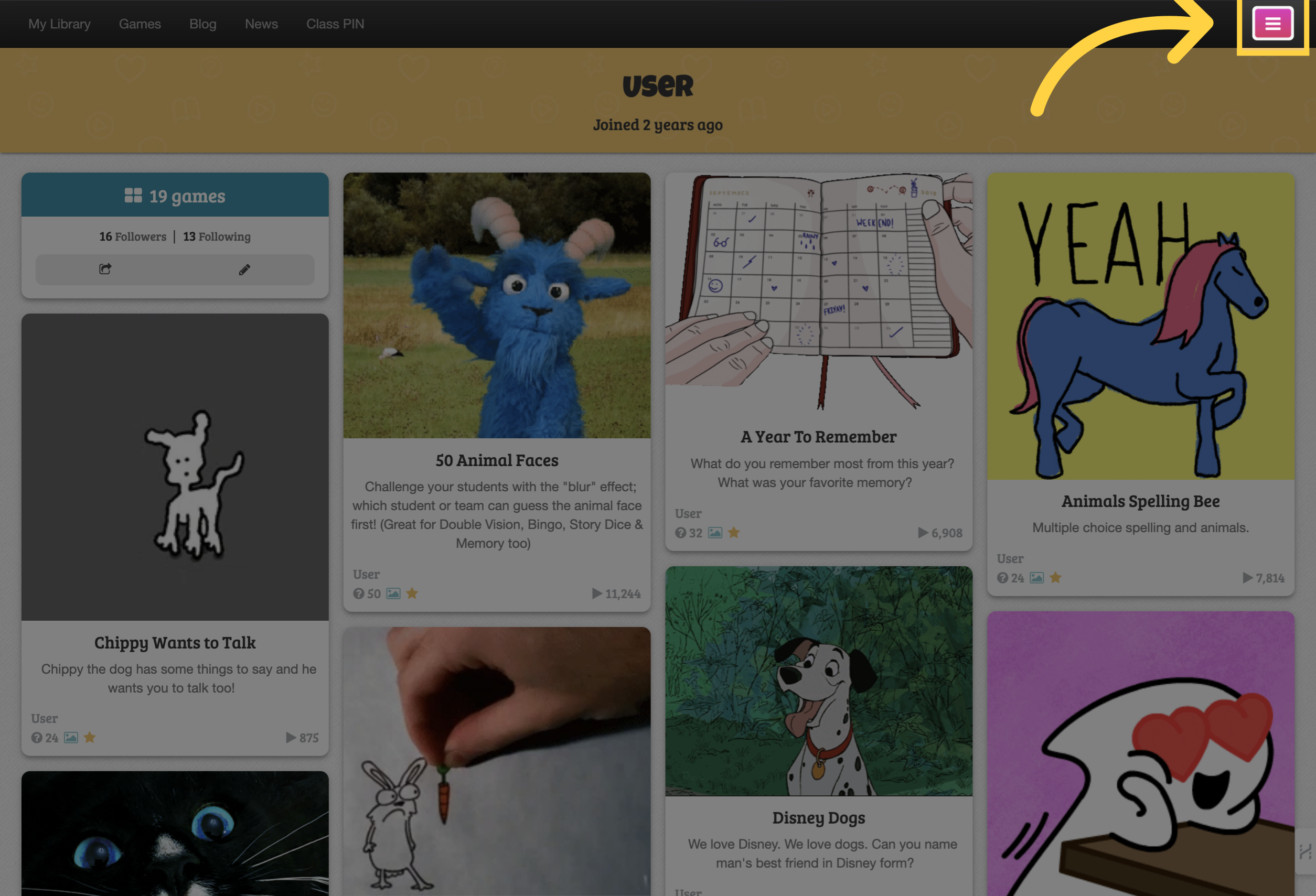
From the drop down menu, choose "My profile".
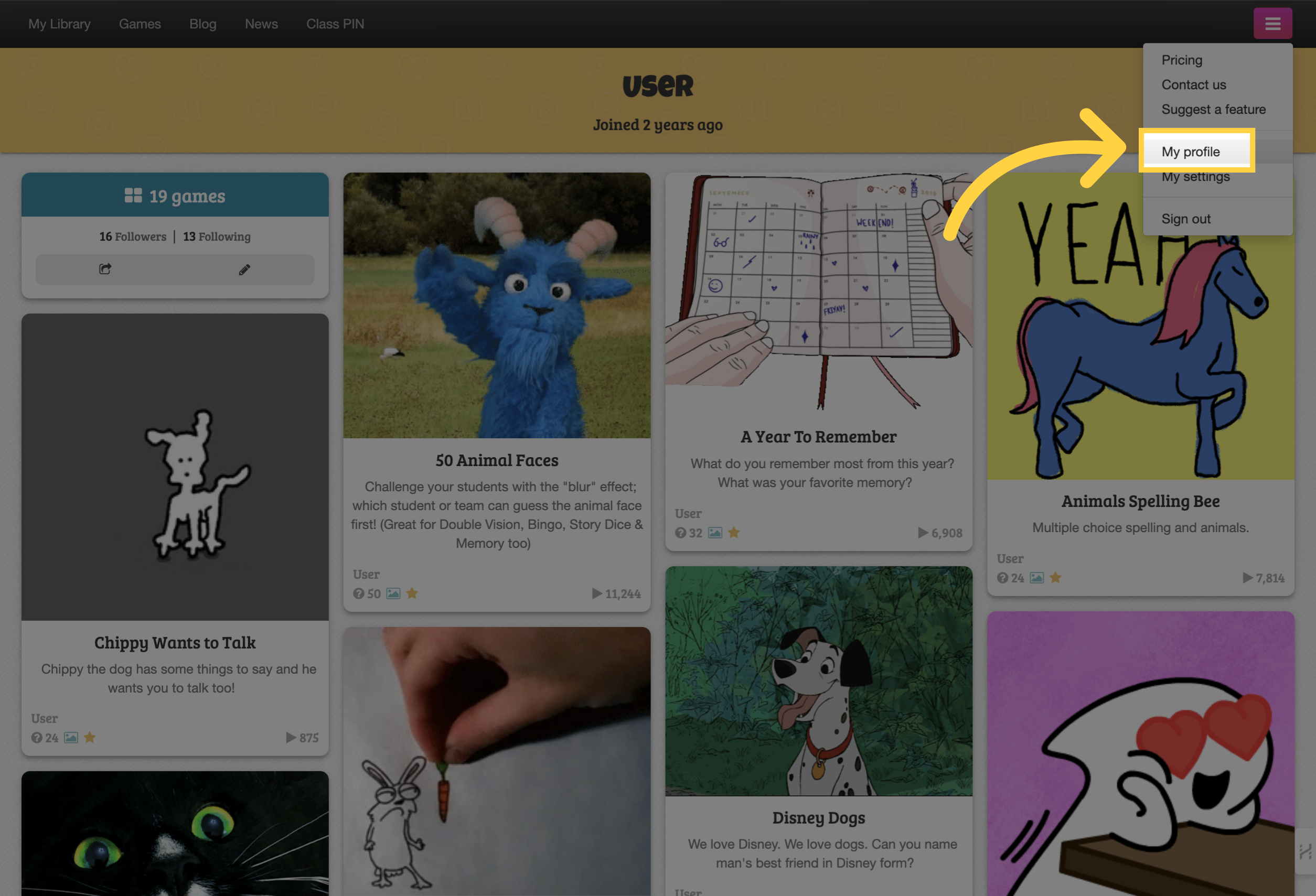
Click the "Edit" button to open the profile settings.
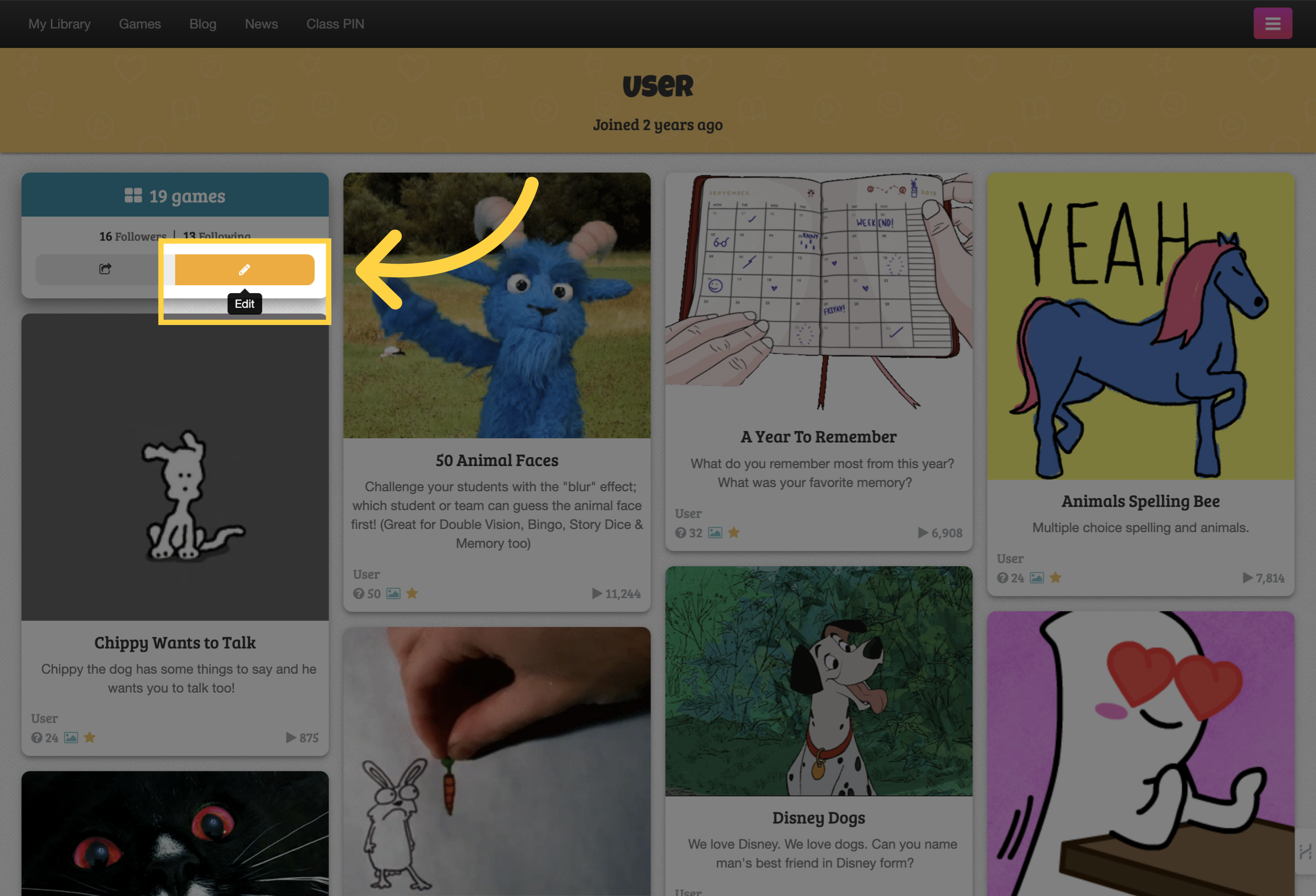
From here, you can upload a picture, change your Username, add a Bio, Location or Website.
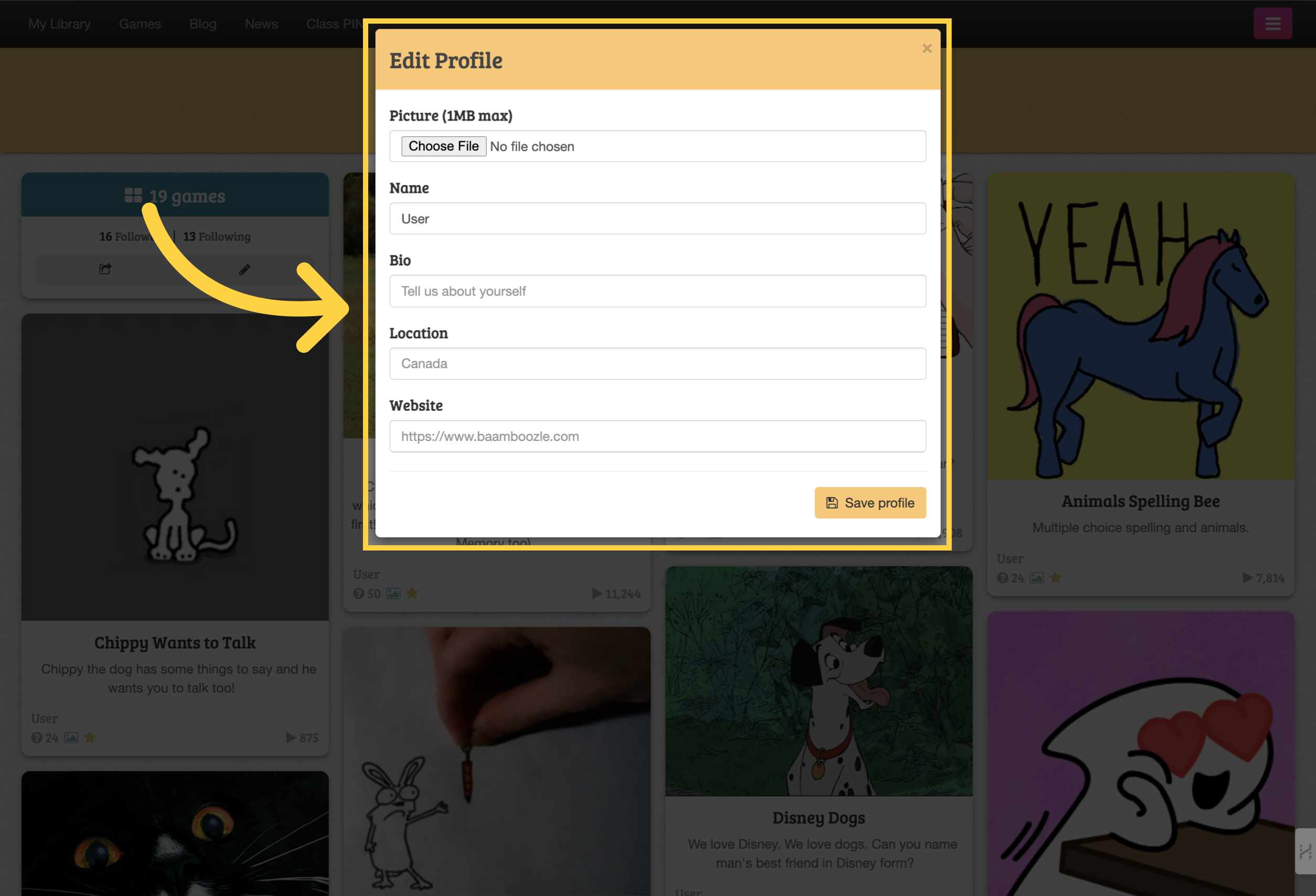
When you are finished, click "Save profile" and it will save the changes you've made.