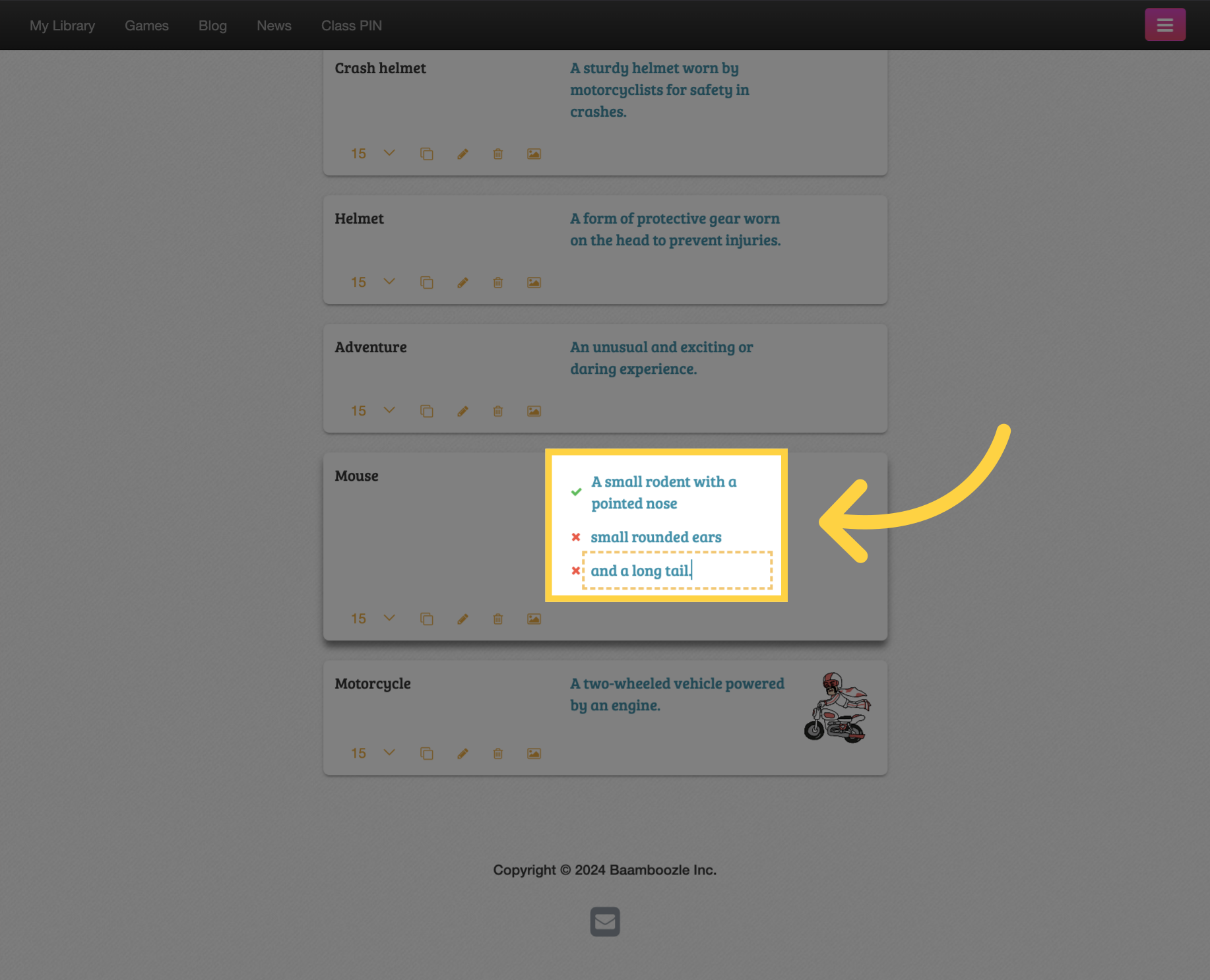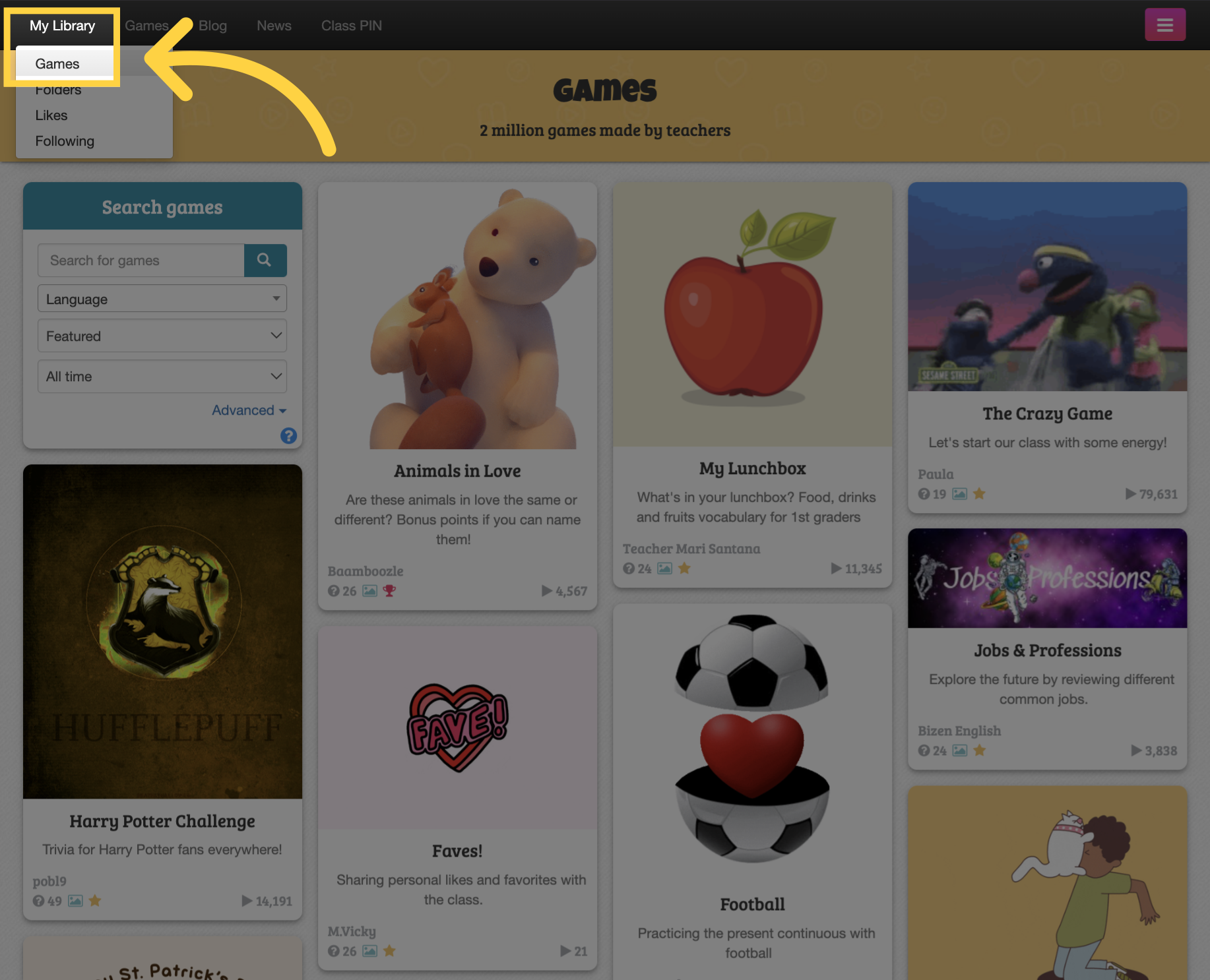
To view your games, select the "Games" option from the "My Library" drop-down menu.
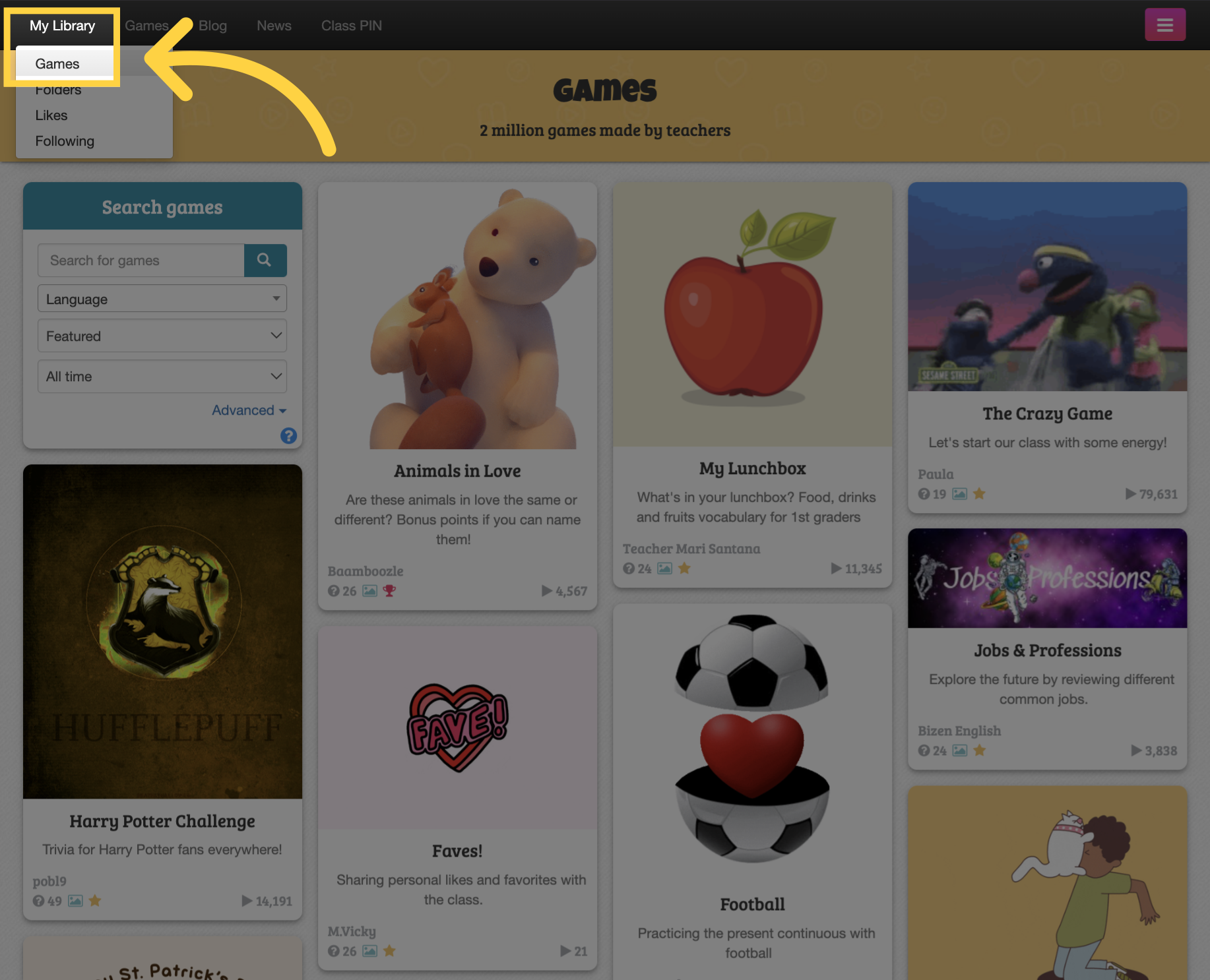
Select a game you wish to edit and click on the three dots “…” located in the bottom right corner of the game.
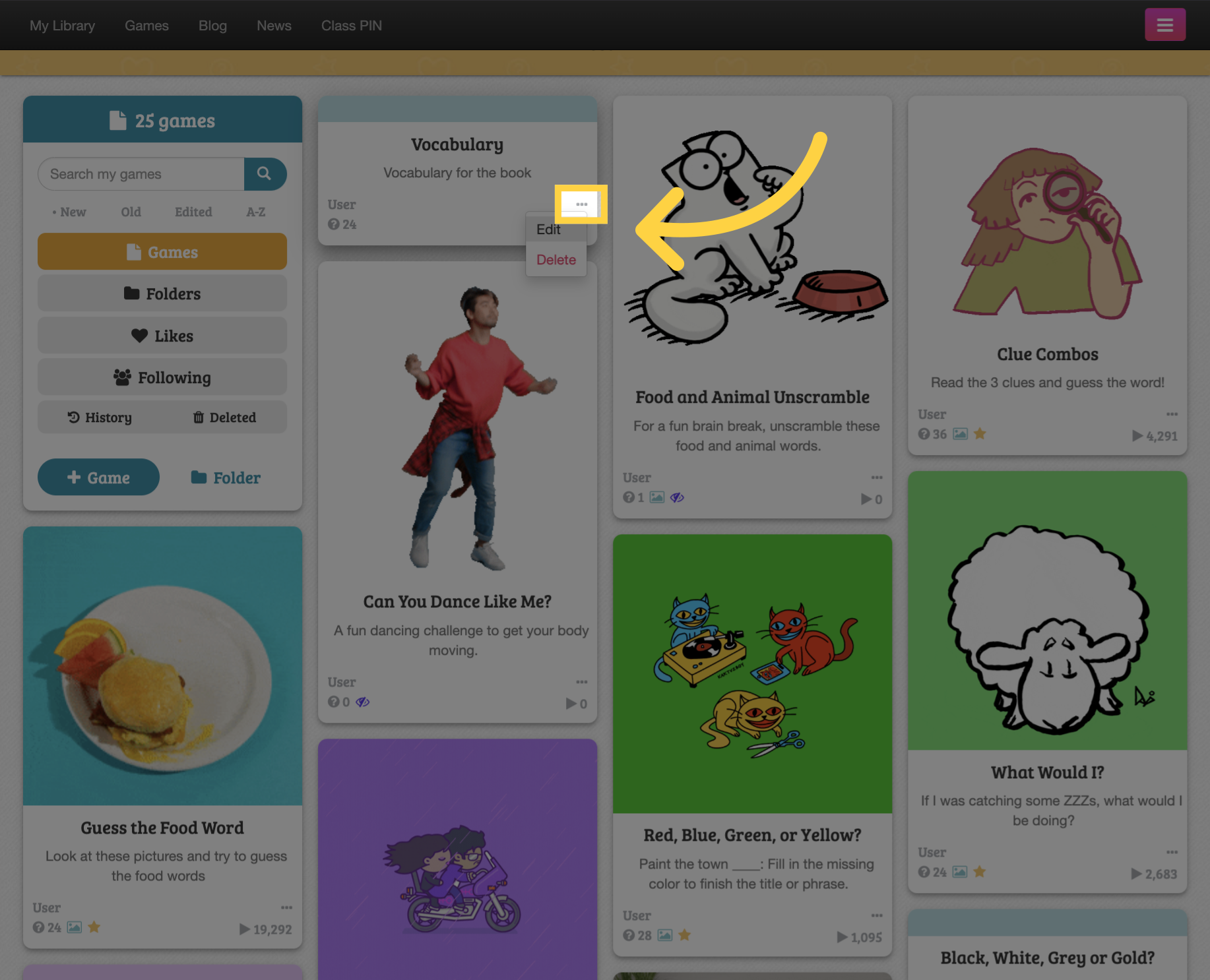
Choose "Edit" from the options that appear.
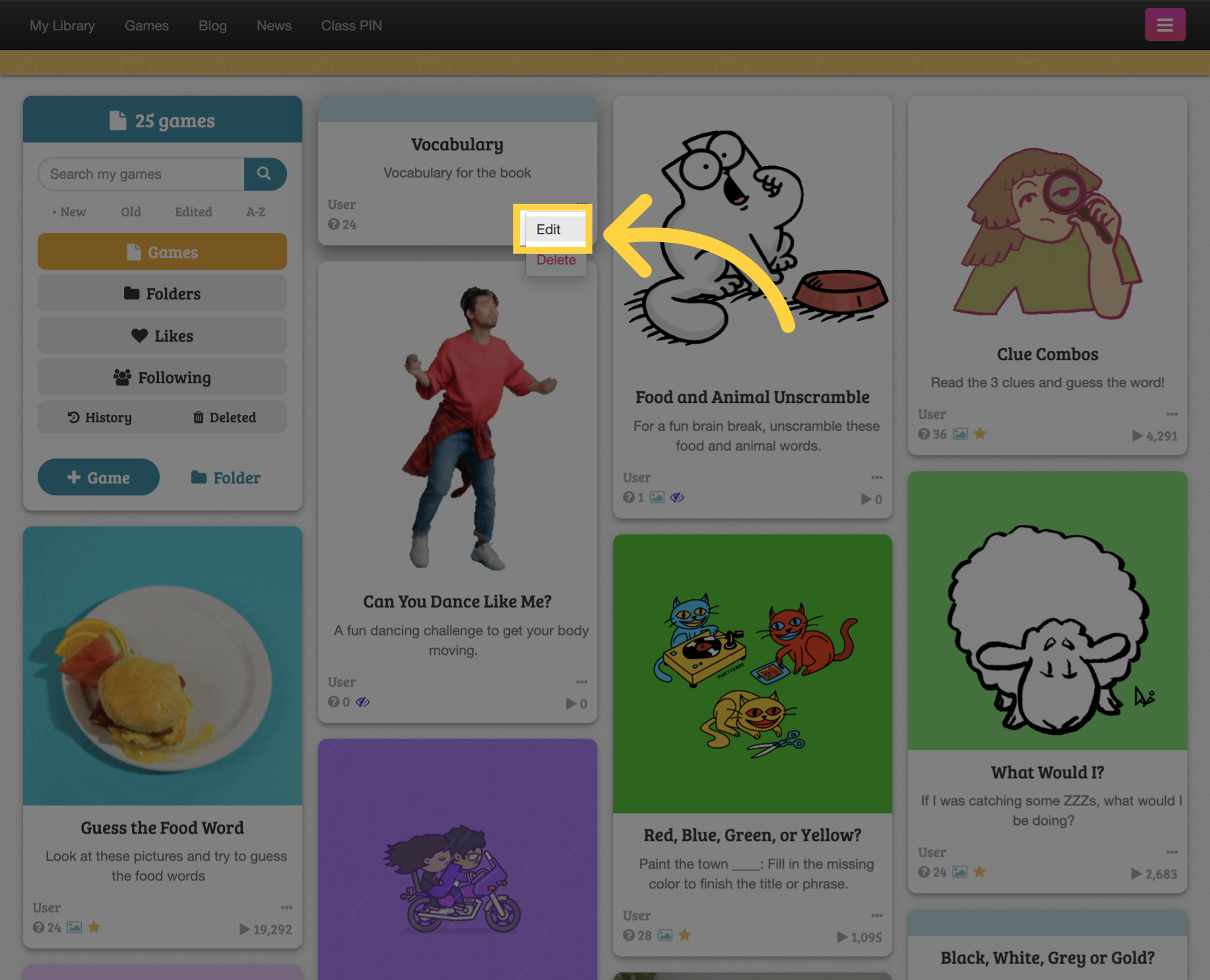
From here, you can edit the questions.
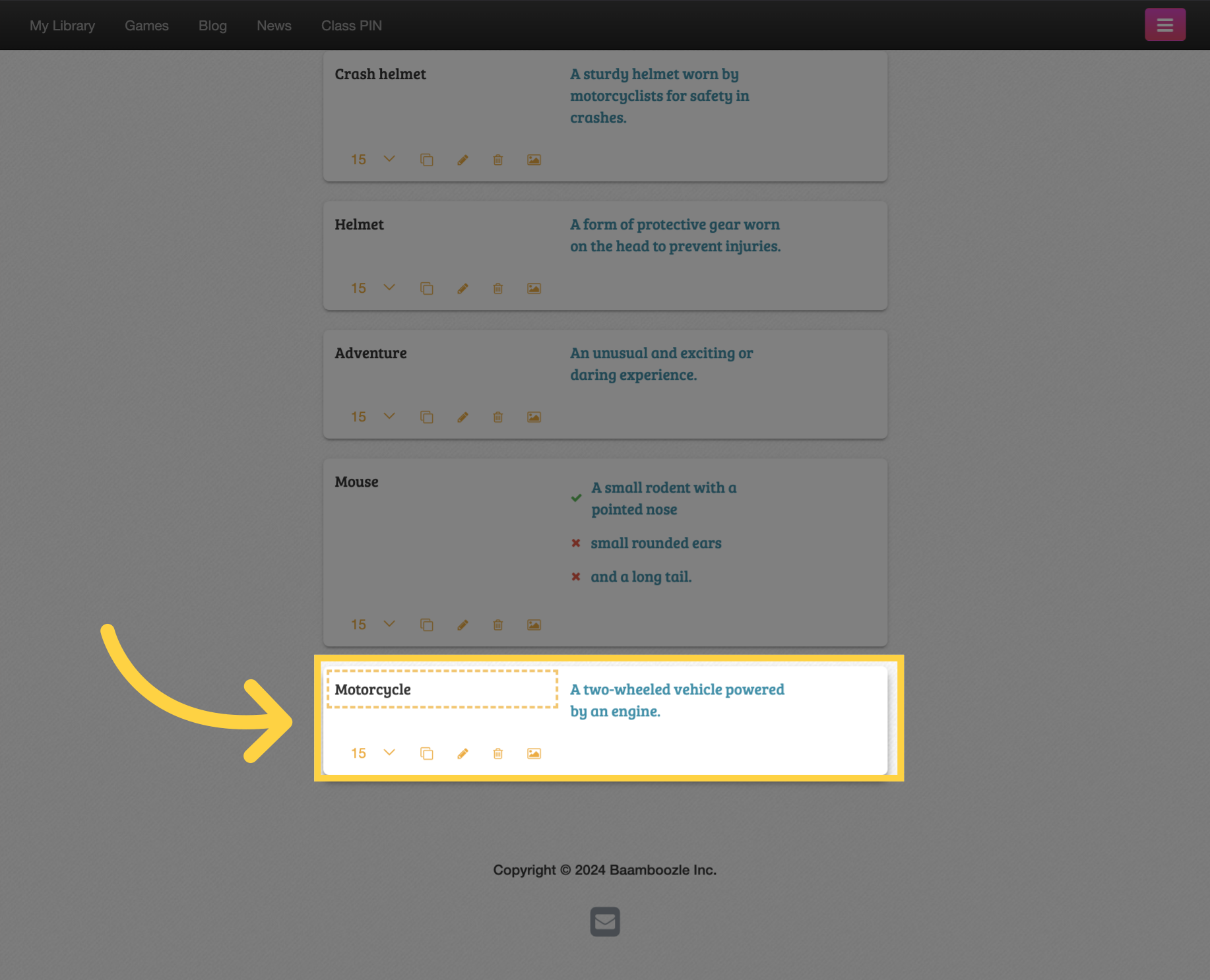
You can add or change an image.
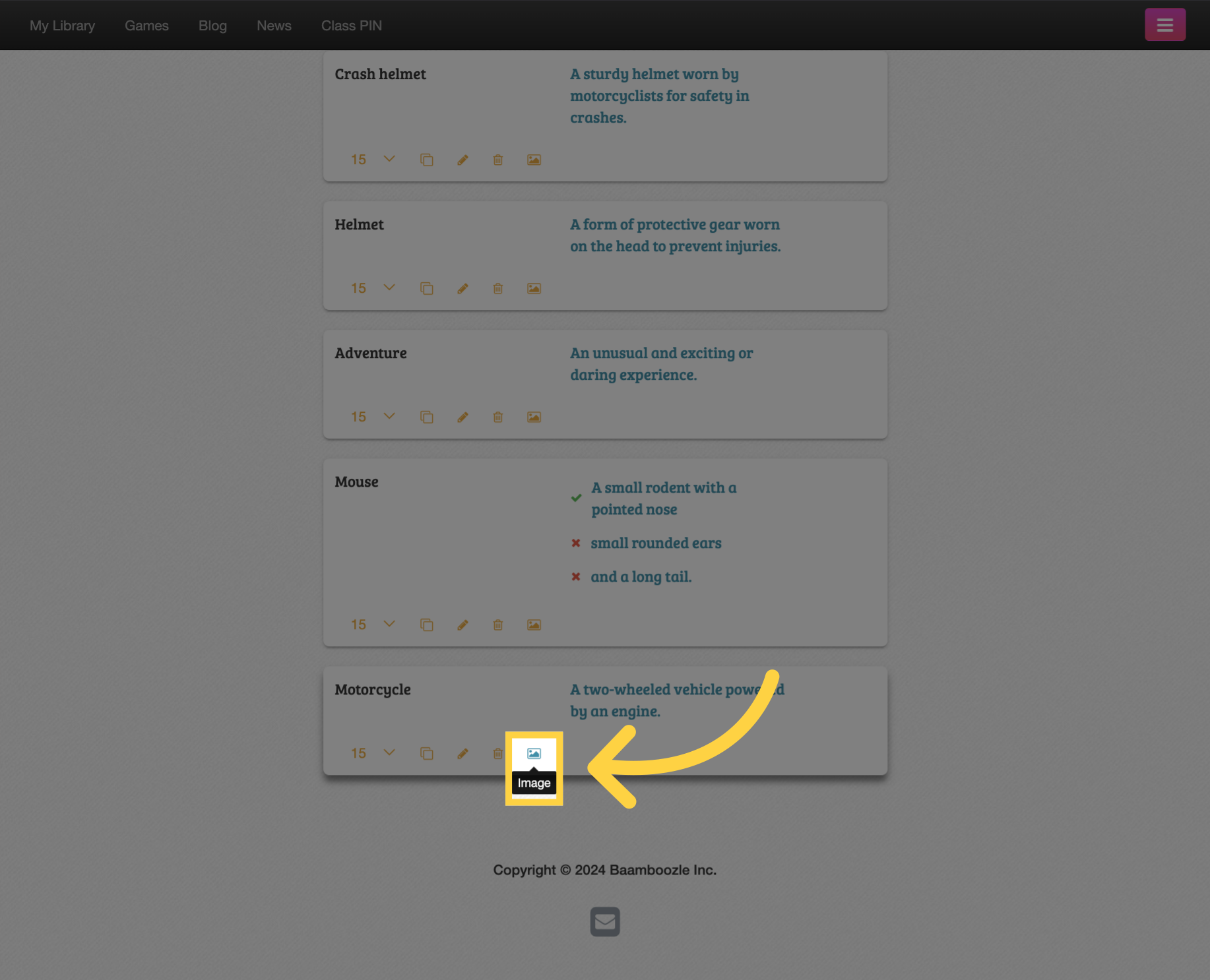
You can even edit the answers.