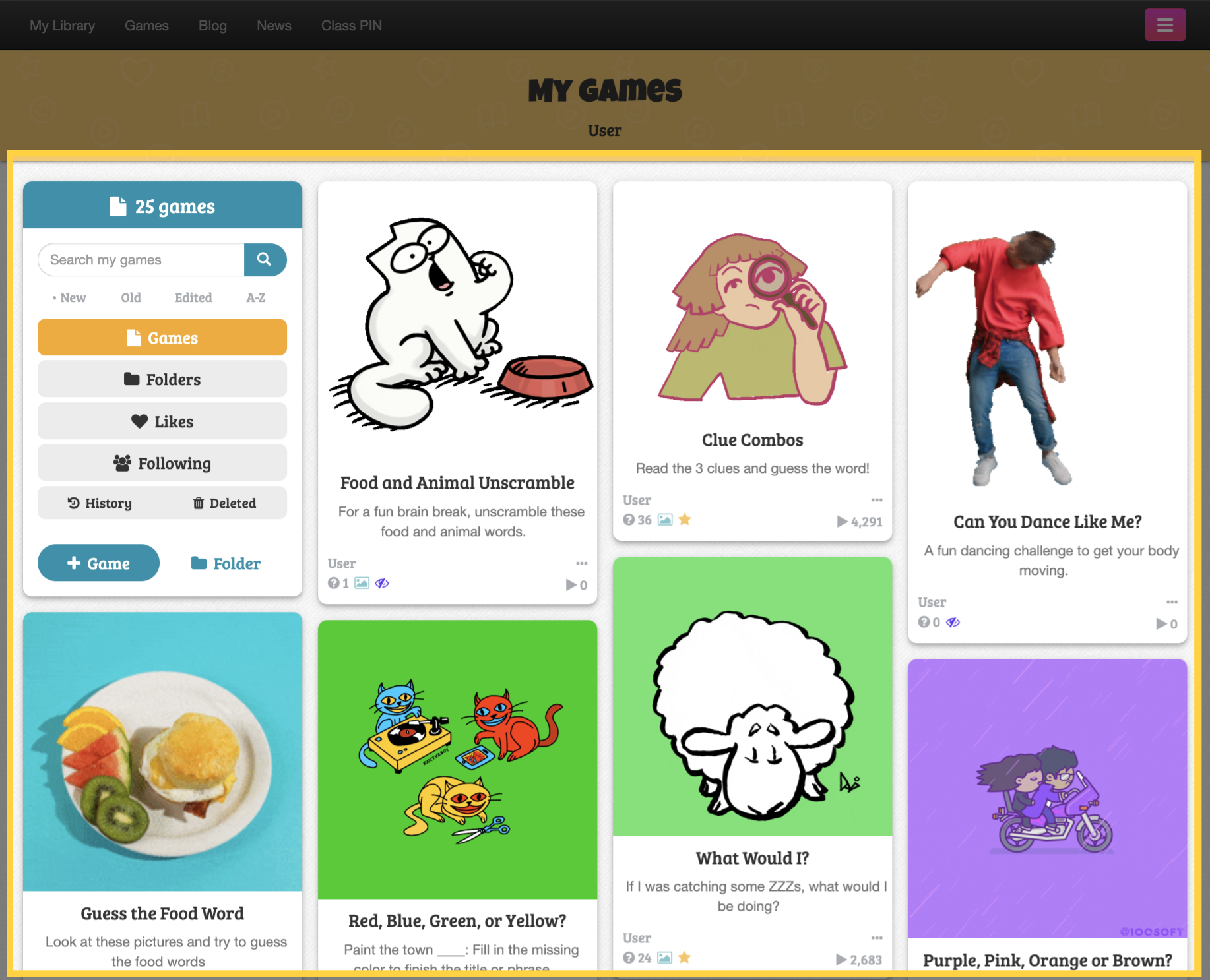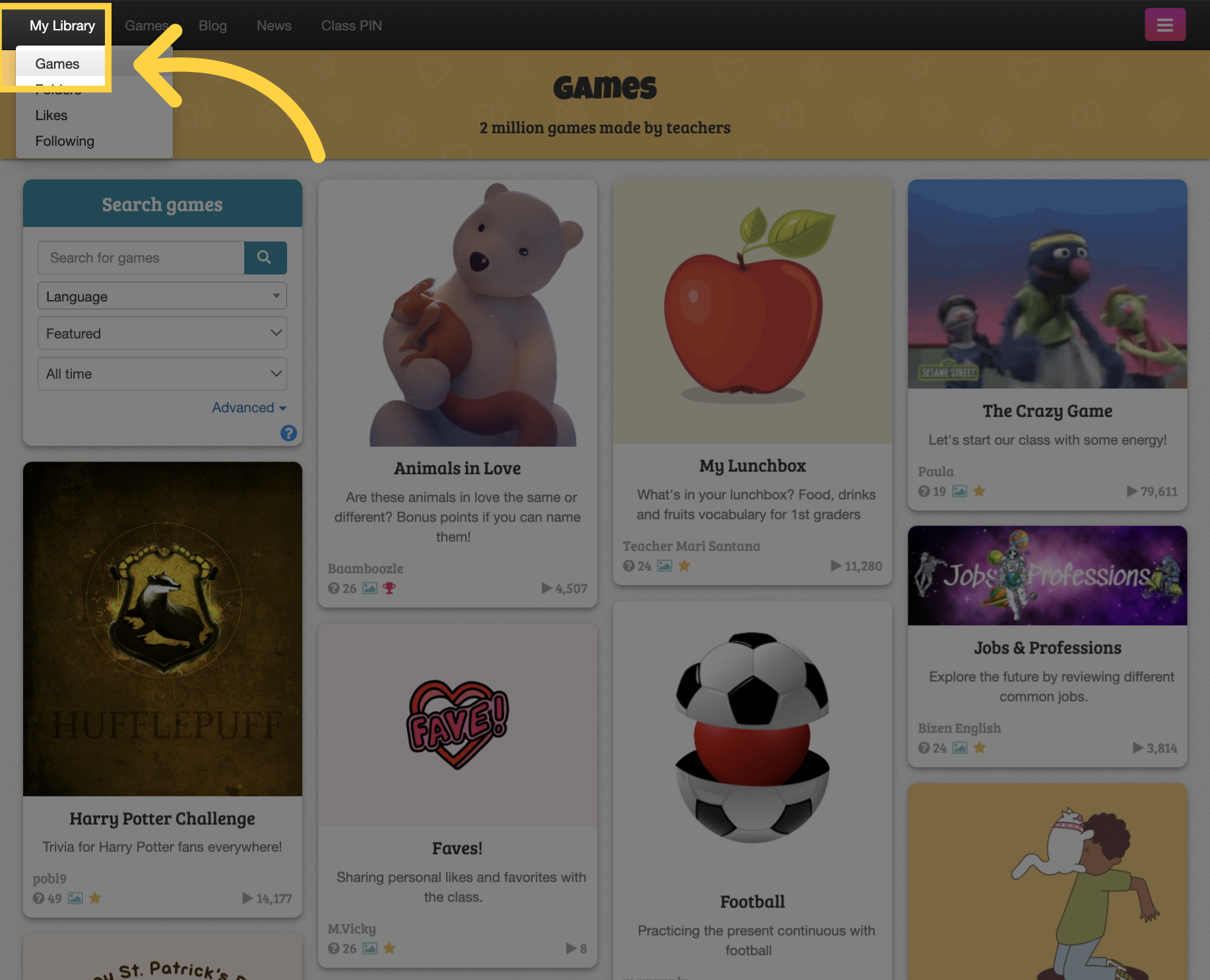
To view your games, select the "Games" option from the "My Library" drop-down menu.
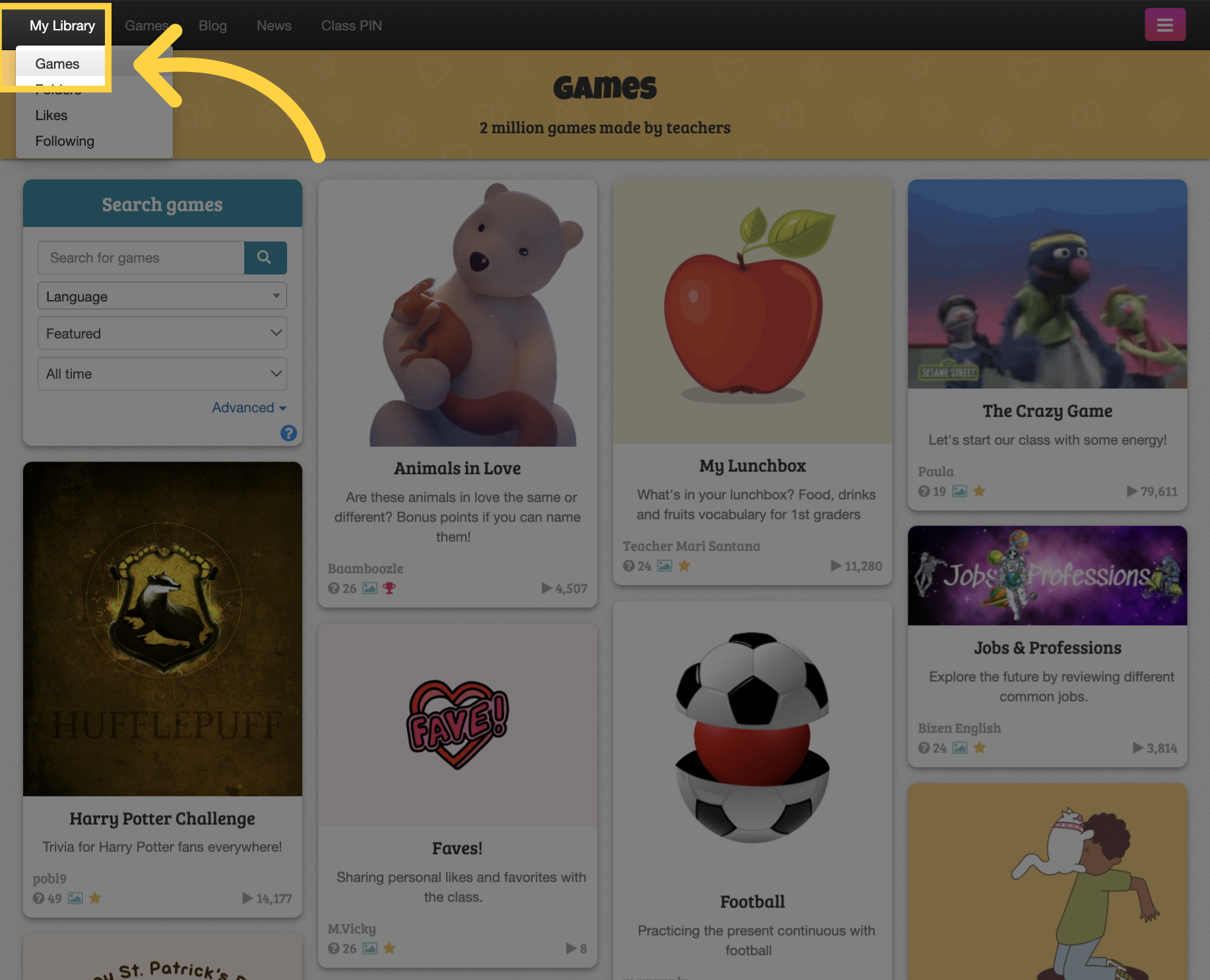
Select a game you wish to remove and click on the three dots “…” located in the bottom right corner of the game.

Choose "Delete" from the options that appear.
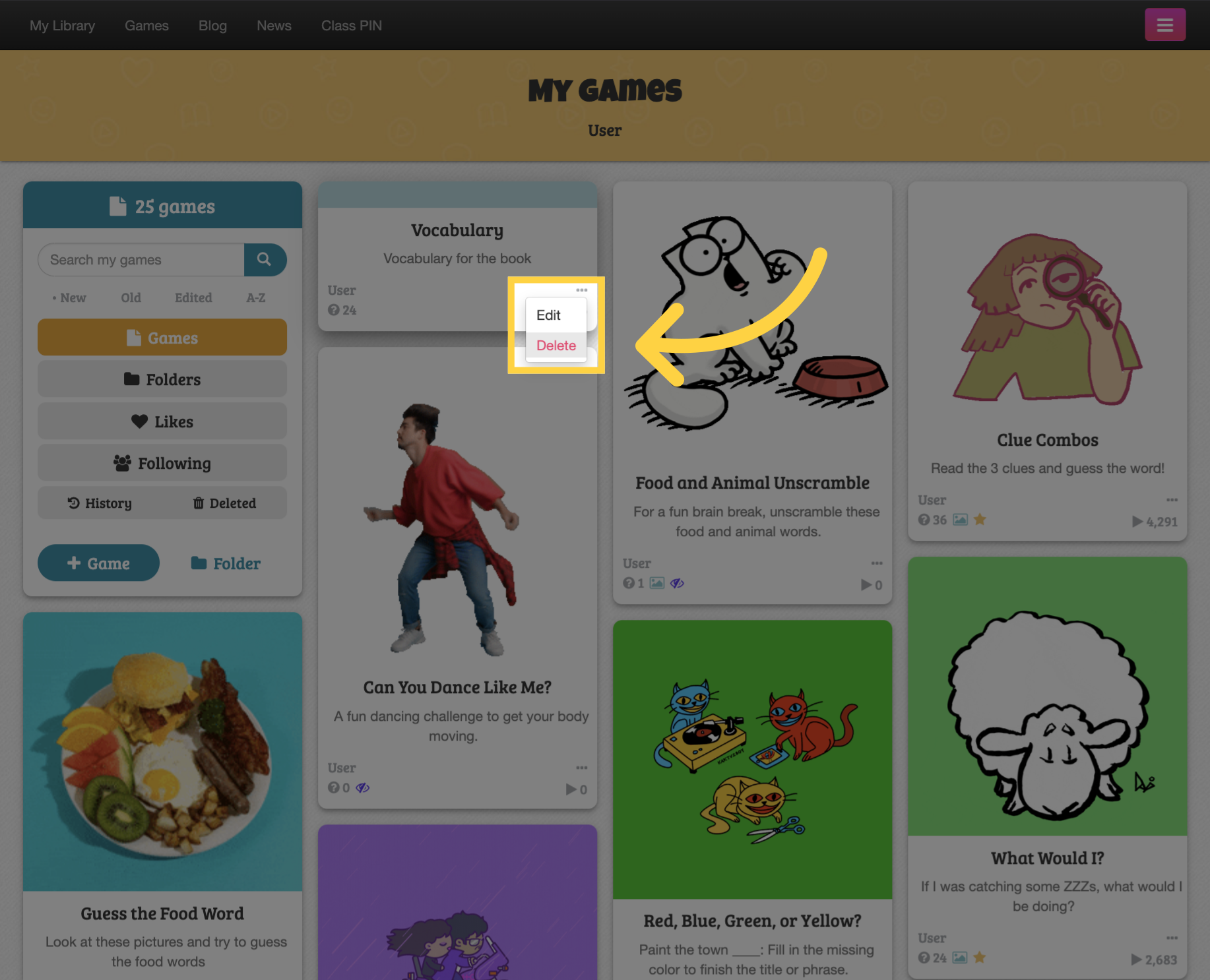
Confirm the deletion by selecting "OK" from the pop-up box.
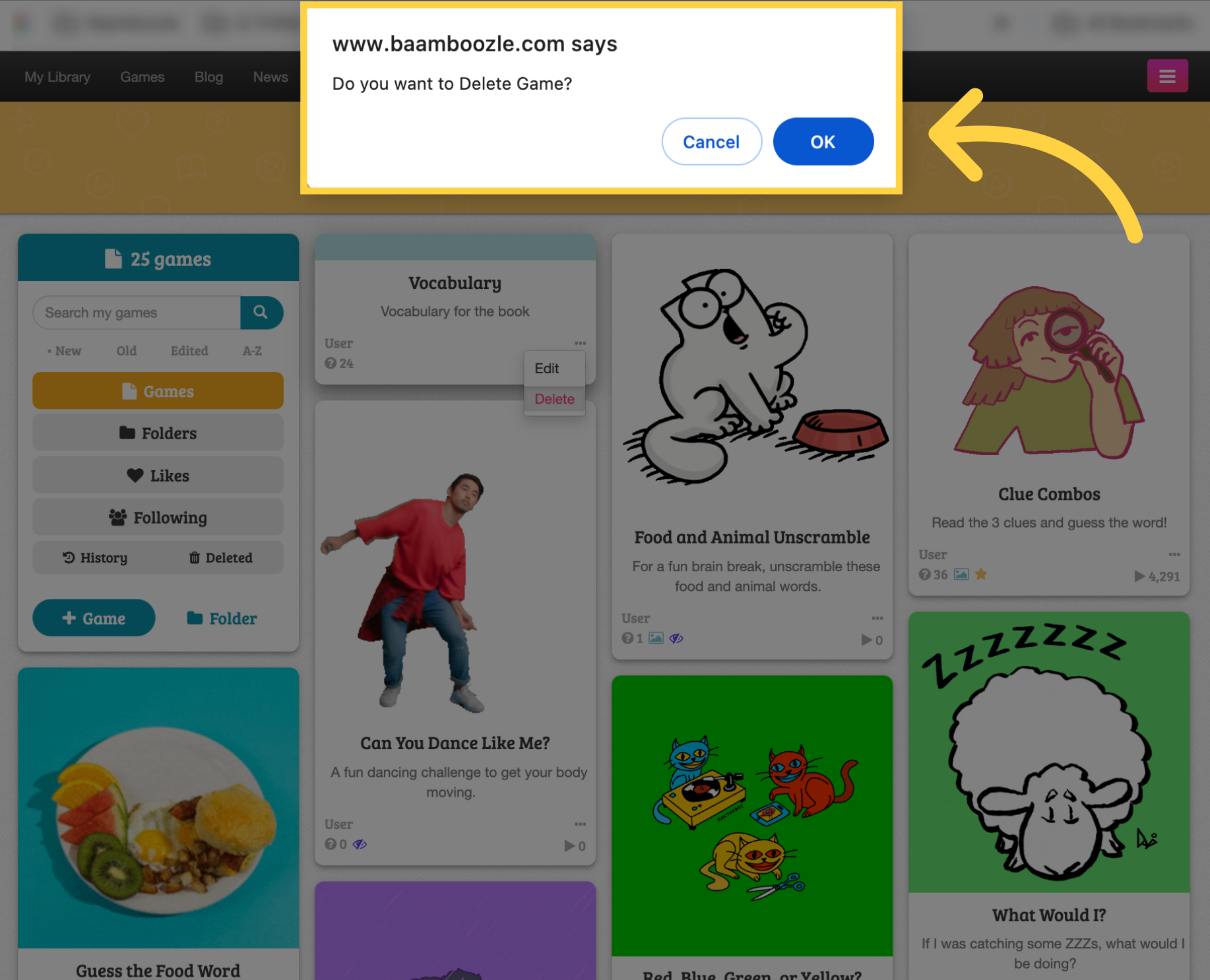
The game has been successfully deleted.