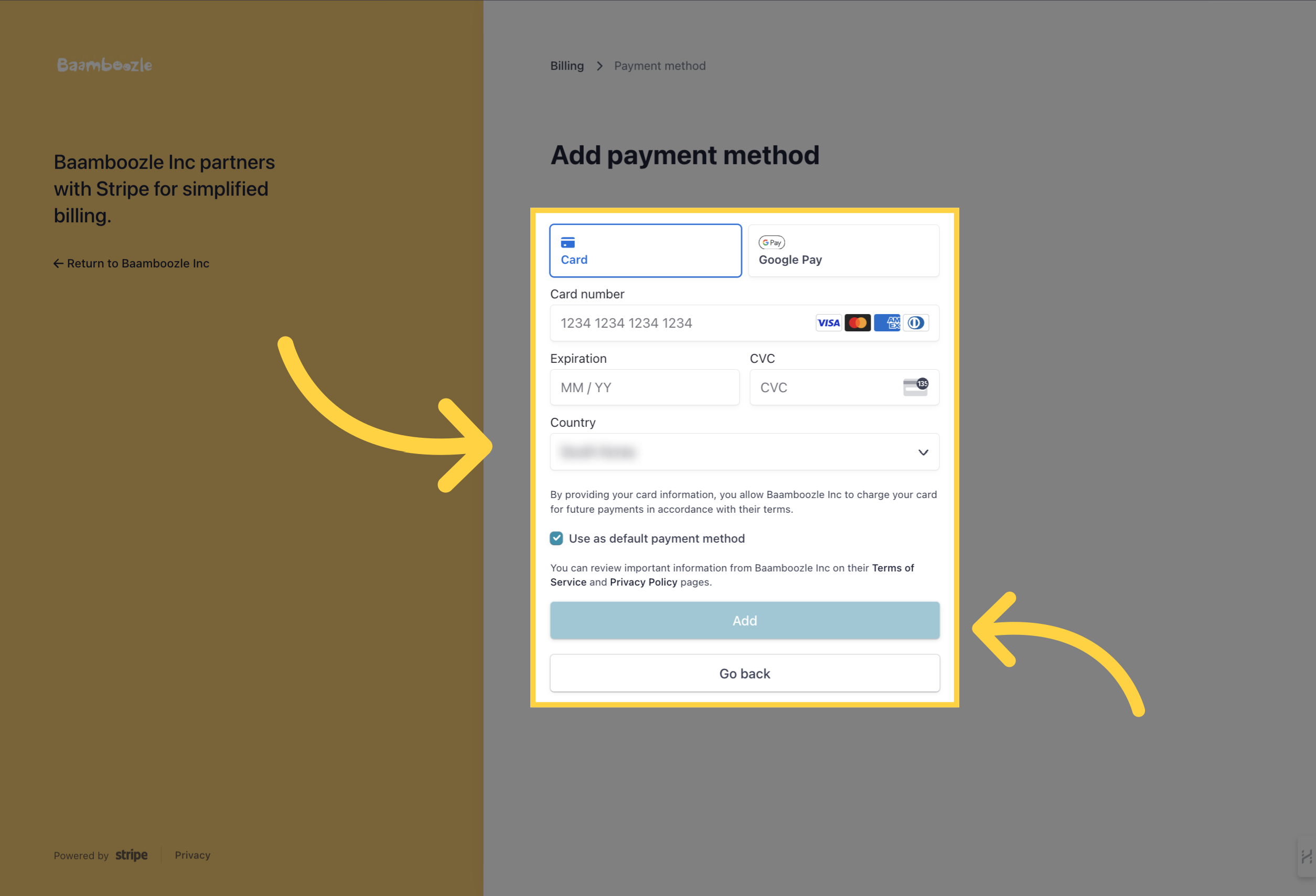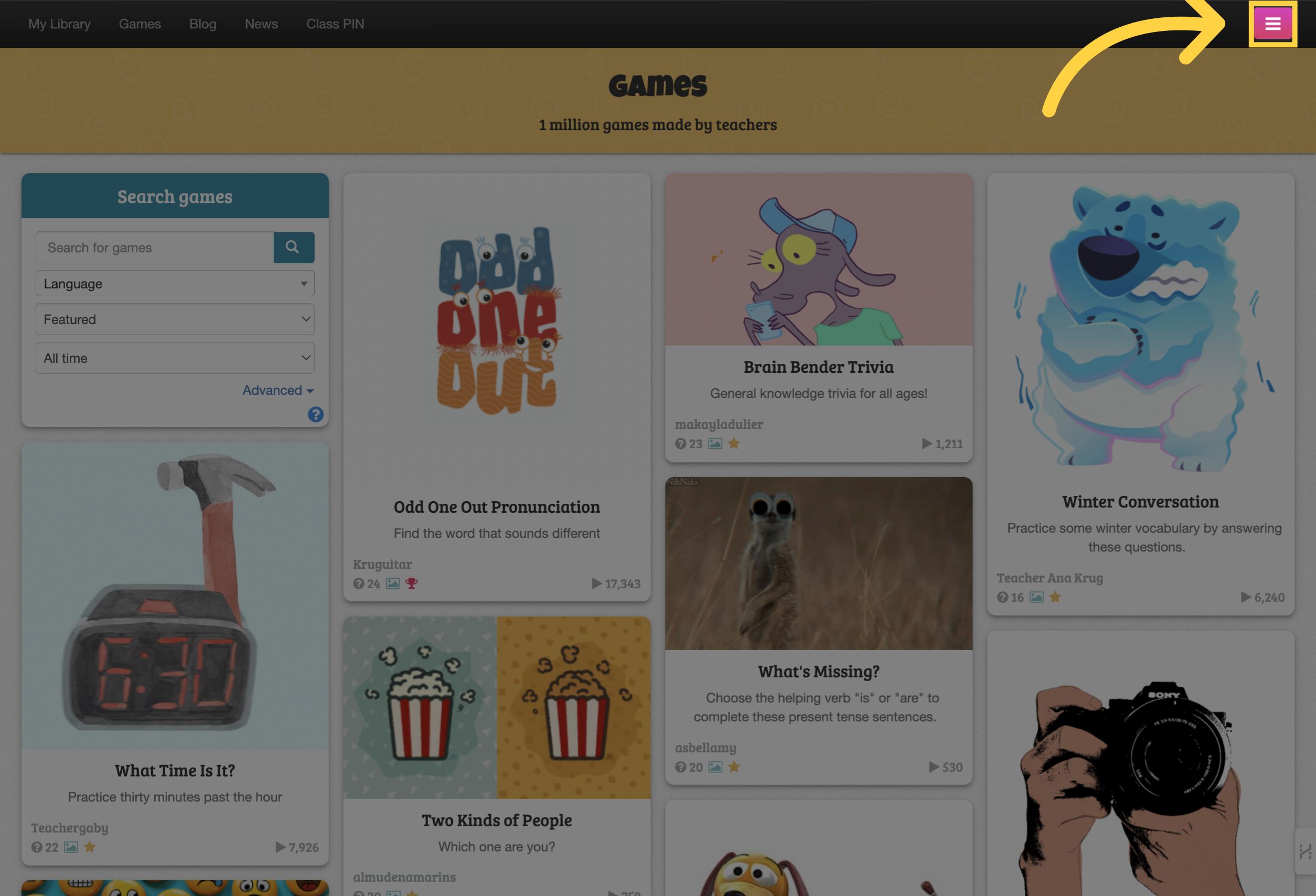
Click on the "Menu" button.
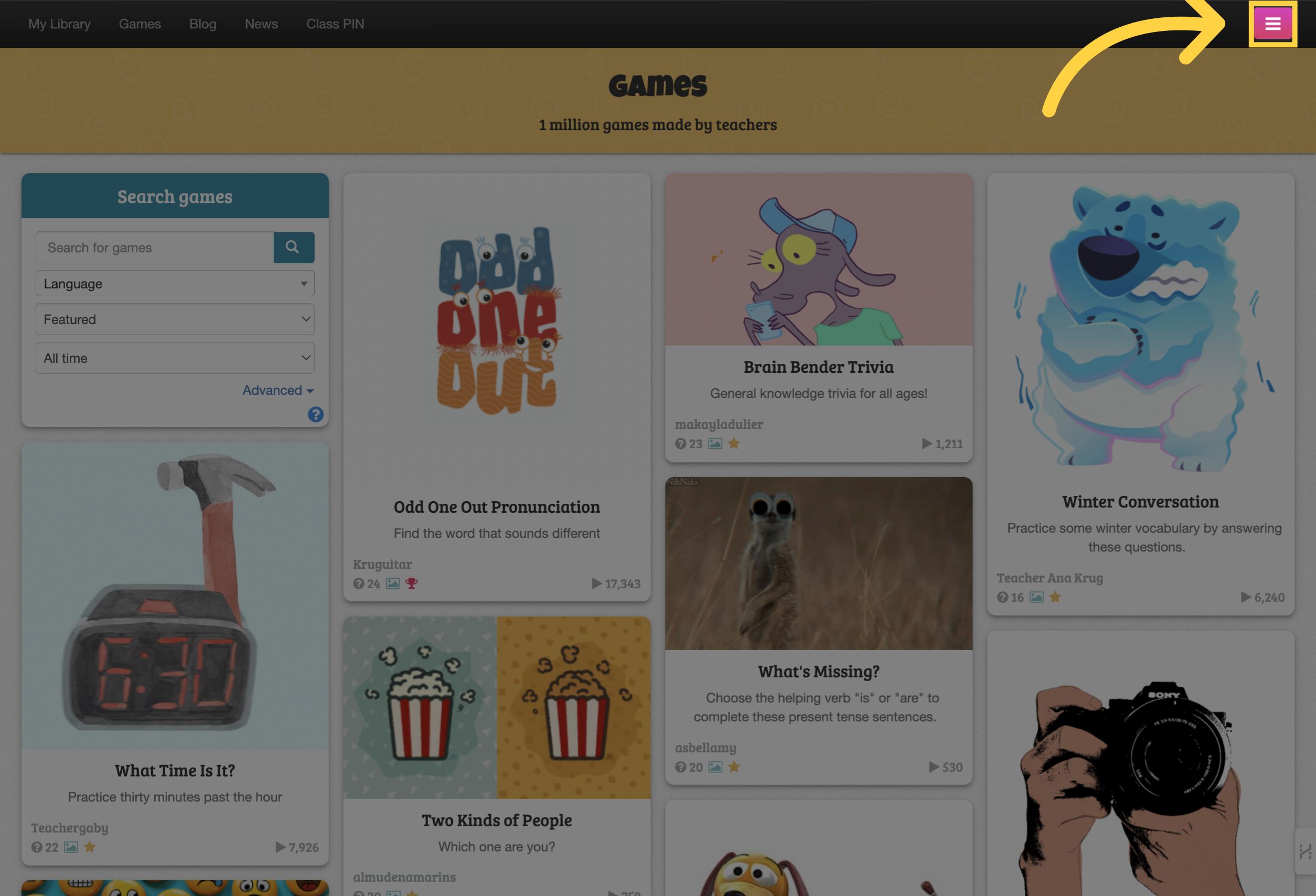
Navigate to the "My settings" section from the drop down menu.
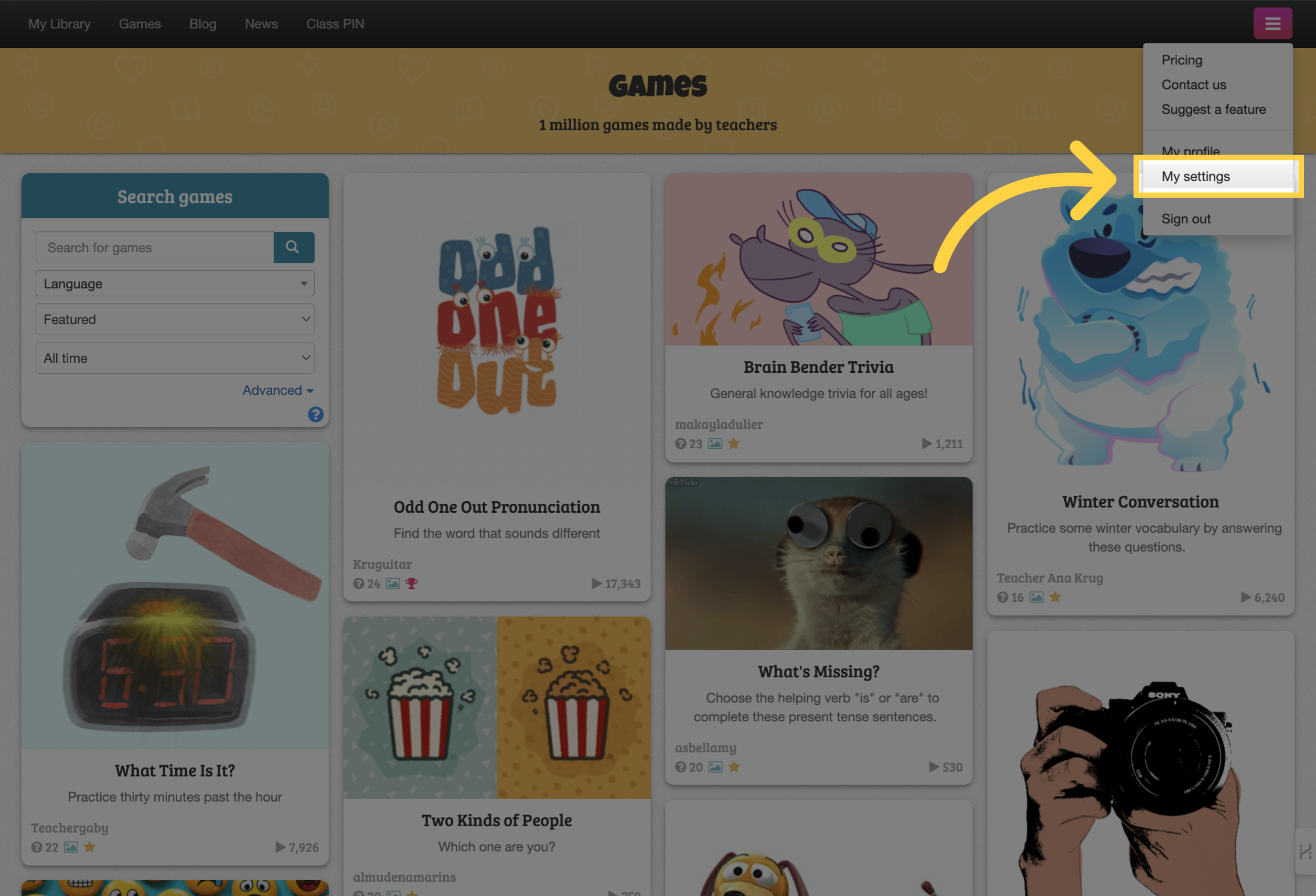
Click on "+ My Subscription" to open your subscription settings.
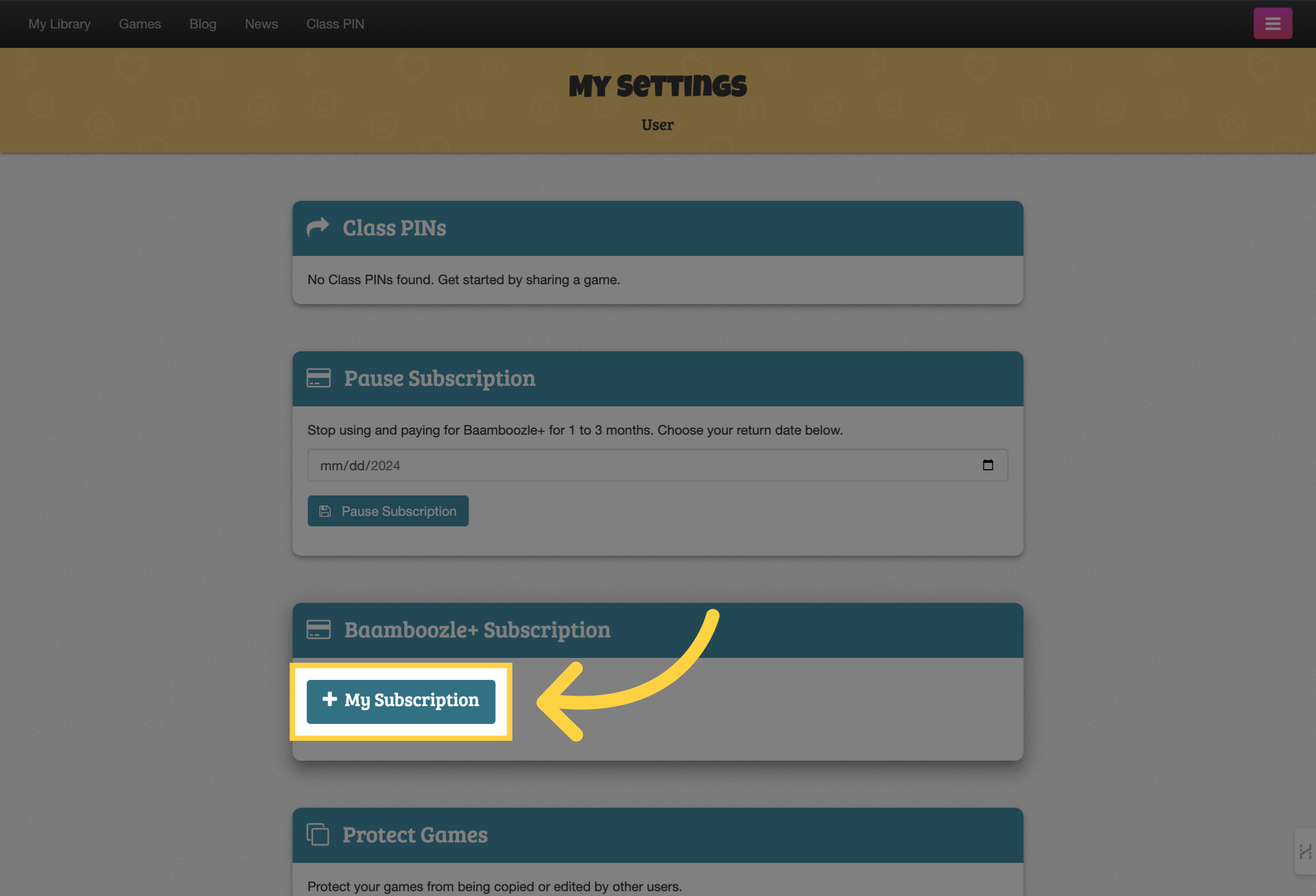
Choose the "Add payment method" button to add a new payment option.
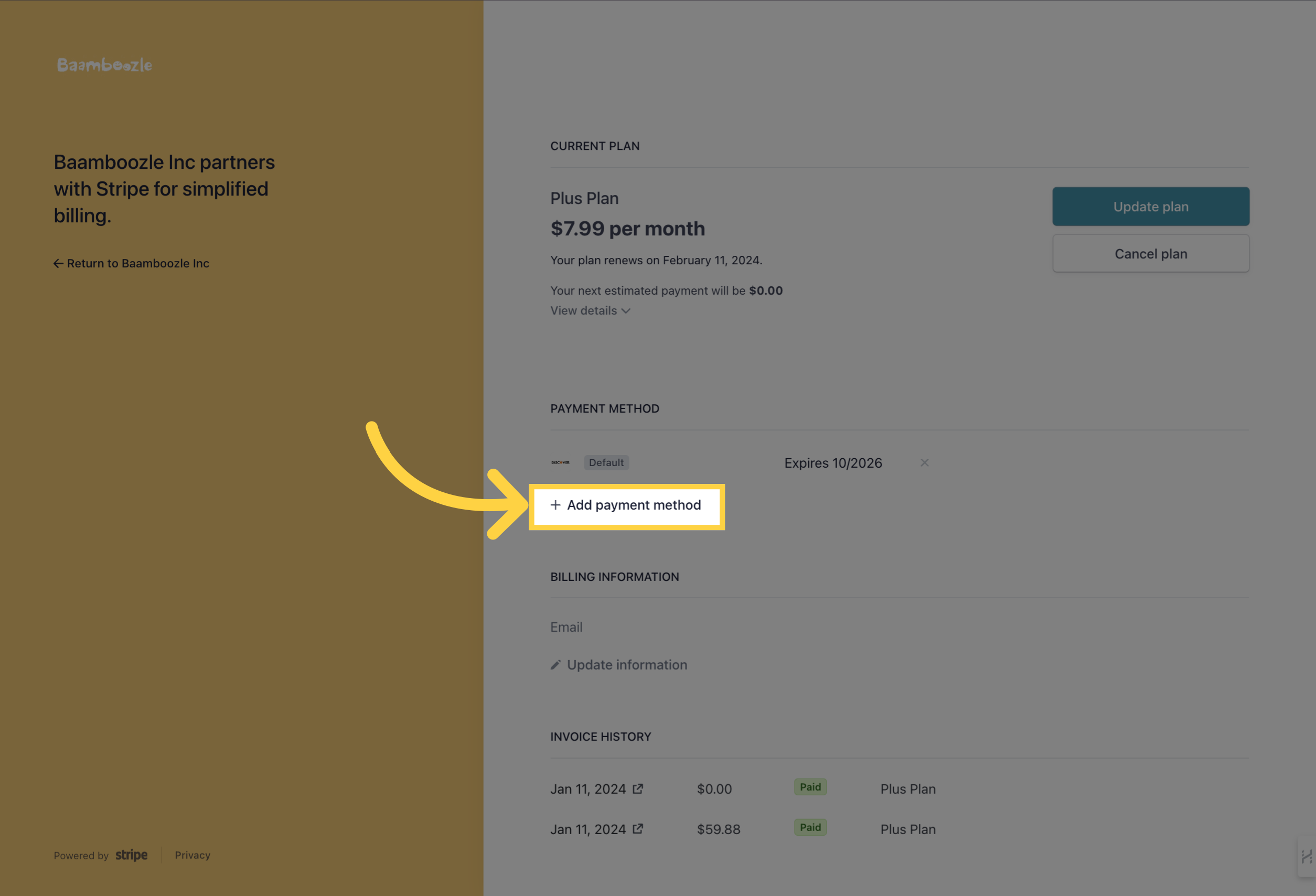
Enter your new payment details and when you are finished, click the "Add" button.