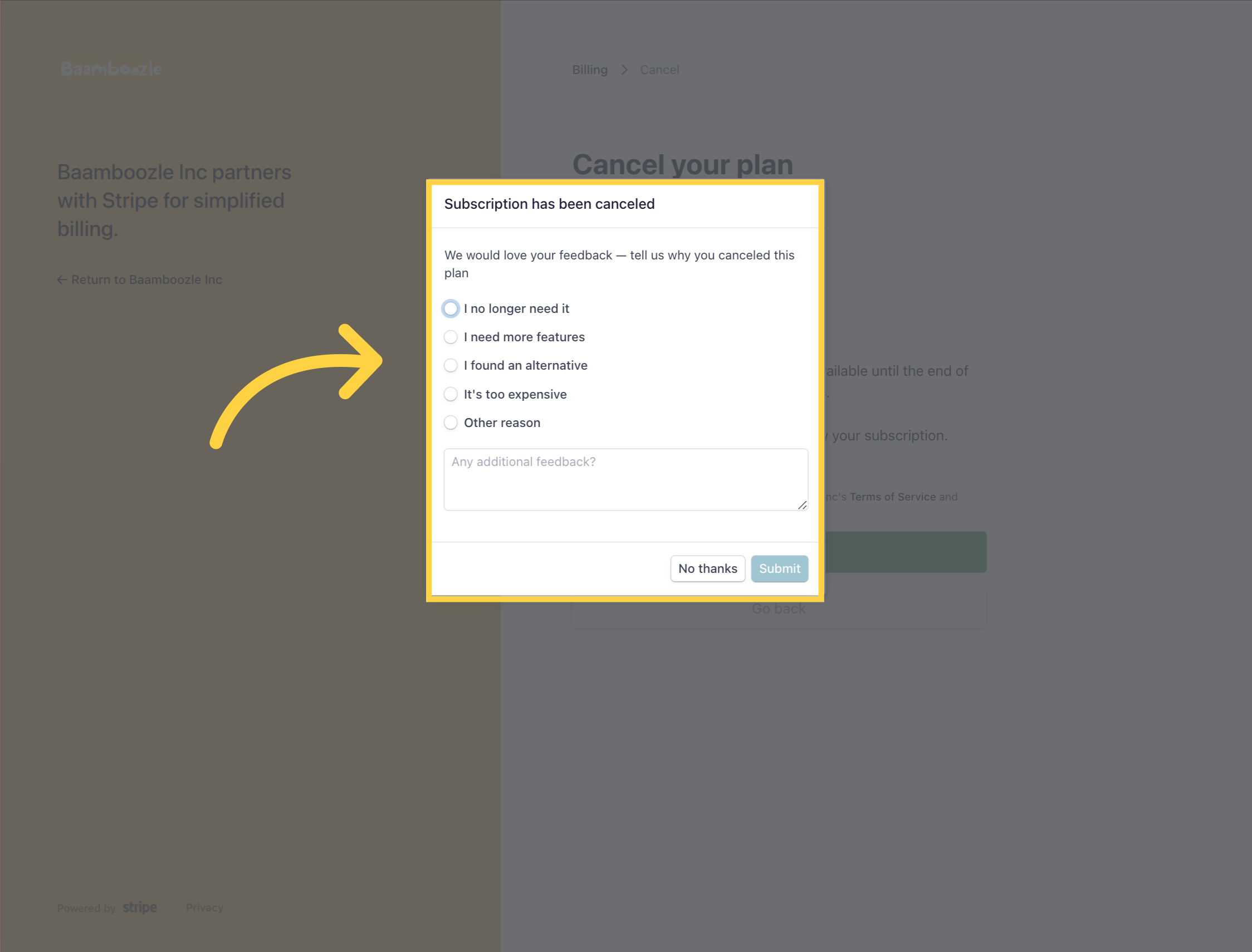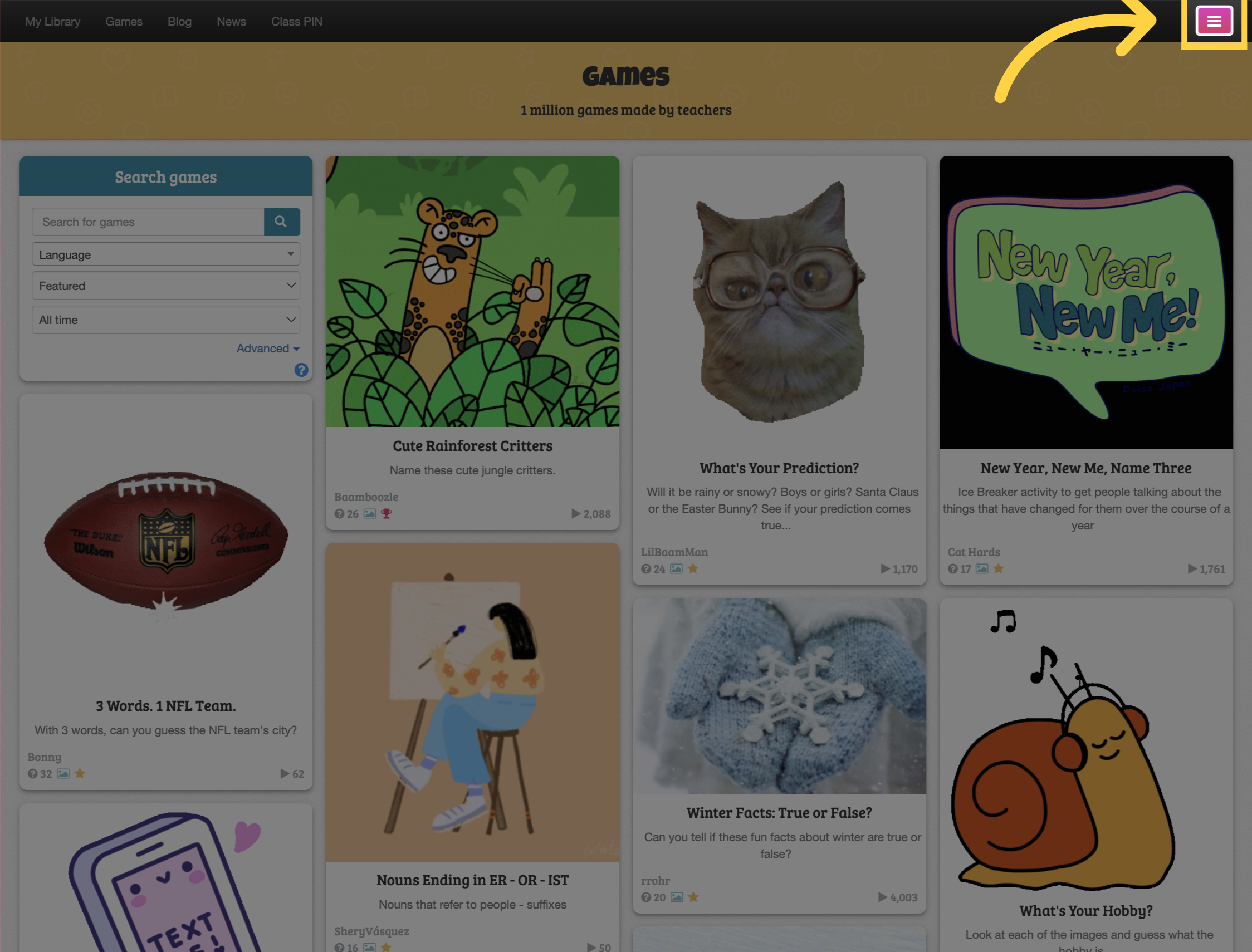
Click on the "Menu" button.
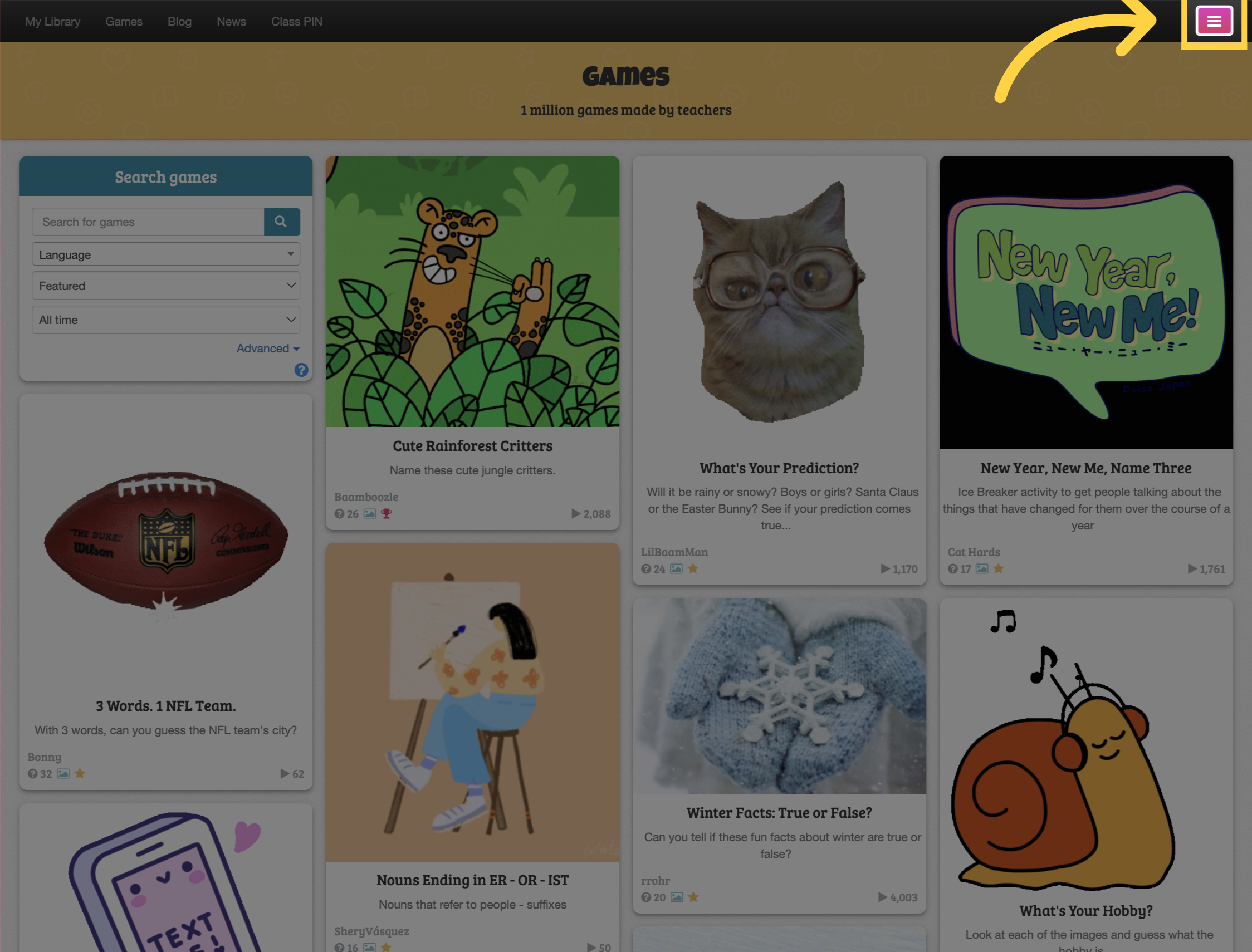
Click on "My settings" from the drop down menu.
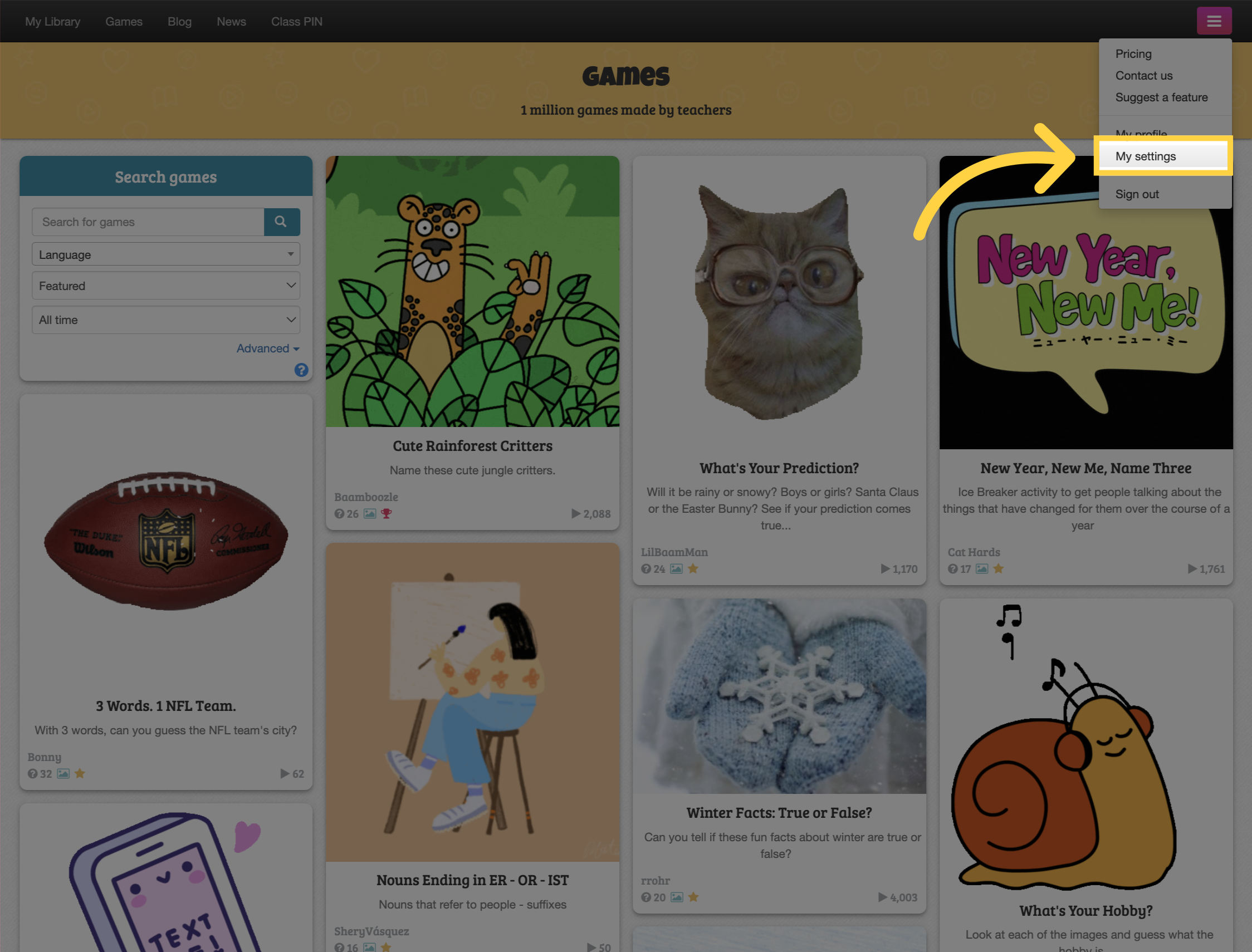
Navigate to "+ My Subscription" and click on it.

To cancel your Baamboozle + subscription, simply click "Cancel plan."
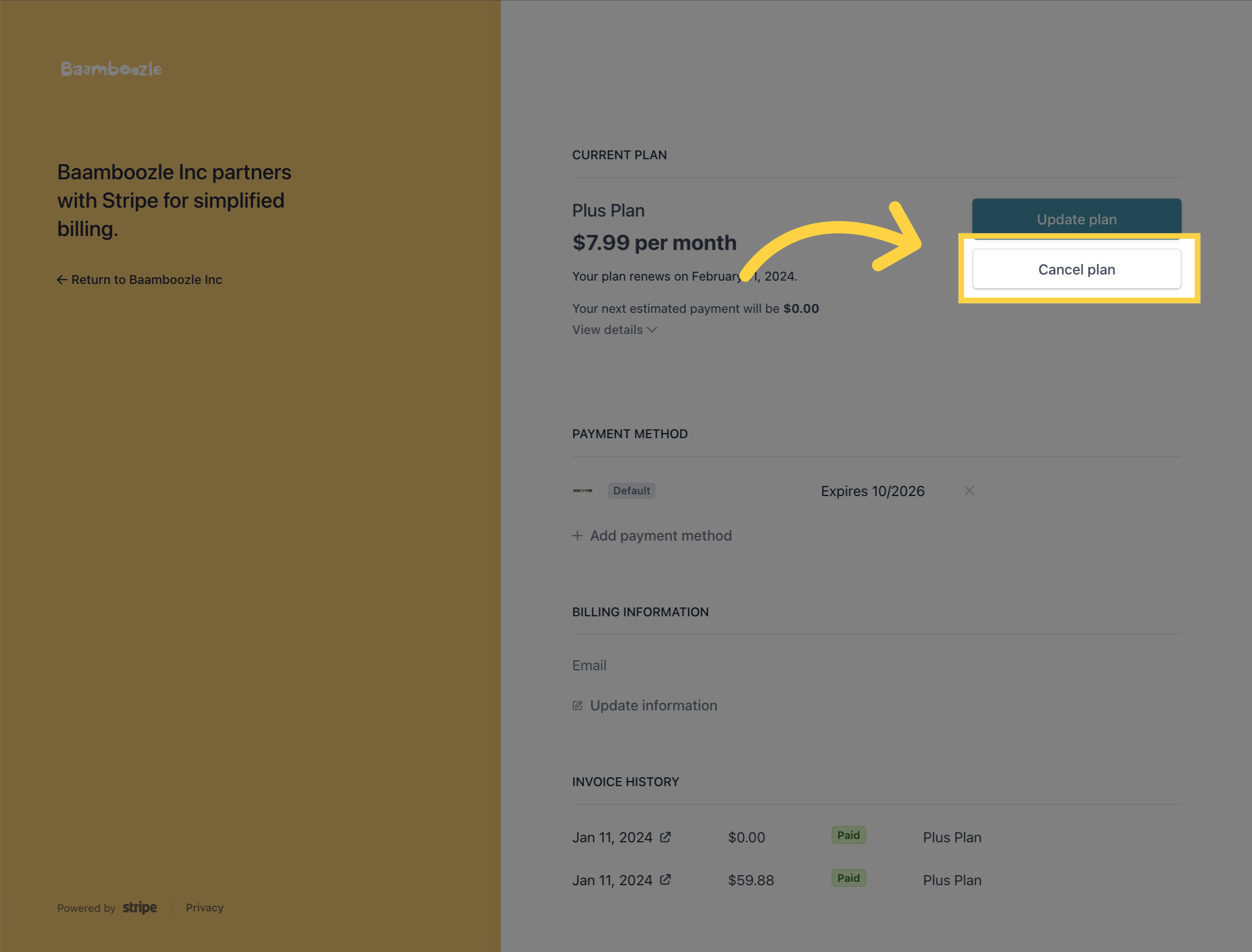
Confirm you want to cancel your plan. Please note that this action will take effect at the end of your current billing cycle, whether monthly or yearly.
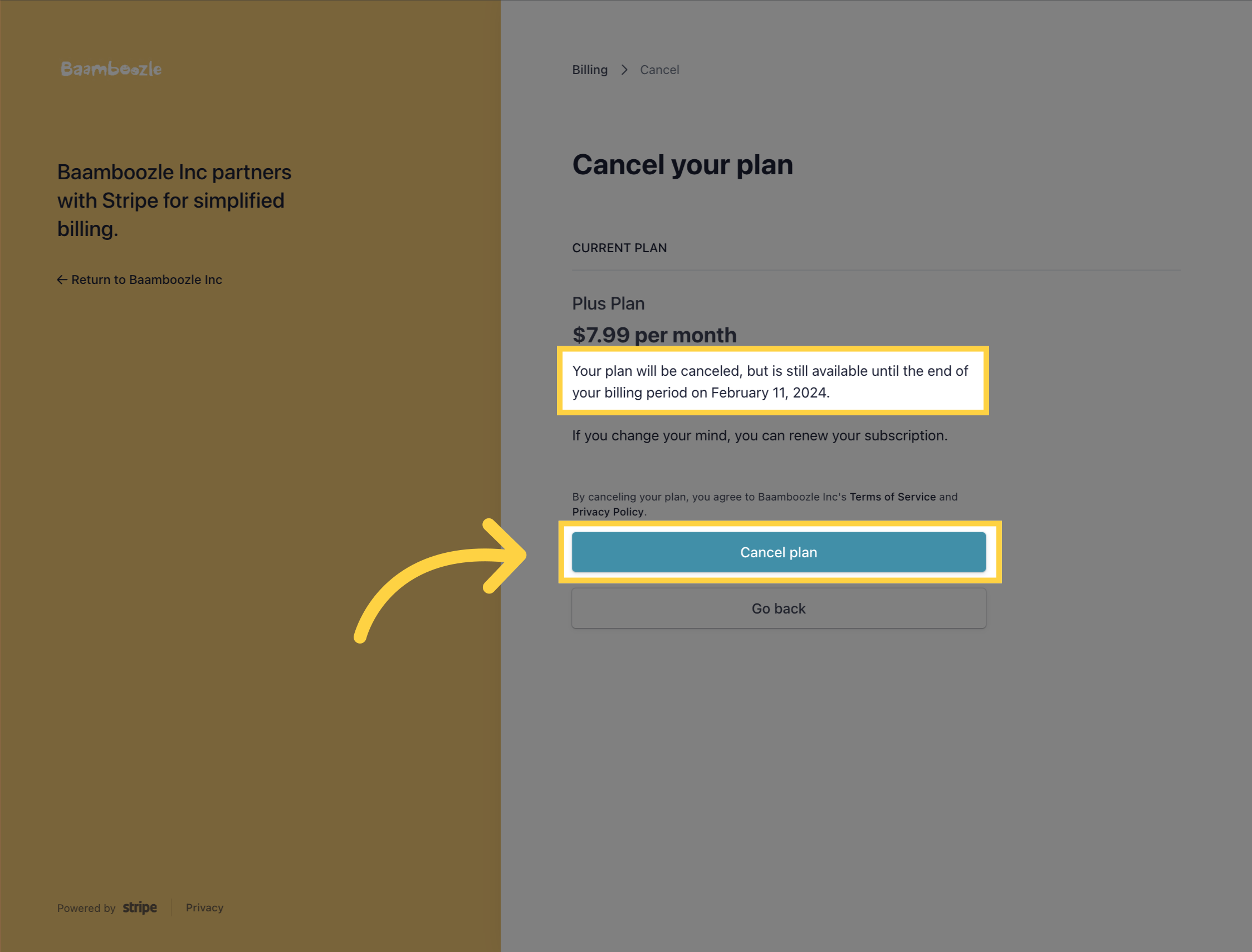
Your subscription has been canceled. Select a reason for canceling your subscription, then click "Submit." If you prefer not to provide a reason, you can click "No Thanks."