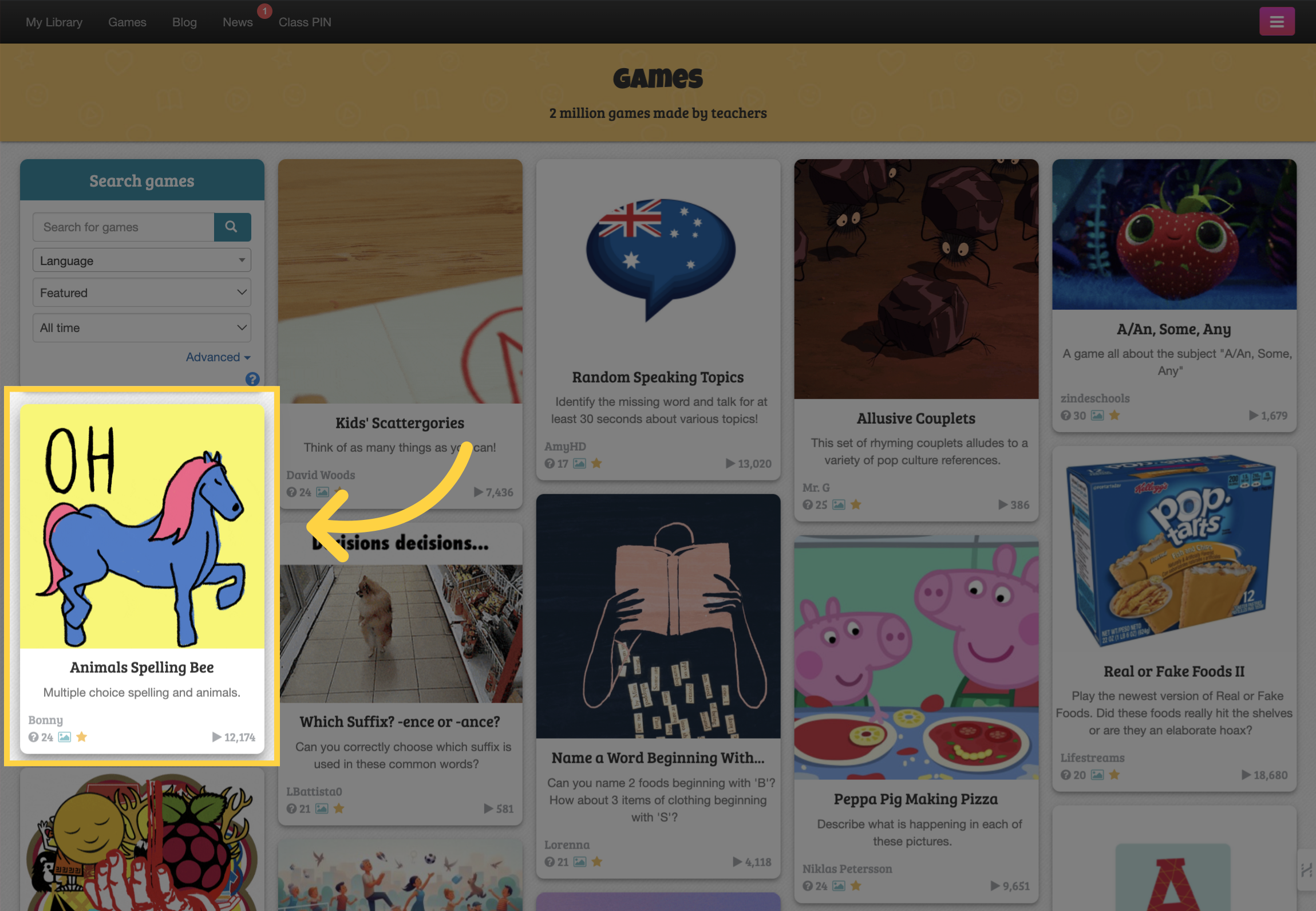
Choose a game to get started.
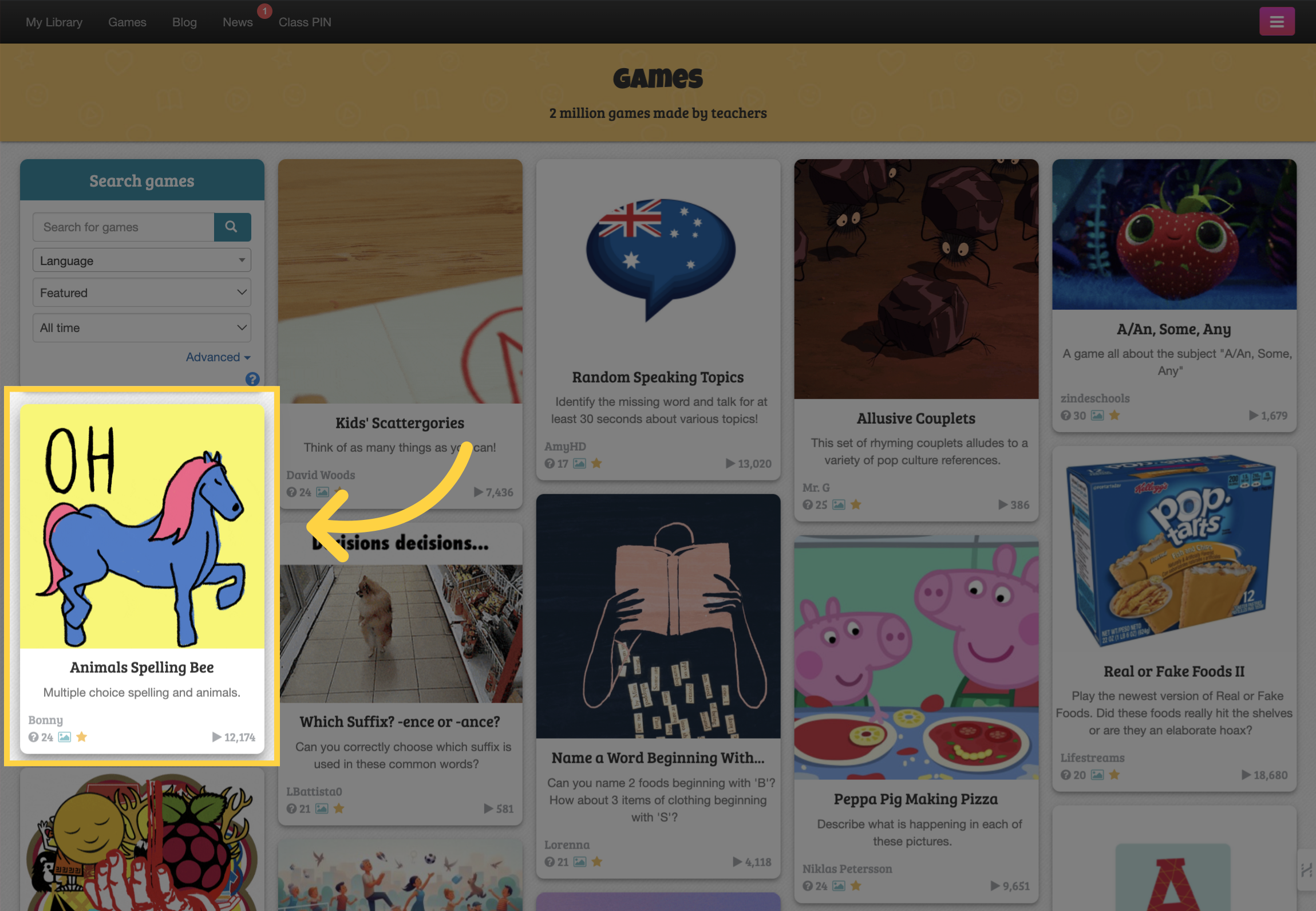
Click on the "Play" button.
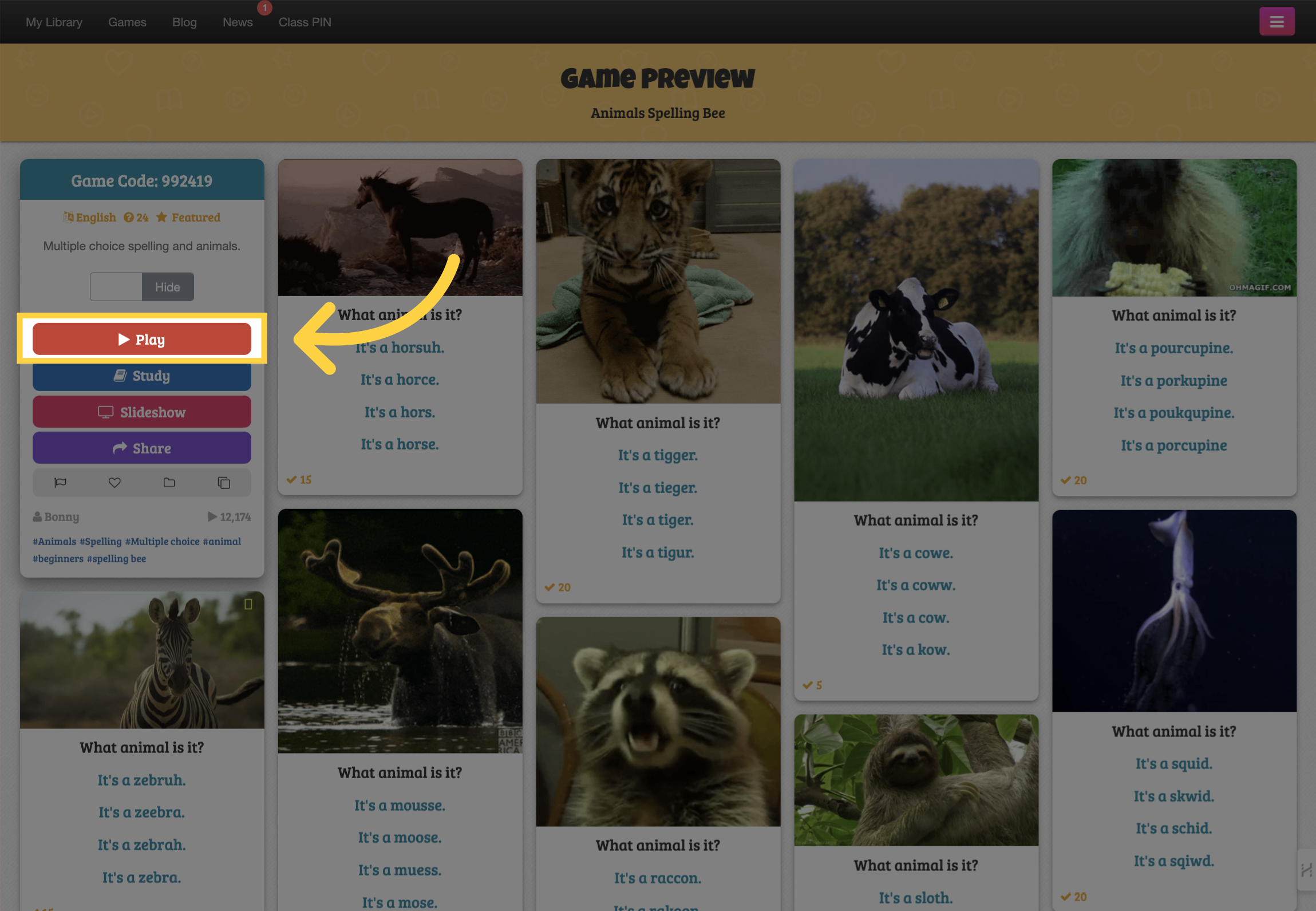
Locate the "Bowling" game and click on it.
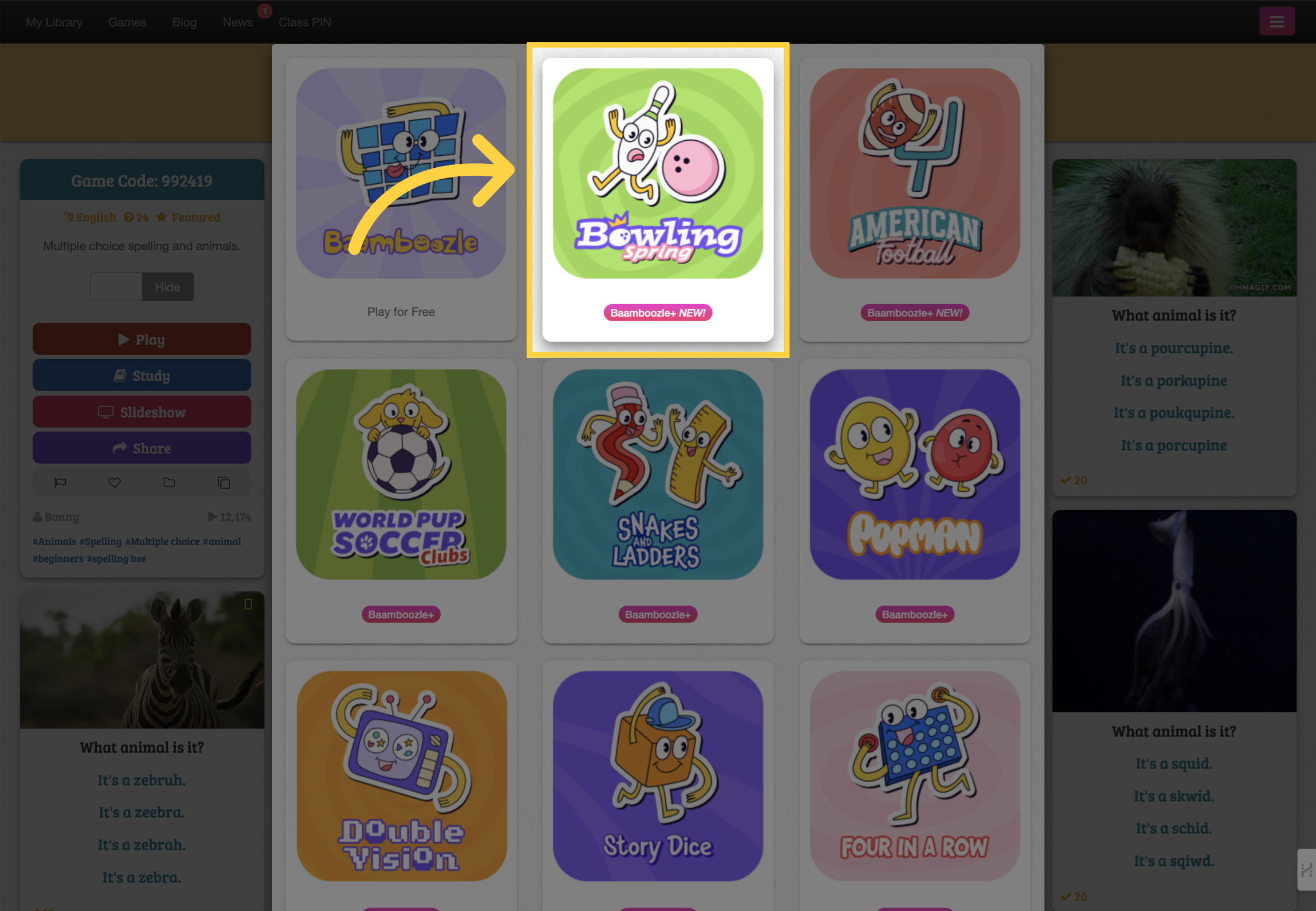
Choose the theme you would like to play.

From this screen, you can choose your team size, the number of questions each team will answer, and decide whether or not to use a game timer. Simply click the 'Next' button once you've made your selections.
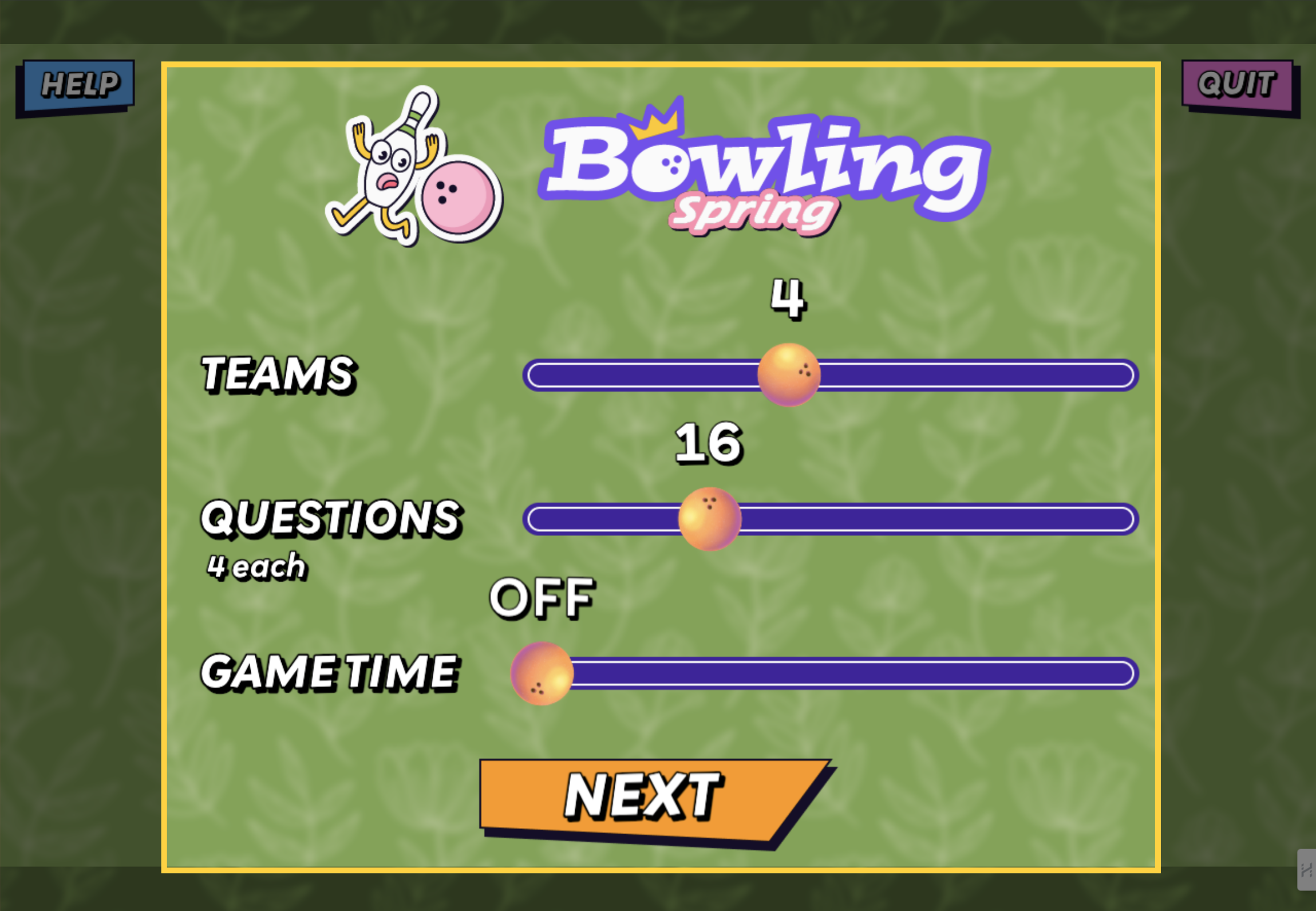
To select your team's ball, click on the team.
