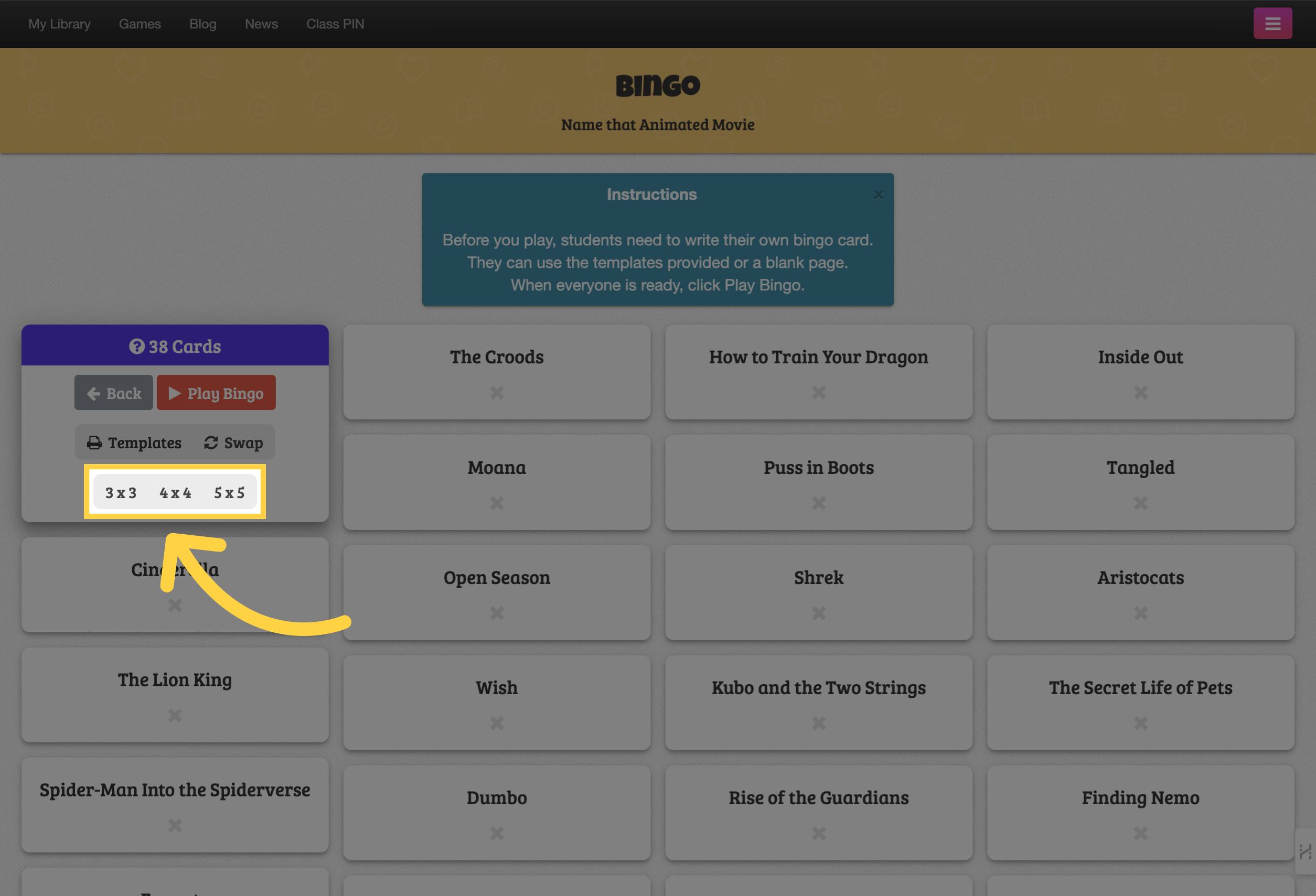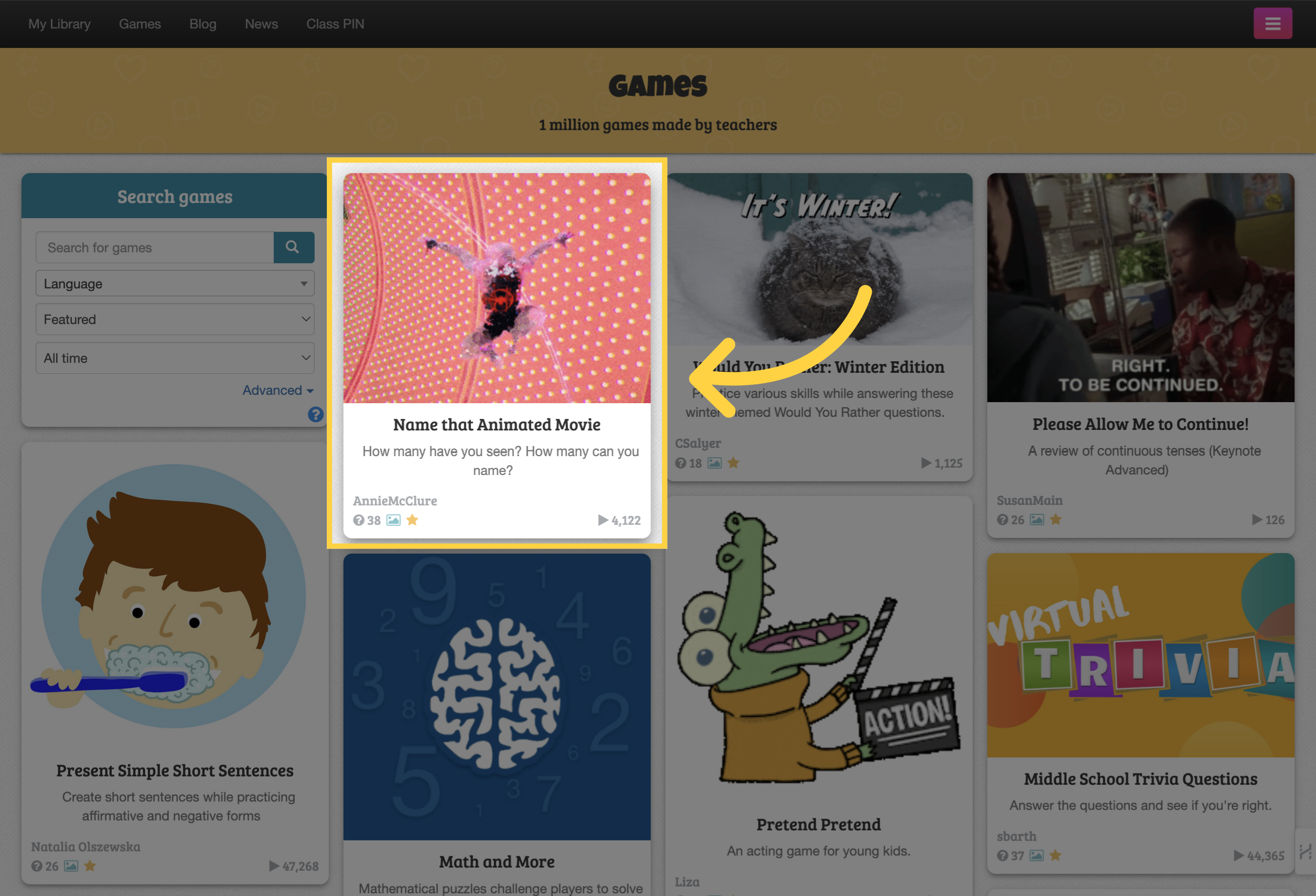
Choose a game to get started.
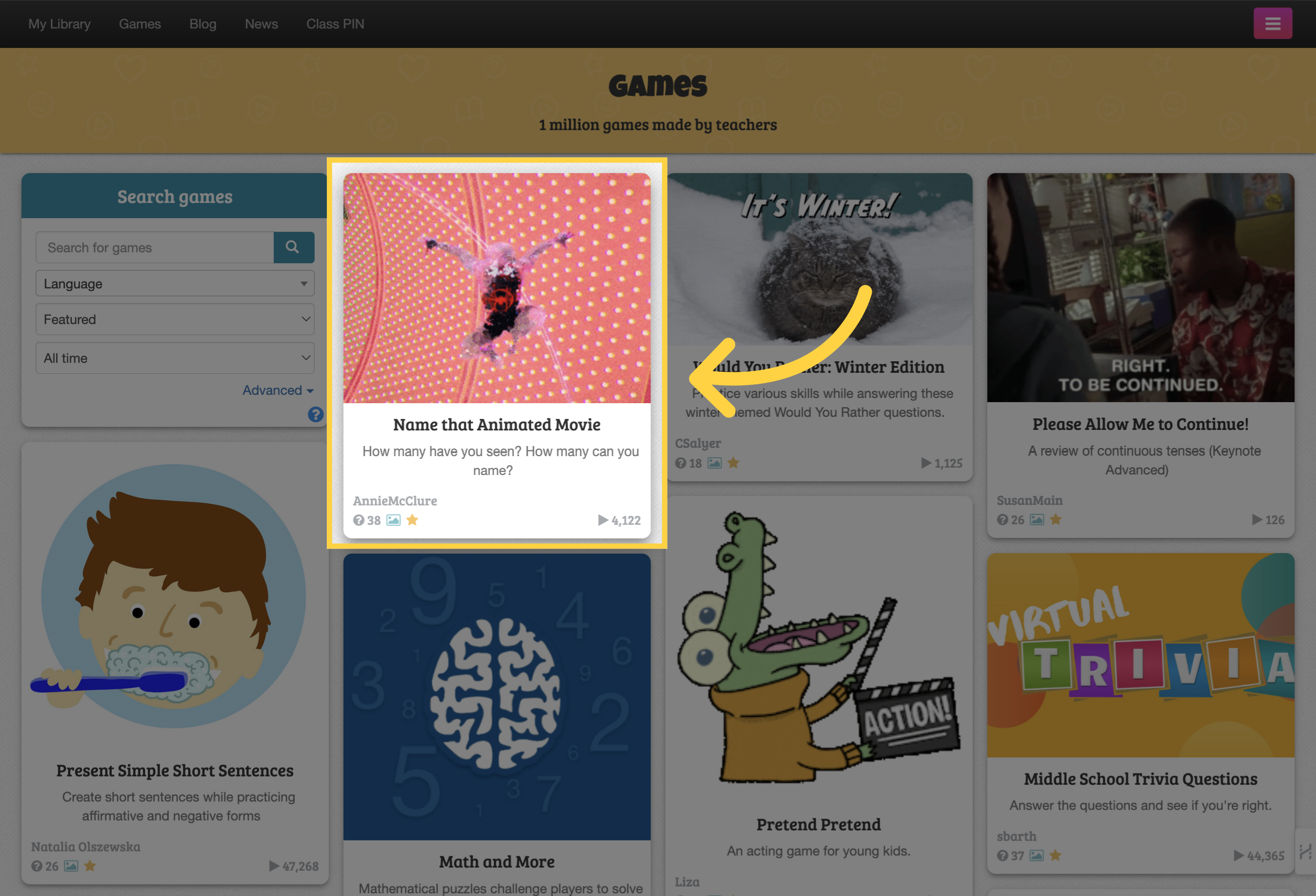
Click on the "Play" button.
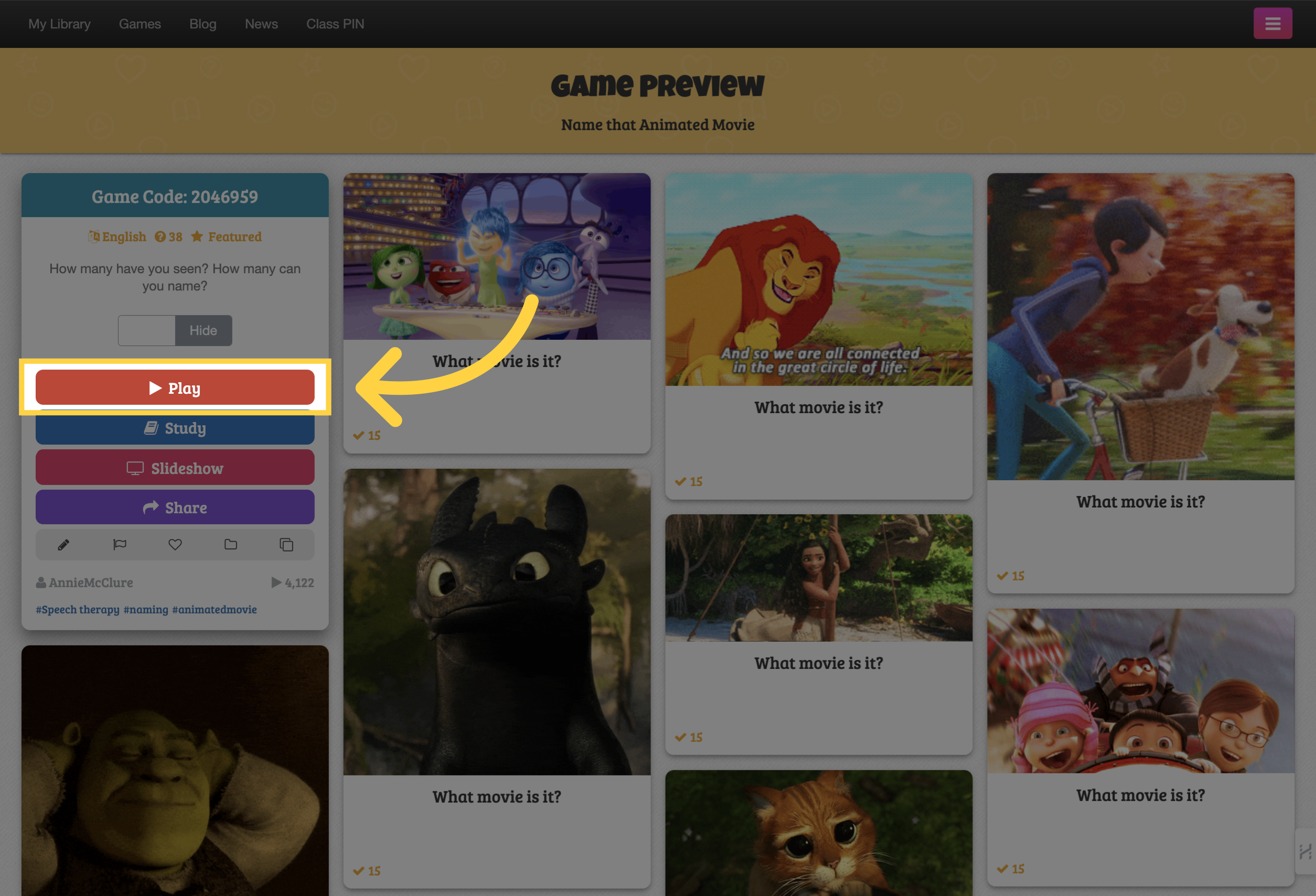
Locate the "Bingo" game and click on it.
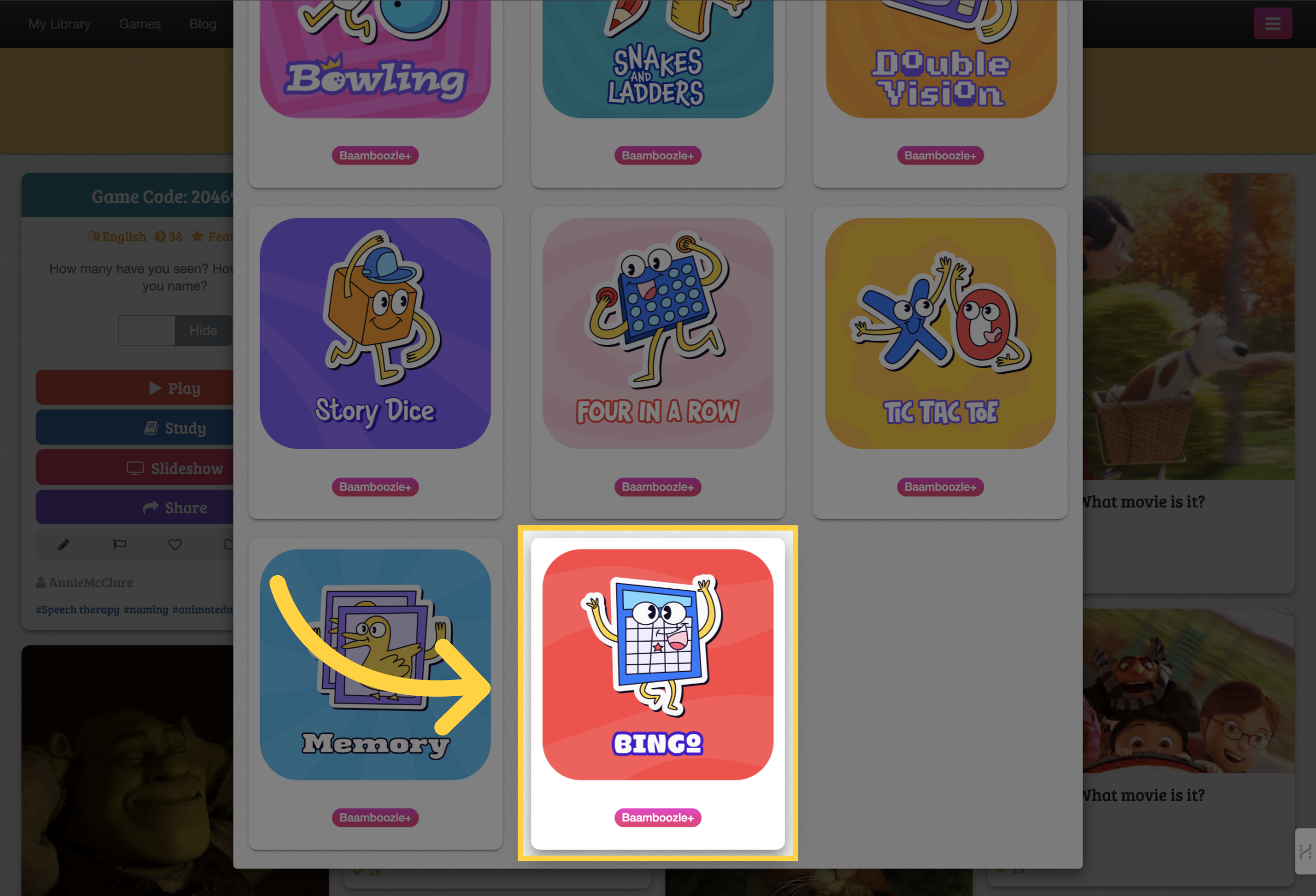
Before you play, the students need to write their own bingo card. They can use the templates provided or a blank page. When everyone is ready, click "Play Bingo".
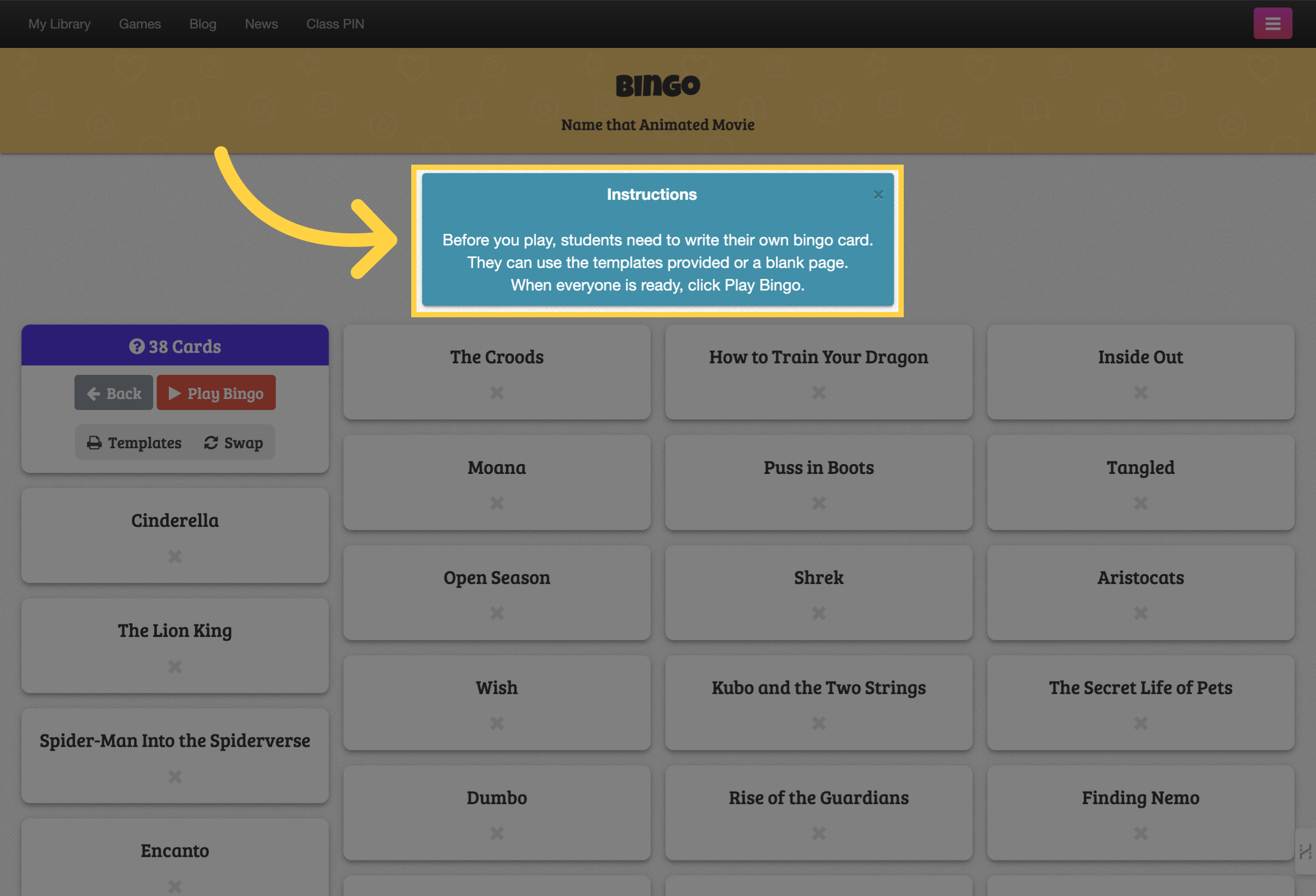
Click on the "Templates" option.
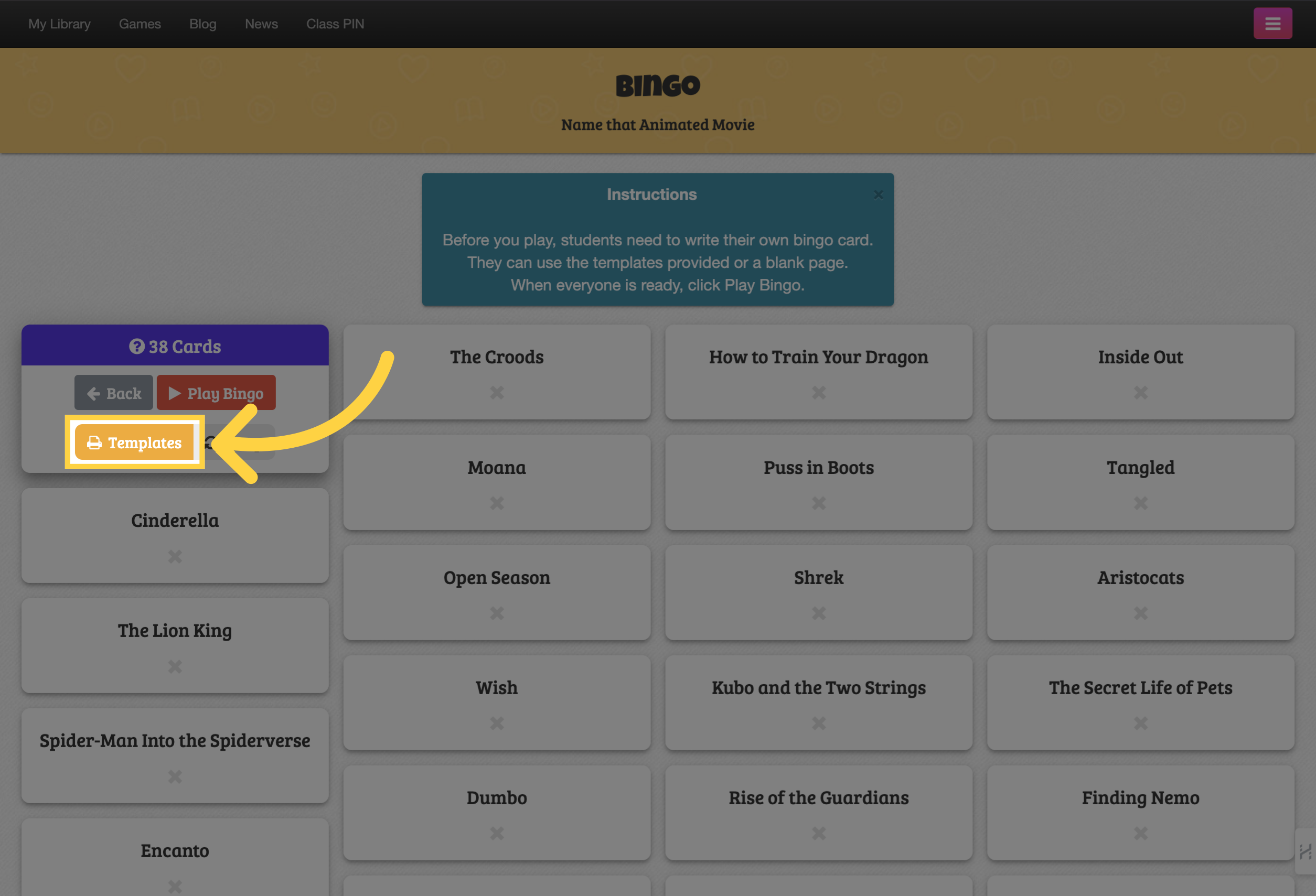
Select one of the Bingo Grid cards, and a printable template will open in a separate window for you to print.