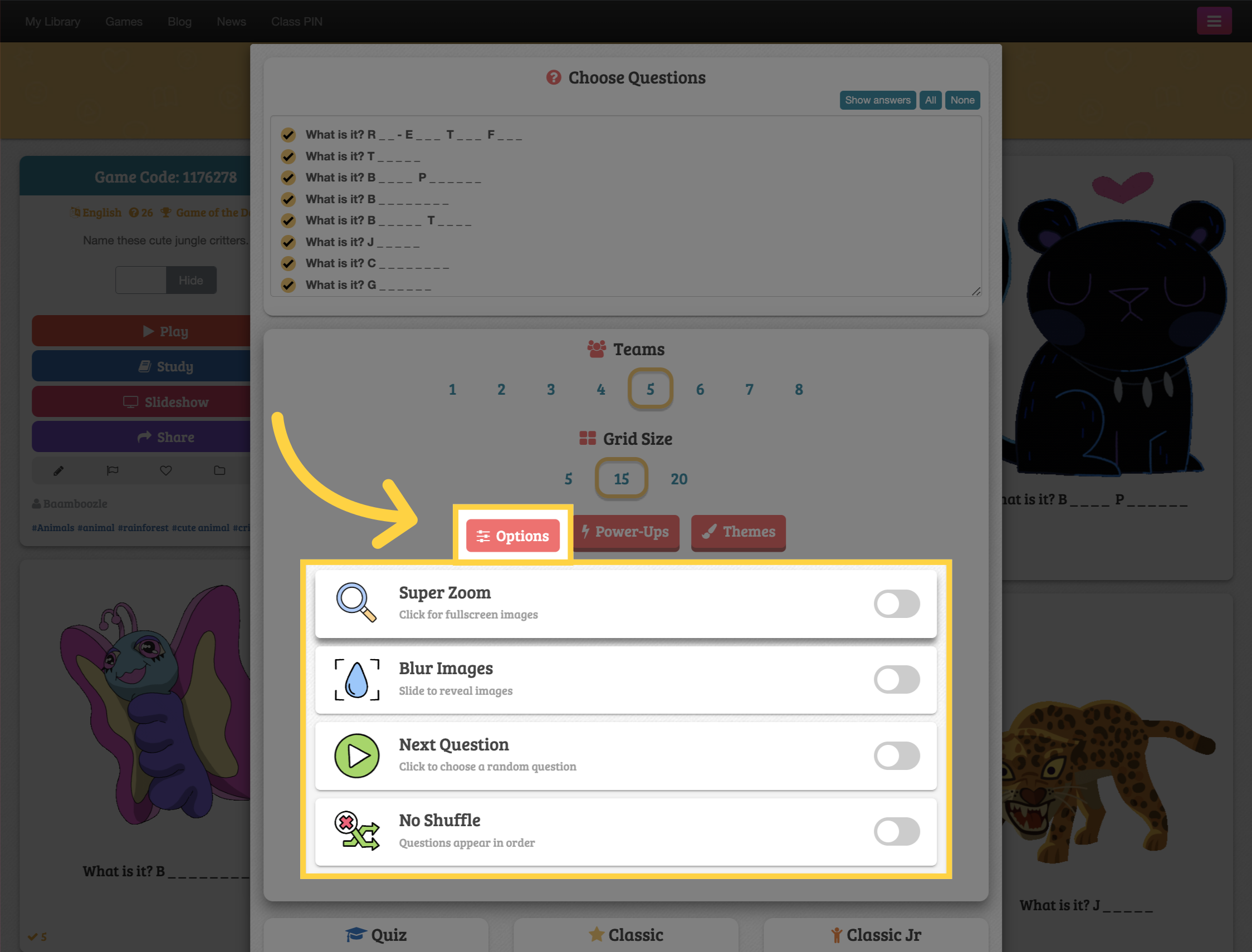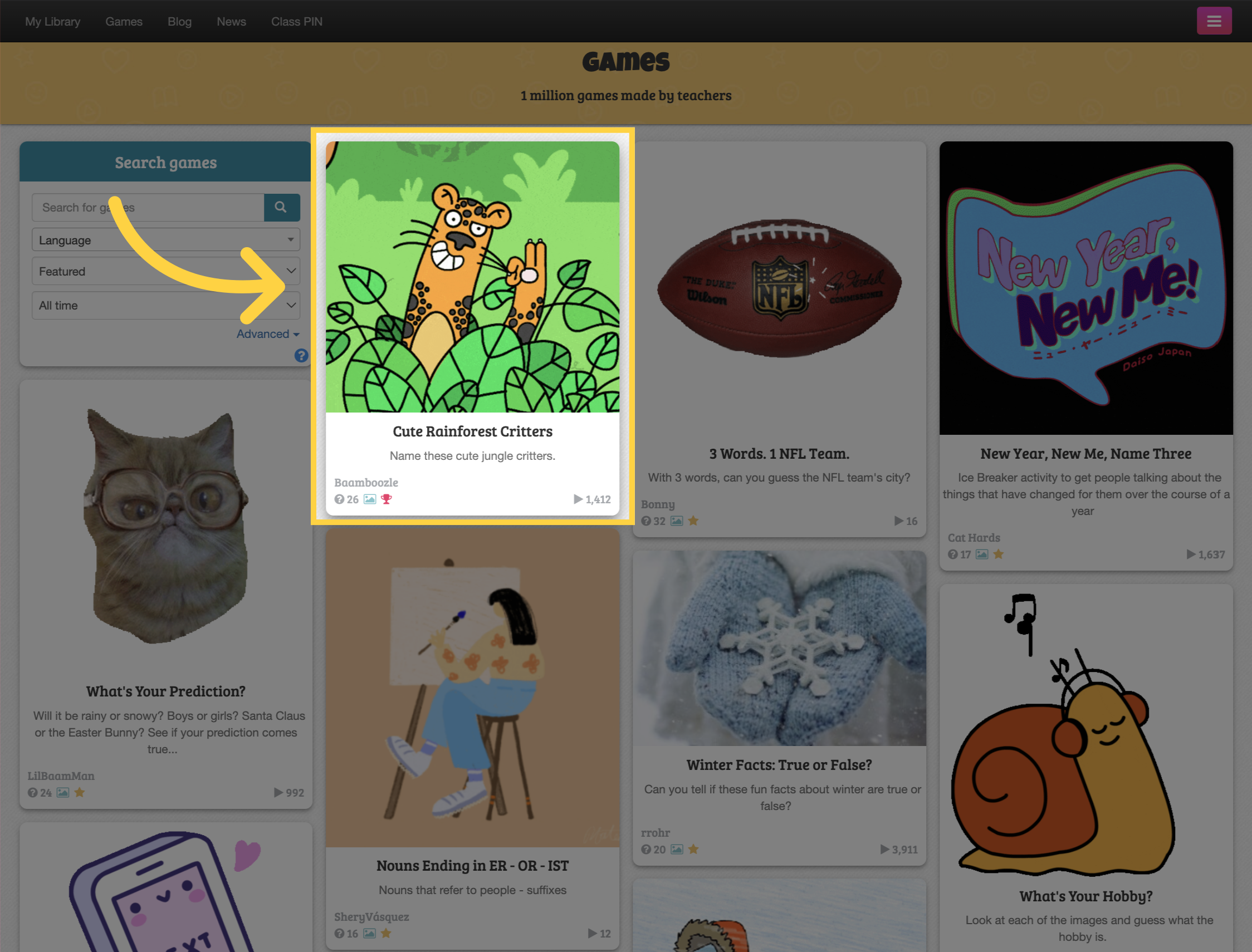
Choose a game to get started.
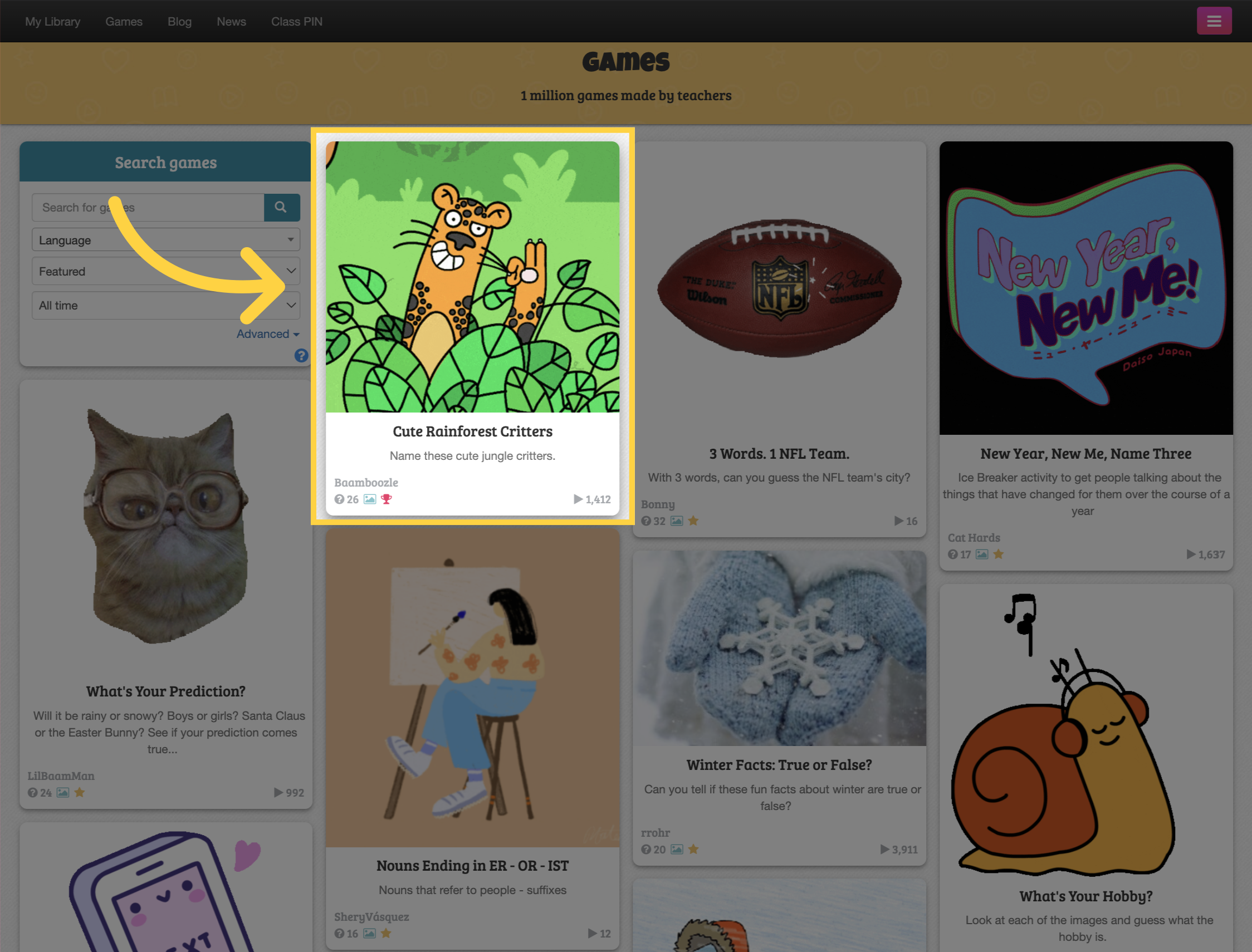
Click on the "Play" button to start the game.
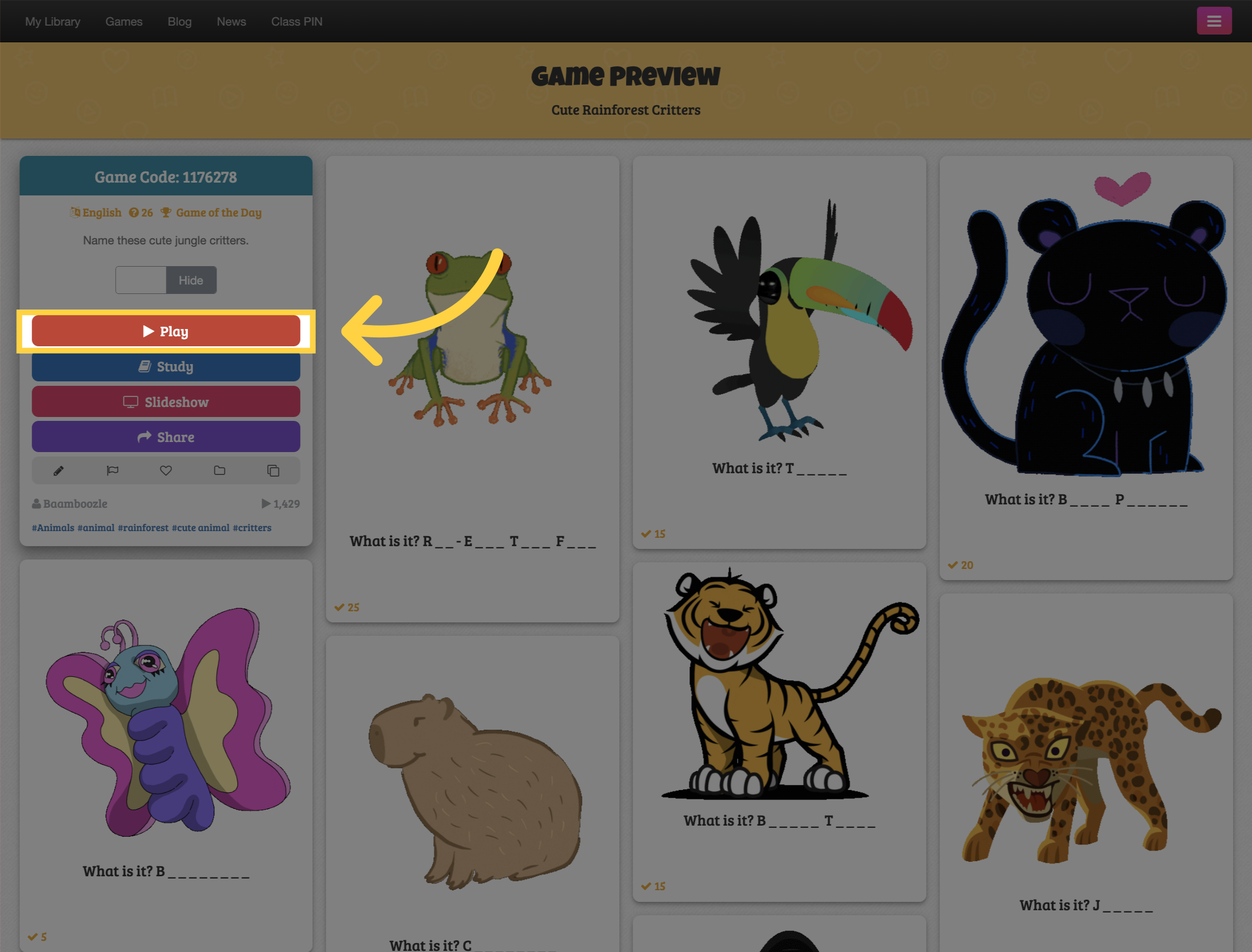
Locate the "Baamboozle" game and click on it.
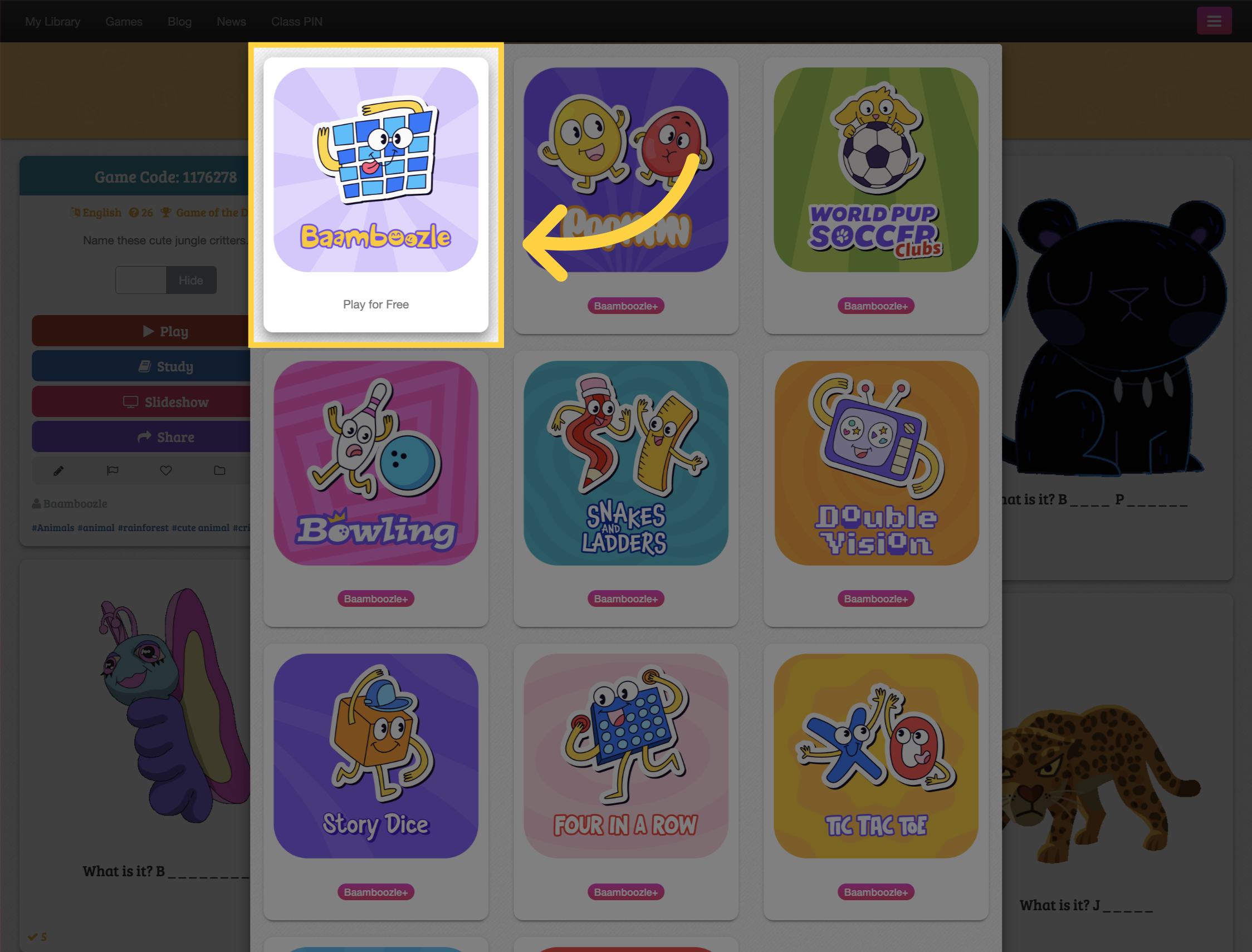
On this page, you have the opportunity to select your teams and customize the size of your question grid.
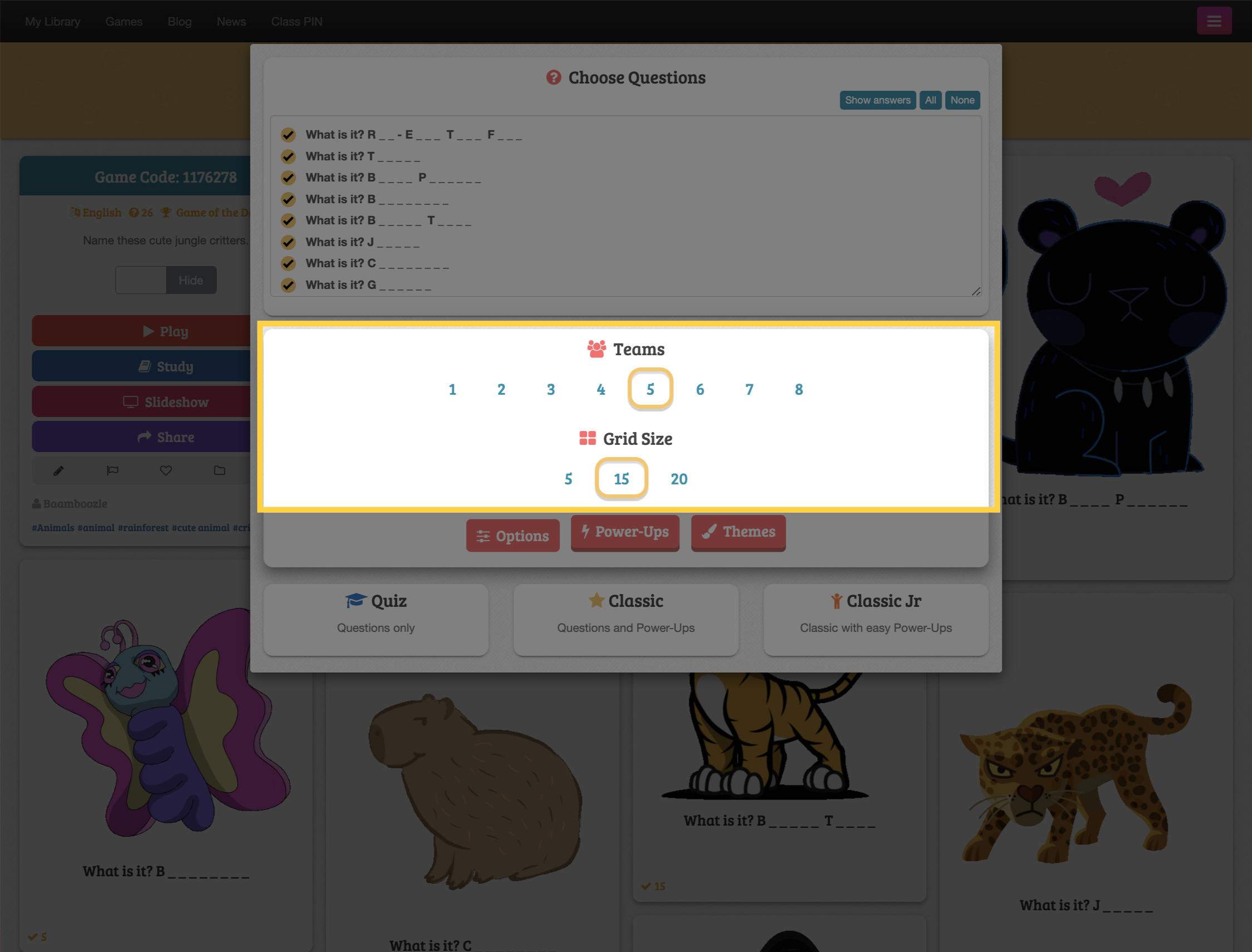
You have the ability to choose the questions you would like played during the game.
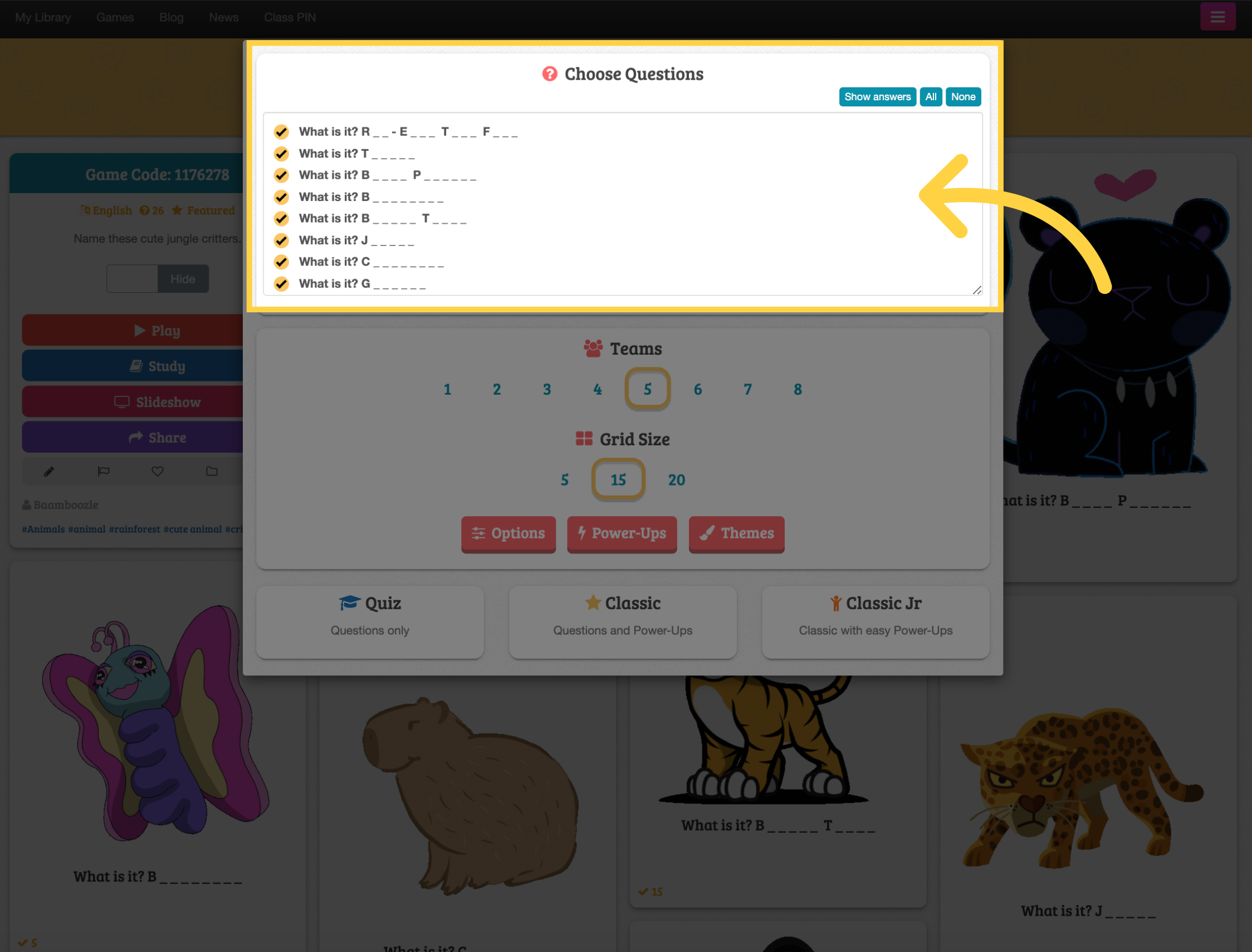
Within the options menu, you can tailor your gameplay experience by enabling features such as question timers, super zoom, score hiding, randomized questions, and more.