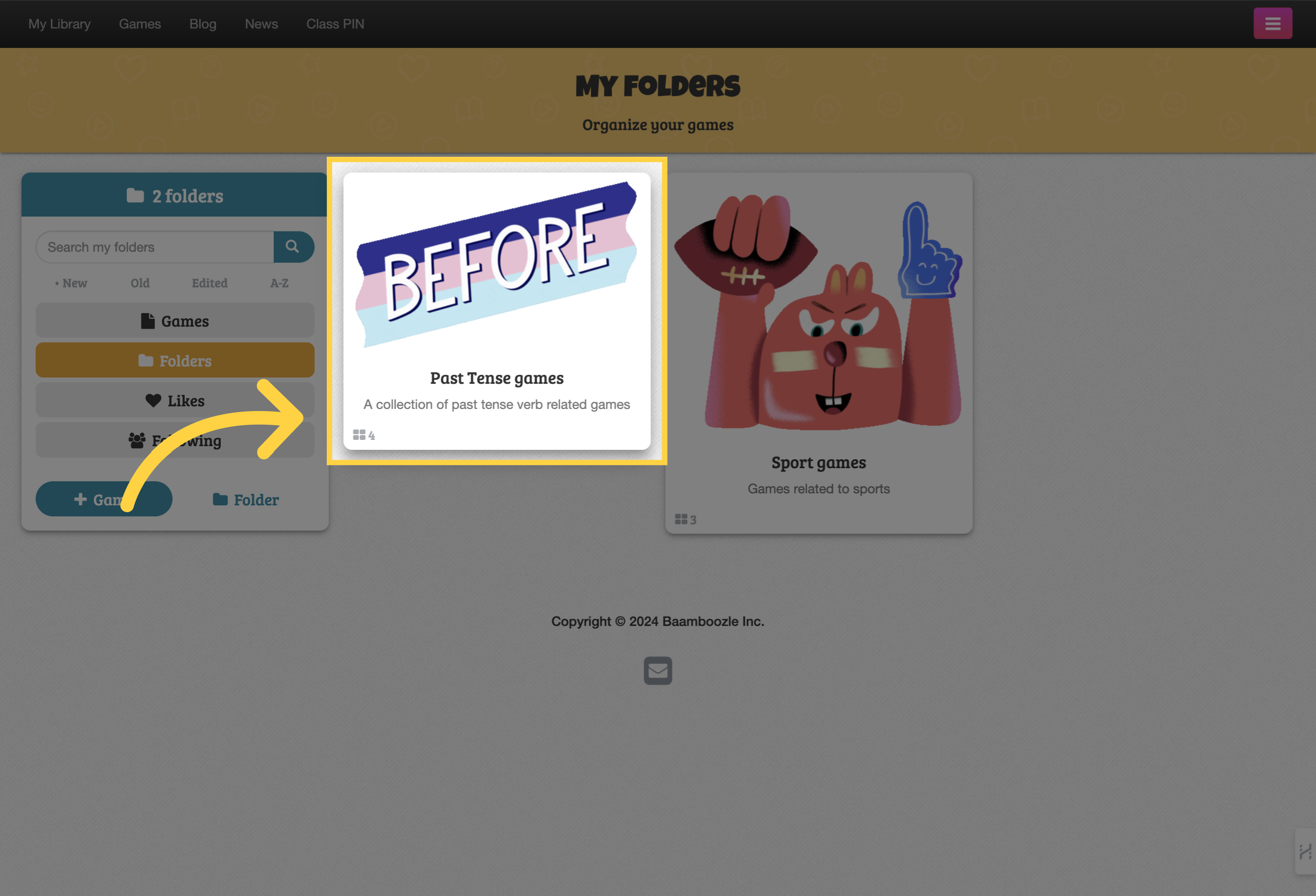Select the game you want to add to your folder.

Click the "Save" button.
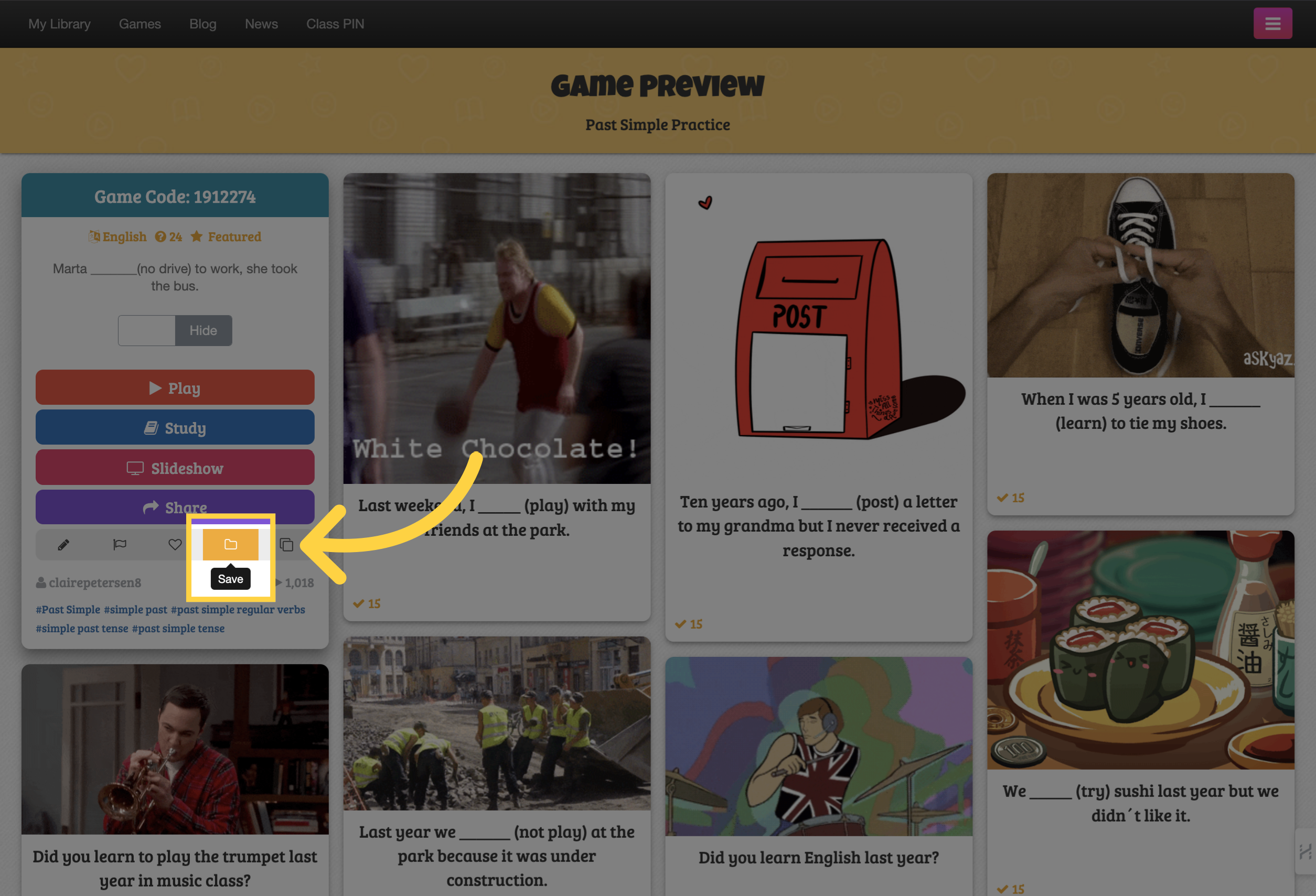
Choose a folder or the folders you wish to save your game into.
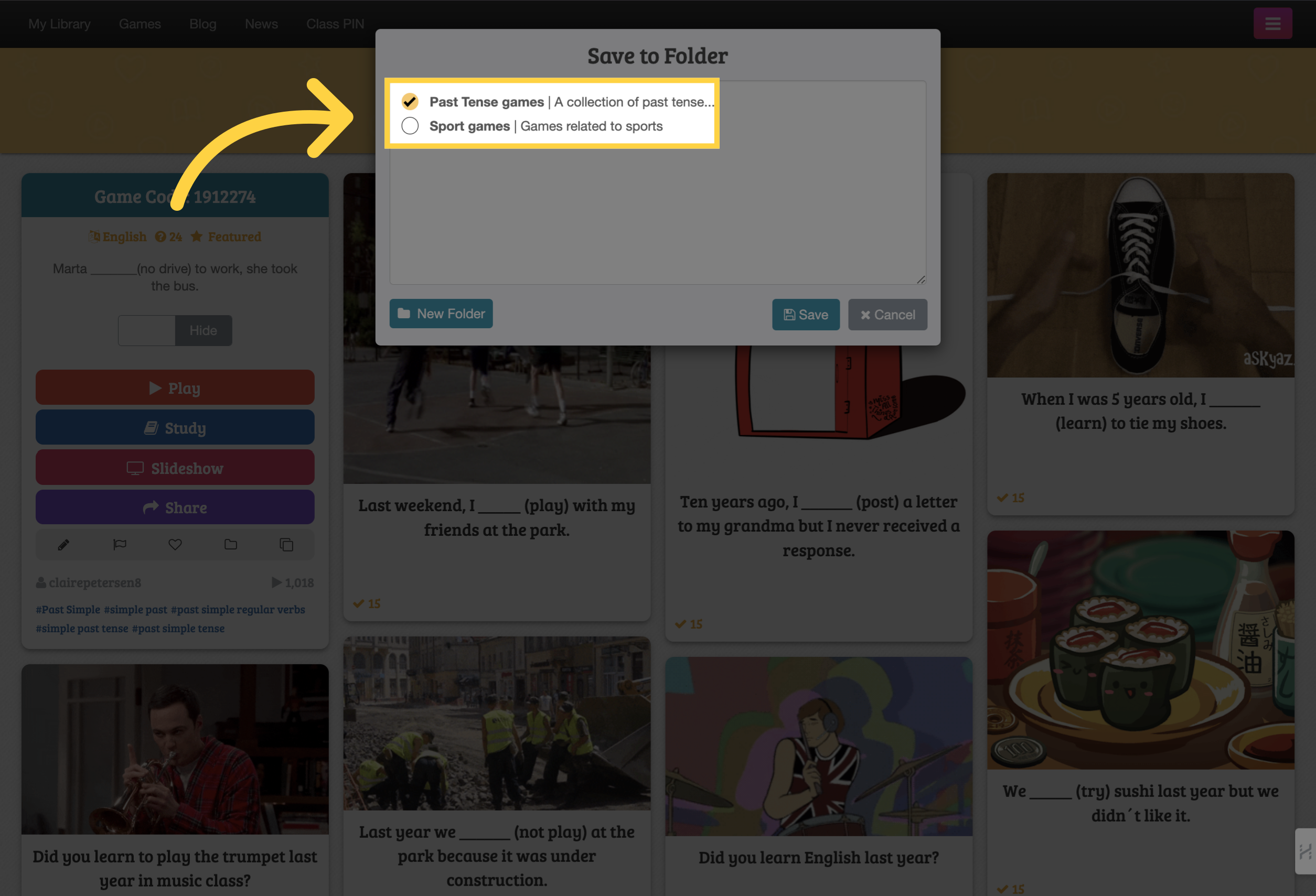
Click on the "Save" button.
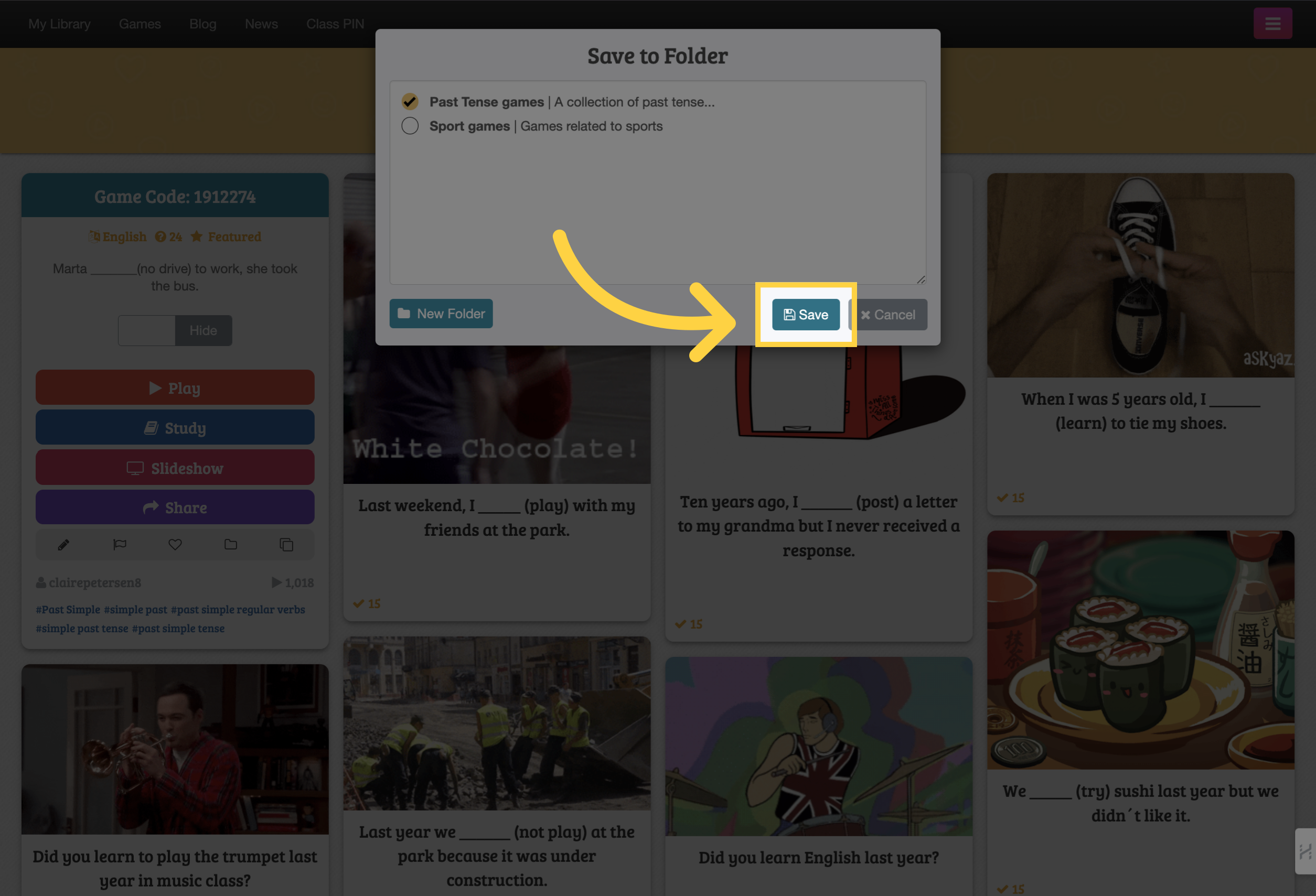
Click on "My Library" and choose "Folders".

Click on the folder you saved your game to.